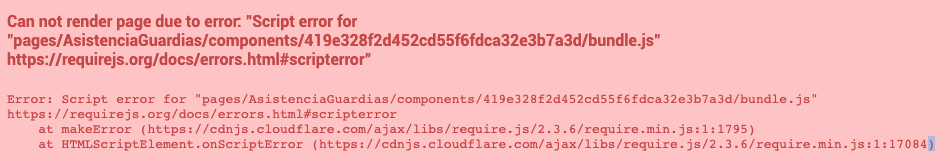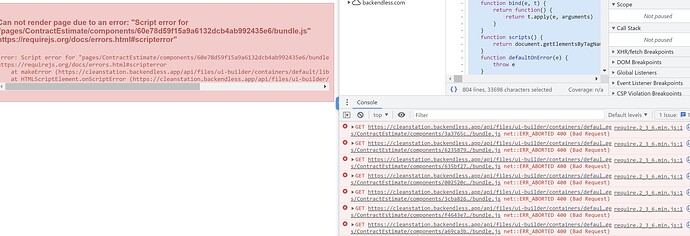Hi
I’m looking for some help how to find a component in a page?
App ID : 147F3E51-266A-AAC4-FF2B-DFE9F84FD200
Page: AsistenciaGuardias (default)
Thanks, Mario
PD. I’m not familiar with Charts and Class List Logic maybe something there… The render problem start when I duplicate a chart with a new logic and try to move the location where was draw.
Hello @Mario_Ghersi
Can you give us a fake account so we can reach this page? Because login is required in your ui-builder app
Regards
My procedure to find the error was shut down the display of each block of the page. I found one block display off and the page working again. Then check that particular block and there was an error in a function. Now working again!
Thanks, Mario
Hey wondering if anyone has ideas on what to do if the above doesn’t work?
I’ve gone through and disabled all of my logic and shut down the display of each block (you’d like I would get a blank screen), but I’m getting the below instead.
Any other ideas on how to find and correct the issue?
Try making a change in the logic (anything minor, such as adding a print block would be ok). This will force the code to be regenerated and the page should render again.