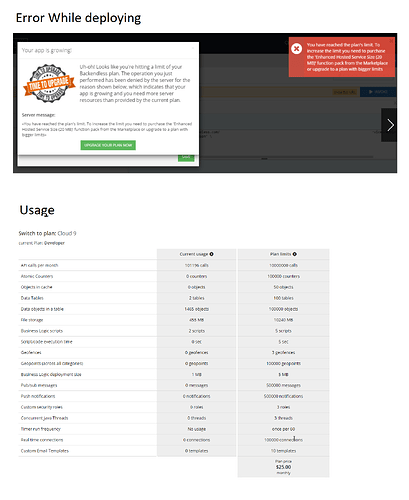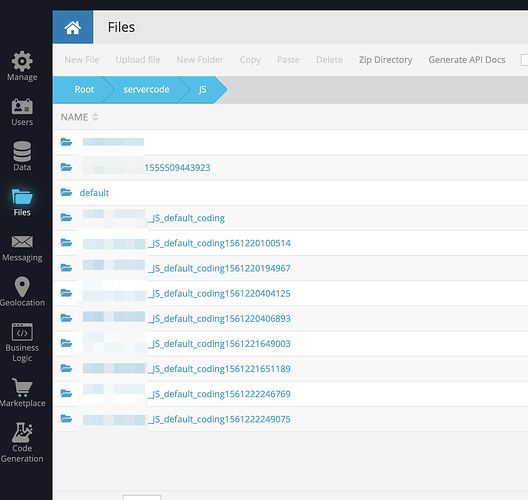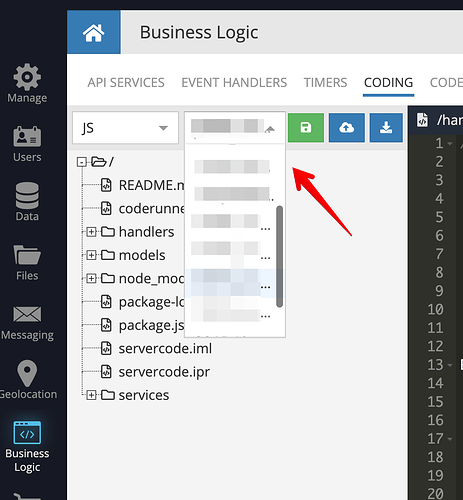Hi,
We are facing this error when we try to deploy service (using .zip file of size 1.35 MB).
We checked our usage and looks like we are way below usage limits for our plan
pasted both image in once as i wasn’t allowed to upload two images!
In Slack chat we were advised to create a help topic. Please treat it with urgency as our all services dependent on Backendless are broken right now.
Backendless Version (3.x / 5.x, Online / Managed / Pro )
5.2.14
Client SDK (REST / Android / Objective-C / Swift / JS )
.net; our issue with Cloud console
Application ID
4E129FA8-ED2B-5021-FF84-966E95BC0D00
Expected Behavior
The file should had uploaded and services deployed.
Actual Behavior
As per the image above.
Reproducible Test Case
Not applicable
Please let me know if anything else is required to fix it asap.
Thanks in advance
Best regards,
Kinjal.
Hi Kinjal
I can see in your Api Service the following error:
Error at 3:15: Cannot find module 'request'
it’s because you have no the ‘request’ module in your files that’s the reason why the service is missed
there are two ways how to fix it:
- download you project, add the “request” module from npm and deploy your code back using JS-CodeRunner
- or can avoid of using the “request” module, instead you can use our BackendlessRequest module, it’s already a part of Backendless JS-SDK, you can get access to this module by the next way
Backendless.Request.get(...)
so, in your case, I can propose you:
-
remove the “request” module
-
rewrite your method with using Backendless.Request
yourApiMethodName() {
return Backendless.Request.post('http://your.url.here', 'your request body')
}
Regards, Vlad
Hi Vladimir,
Thanks for your response.
You are right, we have had ‘request’ model error. And thanks for letting us know about the second approach. We’ll make the change.
However, our immediate issue is that we cannot upload our backup zip file.
Betwen when we created support topic and now we’ve brought suggested market pack, and upgraded our plan.
Can you check what is still causing error while we upload our service zip file? Or if you can let us know where to look at for details of the errors?
In the meantime we will try to implement Backendless.Request.get().
Best regards,
Kinjal.
there are too many deployment models and some of them contain node_modules directory which can be pretty large, you can see it in your FS
or in codding section in models select
I can recommend you to use Backendless JS-CodeRunner and deploy your logic from nodejs
when you import your logic as zip file from Console it creates a new deployment model each time
Hi Vladimir,
Thanks i’ll cleanup those folders.
One of my colleague has a little nodejs experience so we are trying the Coderunner deployment route.
However we are struggling to install CodeRunner after installing Moodle. We are trying and in case we are stuck for longer, we’ll ask you with specific.
In the meantime if there are easy (easier - compared to https://coderunner.org.nz/mod/book/tool/print/index.php?id=184#ch681) steps to install CodeRunner, please let us know.
Thanks and best regards,
Kinjal.
Also, the CodeRunner intallation steps asks to take backup of data… Are there any risk to our data?
And i am not sure what it means by “upgrade the database as appropriate” in section 2.3
Thanks.
it should be easier indeed, but you must have nodejs installed
- just download your project from coding section (there is download icon/button)
- unzip this project
- go to the unzipped directory and run in terminal “npm i”
- make any changes in your code
- deploy it back to cloud by the following command in terminal “npm run deploy”
that’s it
are you sure you are trying to install our Backendless JSCodeRunner ?
I think we did that.
up on step 5, it asks us to install CodeRunner. and we were installing from https://coderunner.org.nz
I’ll follow this (https://github.com/Backendless/JS-Code-Runner) instead now. Thanks
The last link seems to have worked… Thanks a lot… You can make the ticket as solved.
Last couple of things:
- For our cdoe changes in future, should edit js locally, and do the same steps with npm deploy? And that wouldn’t keep creating large folders on the servercode folder, right?
- Is there are way to to test those change locally (those are based on data)? Any reference to relevant help doc would be highly apprecaited.
- How can we delete the folder you mentioned (https://support.backendless.com/uploads/default/original/2X/5/57d97d7f8ae60695a1e10e5f90d4bdb5a671d0fd.png)
Thanks a lot for your help
Best regards,
Kinjal.
- For our cdoe changes in future, should edit js locally, and do the same steps with npm deploy? And that wouldn’t keep creating large folders on the servercode folder, right?
yeah, it will replace the project deployement model, but make sure you have to take care about size
https://backendless.com/docs/bl-js/bl_troubleshooting.html#the-size-of-my-code-is-bigger-than-allowed-in-the-current-payment-tier
- Is there are way to to test those change locally (those are based on data)? Any reference to relevant help doc would be highly apprecaited.
https://backendless.com/docs/bl-js/bl_about_business_logic_debugging.html
How can we delete the folder you mentioned
I assume you can do that in Coding section
Regards, Vlad
I am not sure where you got that link from. None of our documentation refers to that. Whatever it is, it has nothing to do with our product.