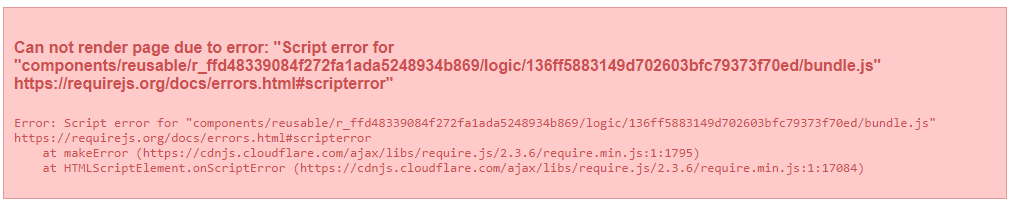Hi,
I encountered the error below while working on the DSAR app in my account.
The error can be seen on all pages. I tried making a change in the one of the pages and re-published to force regeneration of the code as suggested in another post, but the issue persists.
The error refers to a missing file in the path “components/reusable/r_ffd48339084f272fa1ada5248934b869/logic/136ff5883149d702603bfc79373f70ed/bundle.js”
I checked in Files - that folder “136ff5883149d702603bfc79373f70ed” does not exist.
The app was working fine - I added a new page called userList and after publishing that page I received the error
The error:
Can not render page due to error: “Script error for “components/reusable/r_ffd48339084f272fa1ada5248934b869/logic/136ff5883149d702603bfc79373f70ed/bundle.js” Common Errors”
Error: Script error for “components/reusable/r_ffd48339084f272fa1ada5248934b869/logic/136ff5883149d702603bfc79373f70ed/bundle.js”
Common Errors
at makeError (https://cdnjs.cloudflare.com/ajax/libs/require.js/2.3.6/require.min.js:1:1795)
at HTMLScriptElement.onScriptError (https://cdnjs.cloudflare.com/ajax/libs/require.js/2.3.6/require.min.js:1:17084)
Screenshot:
Hello @Fabio_Carvalho
Welcome to the community and thanks for trying Backendless!
What’s your appId?
Seems like the issue with the r_ffd48339084f272fa1ada5248934b869 Reusable Component, have you changed it recently?
Hi Vladimir,
Thank you for your response. The Application ID is 7ECF82F7-8D1F-67A7-FFD6-86ED58BE2B00
It wasnt working until about an hour earlier but now it is. Not really sure what changed.
Yesterday when I was trying to figure out what went wrong I was unable to identify which component “r_ffd48339084f272fa1ada5248934b869” referred to, is this Id listed somewhere in the UI Builder?
Thanks for looking into this.
ok, so is the issue still there?
Yesterday when I was trying to figure out what went wrong I was unable to identify which component “r_ffd48339084f272fa1ada5248934b869” referred to, is this Id listed somewhere in the UI Builder?
Actually, this id is system info for the Backendless team and generally, you should not use it as a customer, that’s why we do not display it in the UI. But, sometimes things go wrong unfortunately and you can identify the component by finding it in the files:
- id of a reusable component starts with
r_ prefix and it means you can find the component by the following path: /ui-builder/containers/{YOUR_CONTAINER_NAME}/components/reusable/{THE_COMPONENT_ID}/component.json, in the json file you can find its name
- id of a custom component starts with
c_ prefix and it means you can find the component by the following path: /ui-builder/containers/{YOUR_CONTAINER_NAME}/components/custom/{THE_COMPONENT_ID}/component.json, in the json file you can find its name
Hi Vladimir,
The issue is resolved, I am able to access all the pages, but not sure what the cause was.
Before your previous message I went into the pages I was working on yesterday and republished them which probably solved it.
Thanks for explaining how to identify the component using its ID this will be very useful.
The issue was in the header reusable component, one of the sub folders in the logic folder was not getting created yesterday. These folder names appear to be IDs of sub-components listed in the component.json file. The name of the missing folder yesterday was “136ff5883149d702603bfc79373f70ed” it still does not exist but neither does it exist in the header’s component.json.
great! I guess it happens because of an issue with synchronization files, logic is stored in a separate file while information about handler (logic) existence is stored in the component model.
When you open the reusable component for editing it synced the model and it solved the issue.
We’ve got a ticket to investigate the problem so it’s nothing to do from your side.