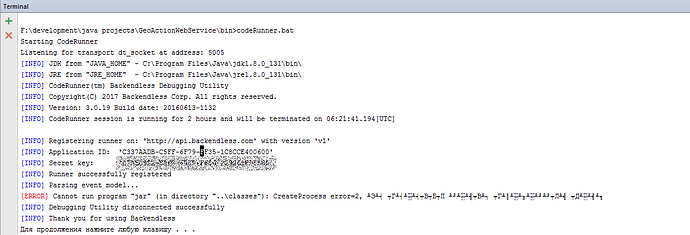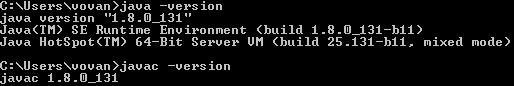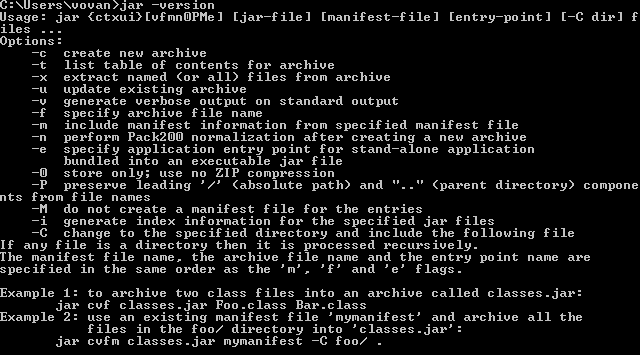Hi,
I have the below error trying to run my service in debug mode.
Several facts:
- “jar” program is recognized by the system (PATH propertis are correct)
- my OS is WIN 7 x64 in Russian (no russian charachters/words in none of the project/coderunner paths), also all system errors printed correctly
- coderunner downloaded from the site (3.0.19), and i use cloud service
- service had never been deployed (as I want to test it locally first)
- used your video guide (https://www.youtube.com/watch?v=aFI4zqEcXtw) step-by-step (except of contents of the service), just in windows.
attaching screenshot with the error and project rar![]() http://support.backendless.com/public/attachments/574af6cb8e14e62ce9d7475f5c34ad14.png</img>
http://support.backendless.com/public/attachments/574af6cb8e14e62ce9d7475f5c34ad14.png</img>
GeoActionWebService.rar (24.54MB)
Hi Vladimir,
Could you please run the following commands from the command prompt and let us know what they report?
java -version
javac -version
Regards,
Mark
Thank you, this helps. Two more questions:
- can you run “jar -version” ?
- is your app with the 3.x or 4.0 backend?
Regards,
Mark
Everything looks good, which makes the error very odd. Does it also happen if you move the project directory to C: drive?
The same. I will try on another computer tonight, maybe smth with my pc.
So i tested on other pc, again with Russian windows, and got the exact same error. I suppose it has something to with OS language other than english.
However, I managed to compile the service to a jar, and successfully deployed it, though I had to debug it using lots of logs))
This will suit me for my project for now.
Thanks for the update, Vladimir. We will further investigate this problem on our end.
Hi. Could you show the output of this commands:
C:> echo %JAVA_HOME%
C:> echo %PATH%
You should have environment variable JAVA_HOME point to DISK:\path\to\jdk.
And it is not necessary, but it is good practice to add “%JAVA_HOME%\bin” to the PATH variable.
http://support.backendless.com/public/attachments/574af6cb8e14e62ce9d7475f5c34ad14.png</img>