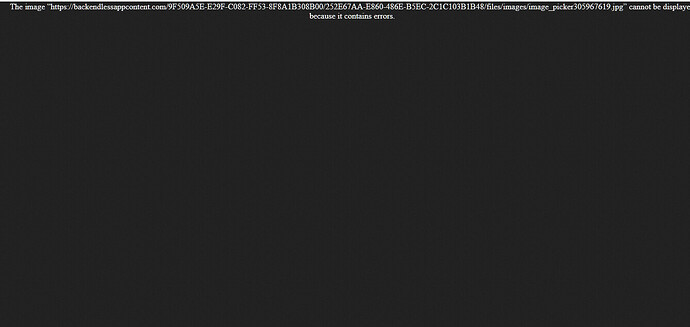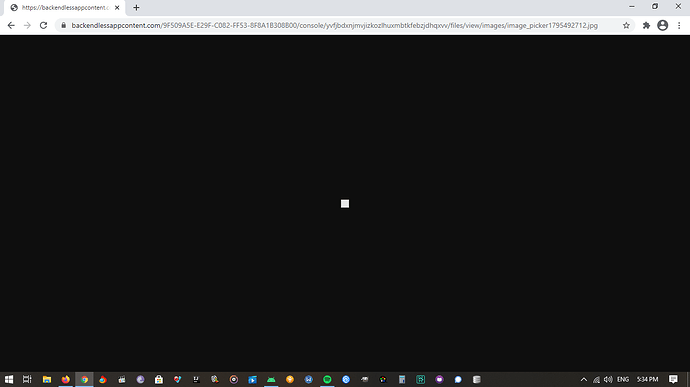After uploading the picture successfully to the storage of my app on backendless, there is a problem displaying the picture
Hello @peter_estafanos
Where are you trying to display this picture? Could you provide an example of its usage?
I was just trying to display the picture on my browser before using it in my flutter app.
FireFox
@peter_estafanos
Which version of FireFox did you use? And did you try to check it in different browser, i.e. Google Chrome? Because according to the FireFox support forums there were the versions of FireFox browser having this error.
Application ID: 9F509A5E-E29F-C082-FF53-8F8A1B308B00
@peter_estafanos
As I checked, that file you uploaded isn’t actually a “.jpg” image. This file may be damaged so the any browser won’t be able to display it.
but when I tried
Backendless.files.upload(_afterImage, "/images")
the method upload ask for Data type ‘File’, not a jpg picture, I thought it would convert the File to .jpg automatically, in androidthere is a parameter in method upload that give me an option to choose the image extension that I want my image to be upload with.
.
@peter_estafanos
Files may have different formats “txt”, “png”, “jpg”, “docx” etc.
If you want your image to displayed correctly, then this image have to be a valid format.
I made a mistake, I was passing the image path as a parameter to method Upload, while I should pass the image as a File, Now it works Fine.