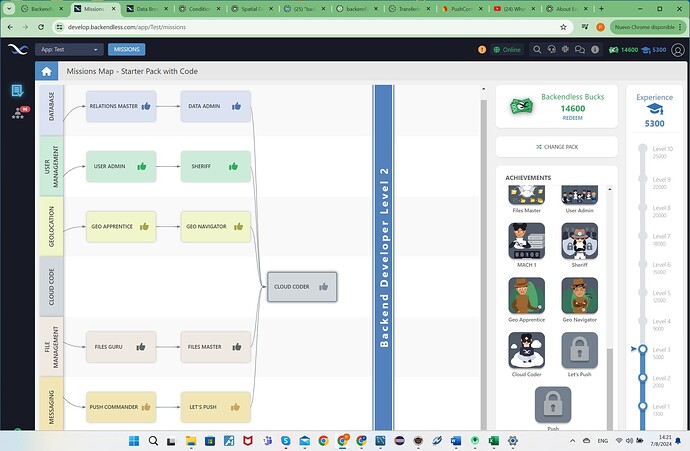Mission: PUSH COMMANDER
Task: Register device for push notifications
I’m having a problem of versions of firebase and backendless getting errors of ClassNotFound in Android (the last one being FirebaseInstanceId).
Are there a current set of instructions on how to setup the Push notifications in android ?
The ones I find in the backendless documentation seem to be outdated.
Thanks,
Paulo
Hi @Paulo_Mira ,
Have you tried to follow instructions from this page of documentation?
https://backendless.com/docs/rest/push_push_notification_setup_androi.html
Regards, Andriy
Hi Andriy.
Yes, I’ve tried it but the version in android studio is different, the syntax is different, and firebase has a different approach for dependencies is also different (the firebase-bom file).
It doesn’t fit with what I have in android studio.
Do I need to go back in versions ?
It seems that the version of backendless sdk I’m using 7.0-alpha is referring to classes that for some reason are not ther in firebase sdk.
Thanks,
Paulo
@Paulo_Mira ,
You use a very old version of Android SDK with “alpha” tag.
I would suggest you to upgrade to the latest 7.0.9 version. It has different artifact ID
https://mvnrepository.com/artifact/com.backendless/android-client-sdk/7.0.9
This library has Firabase in dependencies and should not cause “ClassNotFound” errors.
Regards, Andriy
Hi Andiy.
I’m using version 35 of android sdk.
7-alpha is the version of backendless sdk which I think is the last one available.
Thanks again,
Paulo
@Paulo_Mira ,
You use old artifact https://mvnrepository.com/artifact/com.backendless/backendless
It is not longer updated.
Instead you should use one from https://mvnrepository.com/artifact/com.backendless/android-client-sdk
Old artifact has coordinates for Graddle:
implementation group: 'com.backendless', name: 'backendless', version: '7.0-alpha'
While new one has next coordinates for Graddle:
implementation group: 'com.backendless', name: 'android-client-sdk', version: '7.0.9'
Regards, Andriy
Perfect, It is working now.
It does create the device registration in backendless DB.
Thanks very much Andriy!
Now it just seems that it doesn’t update the status of the task in the mission as completed.
Do you know what could be happening?
Thanks again,
Paulo
1 Like
Ok, I had an error in DB which I think it was coming from the update of the task because of the name of the table in the error message.
Now, I tried it again and it did update the task status to completed.
So, everything done - I can move forward.
Thanks again,
Paulo
Hi Andriy.
Sorry to bother you again.
Although I’ve completed the tasks “Push Commander” and “Let’s Push” (they appear marked as completed) they’re not in achievements.
I don’t know if it is because of this but I can’t access the third pack of missions “Starter Pack with code”.
Can you help me with this ?
Thanks again,
Paulo
Hi @Paulo_Mira ,
Have you performed this mission in app which was created from “App for training” template?
Regards, Andriy
Yes, I did.
This only happened with these two tasks.
Everything worked ok for all other tasks.
Paulo
Hi @Paulo_Mira,
could you please explain what you mean by saying the tasks are not in achievements?
Also, how exactly you’re trying to access the third pack of missions, and what is not working for you?
Regards,
Stanislaw
Hi Stanislaw.
I include a snapshot of the window.
As you can see they’re completed but they’re locked in the column achievements on the right.
It seems abnormal but I don’t know if has anything with it.
My problem is that when I try to access the pack “Starter Pack with code” clicking in “Change Pack” just on top of Achievments, it takes me exactly to the window i show you in the snapshot and I can’t really access no more tasks.
Thanks,
Paulo
Hi @Paulo_Mira,
to attach a snapshot, please open the topic in your browser, since email attachments do not directly proceed to the forum. Thanks!
Regards,
Stanislaw
I’ve updated my former post with the attachment.
Thanks,
Paulo
Thanks @Paulo_Mira ,
Thank you for the update. I understand what you meant now.
Unfortunately, the Cloud Coder mission is the last one in this pack, so there are no more missions left in this series. Congratulations on completing them all!
If you’re looking for more challenges, you can try the UI Builder Starter Pack.
Regarding the badges in the right panel, please try refreshing the page. Our internal database indicates that you have completed all the missions and should have received all the corresponding badges. Let me know if you can see them after refreshing.
Regards,
Stanislaw
Hi Stanislaw.
Thanks!
Yes, I can now see the badges.
I’ve already completed the “UI Builder Starter Pack”.
However, I never executed any of the 78 tasks of the third pack “Starter pack with code”.
Is this pack the same as “Starter pack with codeless” ?
Thanks,
Paulo
However, I never executed any of the 78 tasks of the third pack “Starter pack with code”.
Is this pack the same as “Starter pack with codeless”?
The two packs share the same tasks, with the “Starter Pack with Code” having two additional missions for Pushes. However, the solutions require a different approach, using code instead of codeless methods. You can complete these tasks if you wish, but please note that your progress won’t be tracked, as all tasks are already marked as completed. If you want to track your progress for the “Starter Pack with Code,” you can create a new account for this purpose.
Regards,
Stanislaw
Are the instruction videos the same, or are they specific for coding?
Thanks,
Paulo