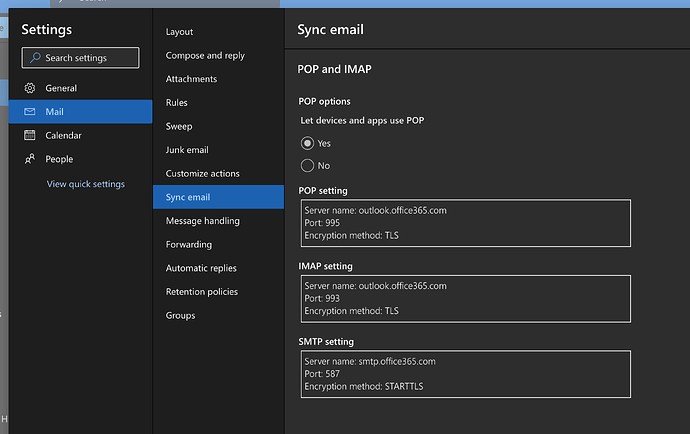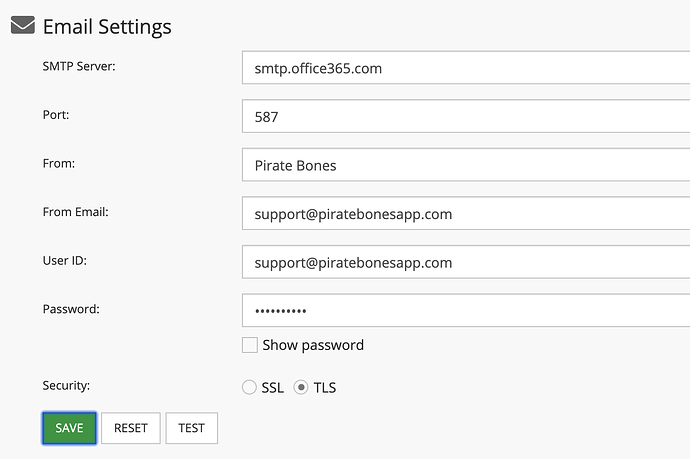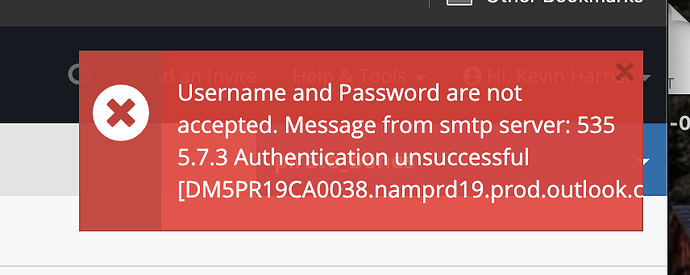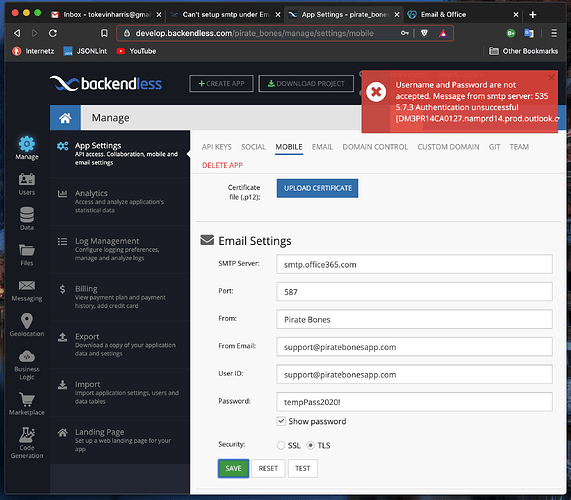“They” is Microsoft Tech Support for Office365. Here is the actual chat log concerning the issue:
5/1/2020, 3:53:54 PMKevin
So if I’m understanding correctly, you’re using something called Backendless to send mail to other users on your account?
5/1/2020, 3:55:05 PMMaggie
And those messages are being bounced back?
5/1/2020, 3:55:14 PMMaggie
Yes.
5/1/2020, 3:55:20 PMKevin
I get this: 550 5.7.708 Access denied, traffic not accepted from this IP
5/1/2020, 3:55:46 PMKevin
And Backendless uses your domain correct?
5/1/2020, 3:56:01 PMMaggie
piratebonesapp.com ?
5/1/2020, 3:56:26 PMMaggie
My domain and DNS setup are over with GoDaddy. Backendless is a Mobile Backend as Service provider that runs my database.
5/1/2020, 3:57:10 PMKevin
Does it use your domain to send mail? Meaning, if your users were getting emails as expected it would be from something like info@piratebonesapp.com ?
5/1/2020, 3:58:05 PMMaggie
Yes, users get emails from the email address: support@piratebonesapp.com
5/1/2020, 3:59:06 PMKevin
Okay cool. I’m pretty sure I know what the problem is. When you use a service to send mail with your domain you need to give that service permission to use your domain by adding their IP address or server to your SPF record on your domain.
5/1/2020, 3:59:59 PMMaggie
This is what your SPF record currently is: v=spf1 include:spf.protection.outlook.com -all
5/1/2020, 4:00:18 PMMaggie
I successfully get emails in my new Outlook account when I test the contact us form on the website: http://www.piratebonesapp.com/
5/1/2020, 4:00:22 PMKevin
Do you happen to know if Backendless has an IP address that you can add to your SPF record?
5/1/2020, 4:01:25 PMMaggie
I have no ideal. I could ask them in their support.
5/1/2020, 4:02:06 PMKevin
I’m checking out their website now to see if I can find something.
5/1/2020, 4:02:28 PMMaggie
I don’t see anything so far. In the bounce back email, is there a section of text below the NDR error message that starts with ‘original message headers’ ?
5/1/2020, 4:06:20 PMKevin
l’ll have to login to the support account to get it. Will that disconnect me here?
5/1/2020, 4:07:00 PMKevin
You should be okay if you use an incognito window or a private window.
5/1/2020, 4:07:37 PMMaggie
Ok let me try that.
5/1/2020, 4:07:52 PMKevin
Ok here it is…
5/1/2020, 4:09:40 PMKevin
Diagnostic information for administrators:
Generating server: DM5PR12MB2487.namprd12.prod.outlook.com
test.tokevinharris@gmail.com
Remote Server returned ‘550 5.7.708 Service unavailable. Access denied, traffic not accepted from this IP. For more information please go to http://go.microsoft.com/fwlink/?LinkId=526653 AS(7171) [DM5PR12MB2439.namprd12.prod.outlook.com]’
Original message headers:
Received: from DM5PR12MB2487.namprd12.prod.outlook.com
([fe80::29e6:ee86:8f25:e2a1]) by DM5PR12MB2487.namprd12.prod.outlook.com
([fe80::29e6:ee86:8f25:e2a1%6]) with mapi id 15.20.2958.027; Fri, 1 May 2020
19:20:35 +0000
MIME-Version: 1.0
Content-Type: text/plain
Date: Fri, 1 May 2020 19:20:35 +0000
Message-ID: 1435053031.1022.1588360834673@bl-taskman-69b844d879-22sqx
Subject: Pirate Bones - New Account Registration
5/1/2020, 4:09:42 PMKevin
Okay great. I was able to get an IP address from that and it looks like it belongs to Backendless so we should be able to add this to your SPF record and then see if it makes a difference.
5/1/2020, 4:14:34 PMMaggie
Cool
5/1/2020, 4:14:45 PMKevin
Give me a moment to format it correctly.
5/1/2020, 4:14:59 PMMaggie
Ok
5/1/2020, 4:15:05 PMKevin
Try editing your record to this: v=spf1 ip4:66.114.116.4 include:spf.protection.outlook.com -all
5/1/2020, 4:16:09 PMMaggie
So, it’s the DNS record of type TXT?
5/1/2020, 4:16:46 PMKevin
Yes
5/1/2020, 4:16:53 PMMaggie
It’s possible they use multiple IP addresses or that it may change over time so you might want to contact them to find out.
5/1/2020, 4:17:19 PMMaggie
Ok. It is changed.
5/1/2020, 4:17:39 PMKevin
I’d like to see if this at least makes a difference for now.
5/1/2020, 4:17:39 PMMaggie
We might need to wait a few minutes for it to be published but GoDaddy is usually pretty quick.
5/1/2020, 4:18:10 PMMaggie
Ok
5/1/2020, 4:18:18 PMKevin
Oh wow that was really fast, it’s already done.
5/1/2020, 4:18:50 PMMaggie
Can you test it for me?
5/1/2020, 4:18:55 PMMaggie
Yes. Hang on.
5/1/2020, 4:19:05 PMKevin
Yes. It worked that time!
5/1/2020, 4:21:55 PMMaggie
Would you like me to send you an email so you can reach me in case something else comes up in the next few days?
5/1/2020, 4:22:21 PMMaggie
Sure and I will contact Backendless about this issue.
5/1/2020, 4:23:10 PMKevin
Interesting, okay. I would let them know what we did to make it work and ask if that IP address is static or not.
5/1/2020, 4:23:54 PMMaggie
Ok
5/1/2020, 4:24:07 PMKevin
I got the IP address as the originating IP for the email from the message headers and then I did a reverse IP address lookup to confirm it was theirs.