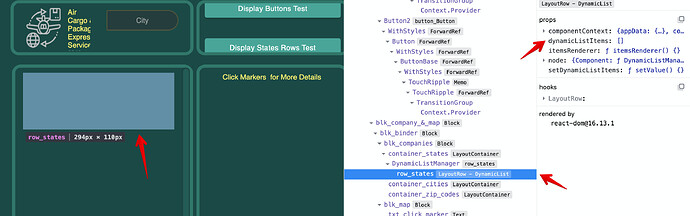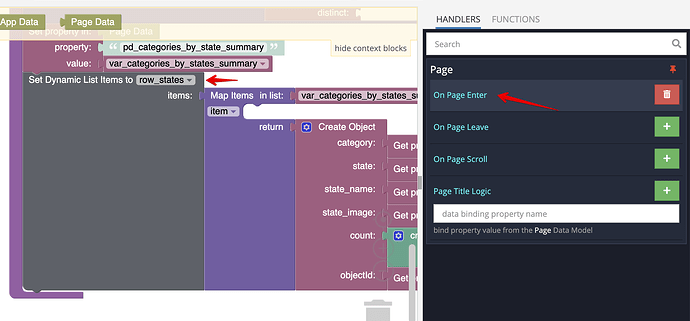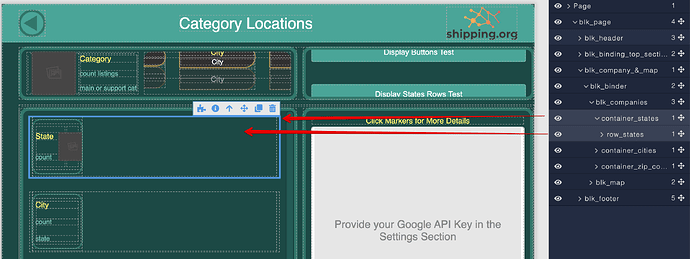Hello @William_Lee
Thank you for the detailed video of the issue.
Actually the toggling works properly, as you can see on the following screenshot the component appears
However, it is not populated with data, the dynamicListItems is empty.
It happens because you assign the list in the top handler On Page Enter
And then when you hide the parent container_states component and the inner row_states component is unmounted and lose its state/data (it is designed for improving performance)
So, the solution is to put the row_states_items to the Page Data and then using data-binding assign it to the row_states_component
Regards, Vlad