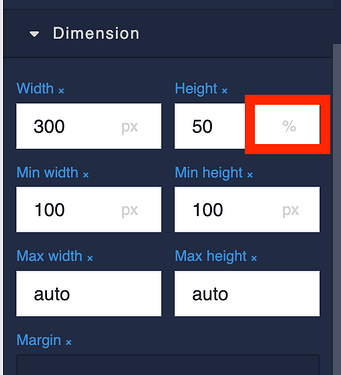Missions → UI Builder Starter Pack → LAYOUT 101 → Task: Center a block
This is so weird.
I formatted the block exactly as the tutorial shows, but the task isn’t validating.
At first the “Validate Task” button didn’t even appear.
I had to type auto even for inputs where the default is auto. OK, I can do that.
I even named the page “MyPage” to match the video. (I don’t think it matters.)
Now the button is on the page, but I get “Validation Failed” every time.
I matched the values of “Direction”, “Justify”, “Align Items”, “Align Self”.
I see the default Flex settings were different at the time this tutorial was made.
(Referencing Step 12.)
I checked that my browser isn’t blocking cookies for https://backendless.com
This was a problem for me on a previous occasion.
But this time the message is different from before.
No details about cookies are given.
It only states:
“Task validation failed”
What else is there to try? ![]()