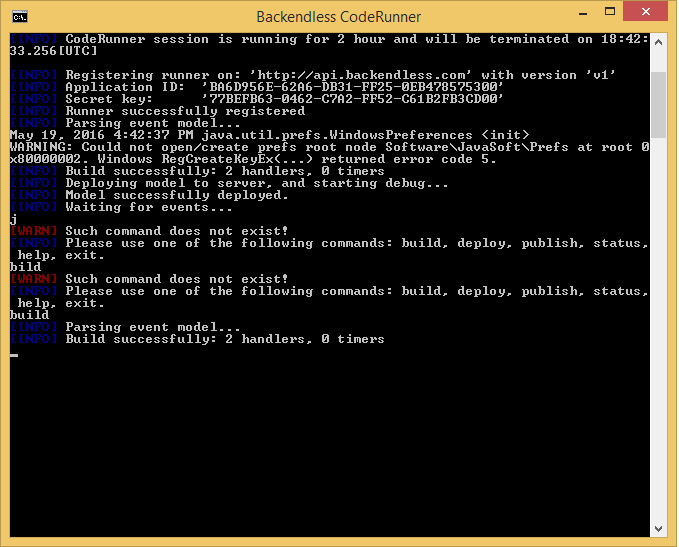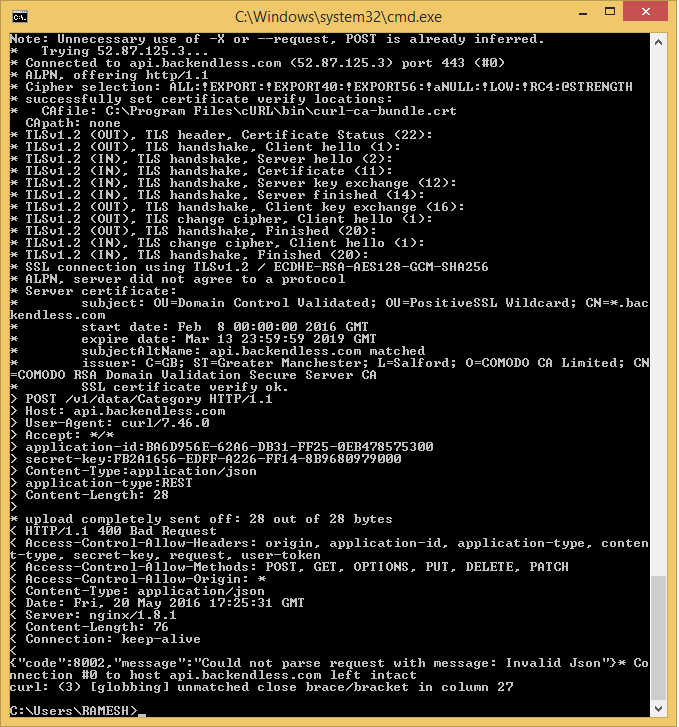Hi,@Override
After i build code & deploy in production, the changes are not getting reflected.Even after adding the record in Backendless Data section, the changes are not reflecting.I have attached the console log.In my business logic, the data table section is showing event in debug as well as production.
What is the version of CodeRunner?
Hi, i’m using CodeRunnerSDK_3.0.16
Any update, why i’m not able to deploy my code changes to production?. This problem i have noticed in windows machine…
Is it something wrong with SDK or what could it be?
is Category the class you wrote or was it generated by Backendless?
Category class generated by backendless
Add System.out.println( "category - " + category.getName() ) to your code, run it in Debug and check if the method is invoked.
To hit the breakpoint, shoud we have to insert the record to table via console only or, can we insert it from the front end data browser?
thanks
When you insert using Backendless console, it will not enter your event handler.
ramesh-bs
May 19, 2016, 6:48pm
10
Hi, i’m finding difficulty in inserting record via command line, can you give me one schema, let me just try quickly please
Sorry, but I cannot “give you a schema” because I do not understand what it means…
ramesh-bs
May 19, 2016, 6:57pm
12
Its ok, i somehow found way to insert record.
i used this script
curl -H application-id:BA6D956E-62A6-DB31-FF25-0EB478575300 -H secret-key:FB2A1656-EDFF-A226-FF14-8B9680979000 -H Content-Type:application/json -H application-type:REST -X POST -v ‘https://api.backendless.com/v1/data/Category ’ -d ‘{“Description”:“Hello my dear”, “Name”:“Sweet is always tasty”}’
But my application is throwing error saying curl is not recognized as internal command. what to do?
If you want to use the curl utility, you need to make sure it is installed. Download and install it.
ramesh-bs
May 20, 2016, 5:26pm
14
Hi,
I did download the curl and installed well. Now i’m getting invalid Jason error, this is what i’m trying to do in my command prompt,
curl -v -H application-id:BA6D956E-62A6-DB31-FF25-0EB478575300 -H secret-key:FB2A1656-EDFF-A226-FF14-8B9680979000 -H Content-Type:“application/json” -H application-type:REST -X POST -v “https://api.backendless.com/v1/data/Category ” -d ‘{“Description”:“Hello my dear”, “Name”:“Sweet is always tasty”}’
the log is attached completly, please help
ramesh-bs
May 20, 2016, 6:39pm
15
Hello, please provide your inputs on my query, please…
ramesh-bs
May 22, 2016, 7:52am
16
Hello,
i have solved query myself, it was my fault.
I have formatted the Json data correctly and triggered. it worked as expected.
Refer this video, on how to format the Json data.
Thank you for the support
Hi Ramesh,
Thank you for your help in formatting JSONs properly!
Artur