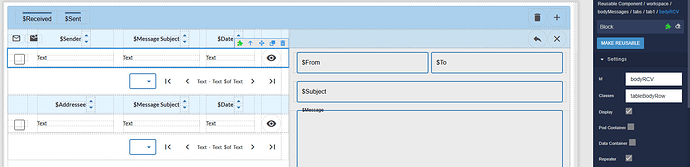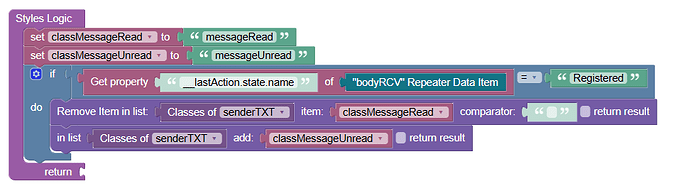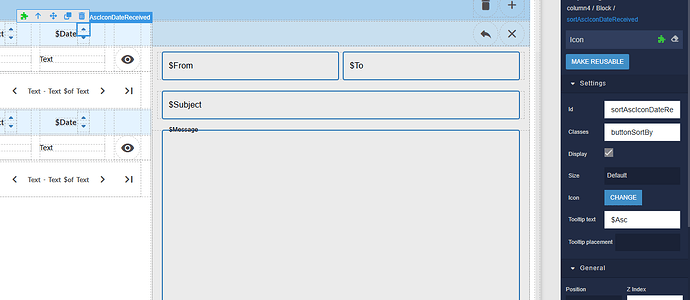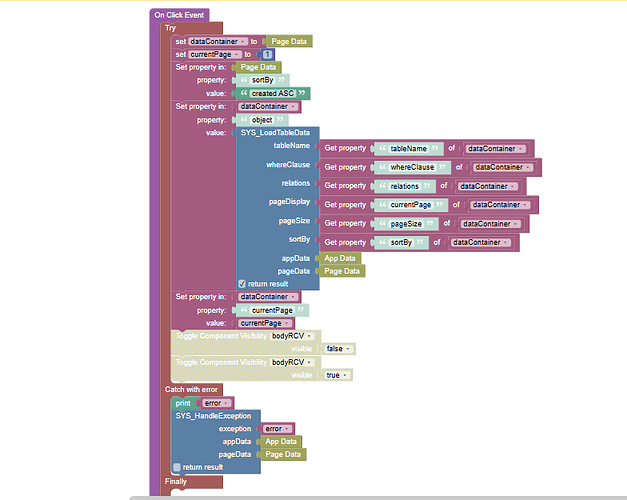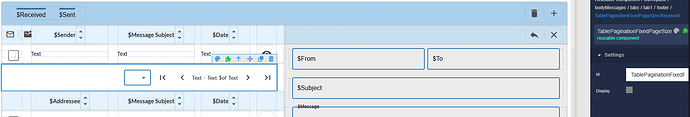Hi,
I’m creating an internal email system for my app.
I have a repeater to bring the results from the database.
Each text within my repetear has an associated class to set normal or bold font along with this code: (depending on the status of each message (registered or read))
I have some icons to filter by ascending or descending order.
This is the code for one of the icons. The problem is this: if I disable the “toggle component visibility” when making changes to the ascending or descending order of my table, and if I have a message in bold, the styles change position, and messages that have already been read become bold, while unread messages become normal.
By hiding and then showing the visibility of my repeater I get my table to “refresh”.
To which the following problem is added: I have a pagination component that is a reusable component, from which I experience the same problem with the styles, and in which I cannot use a visibility component toggle to solve it.