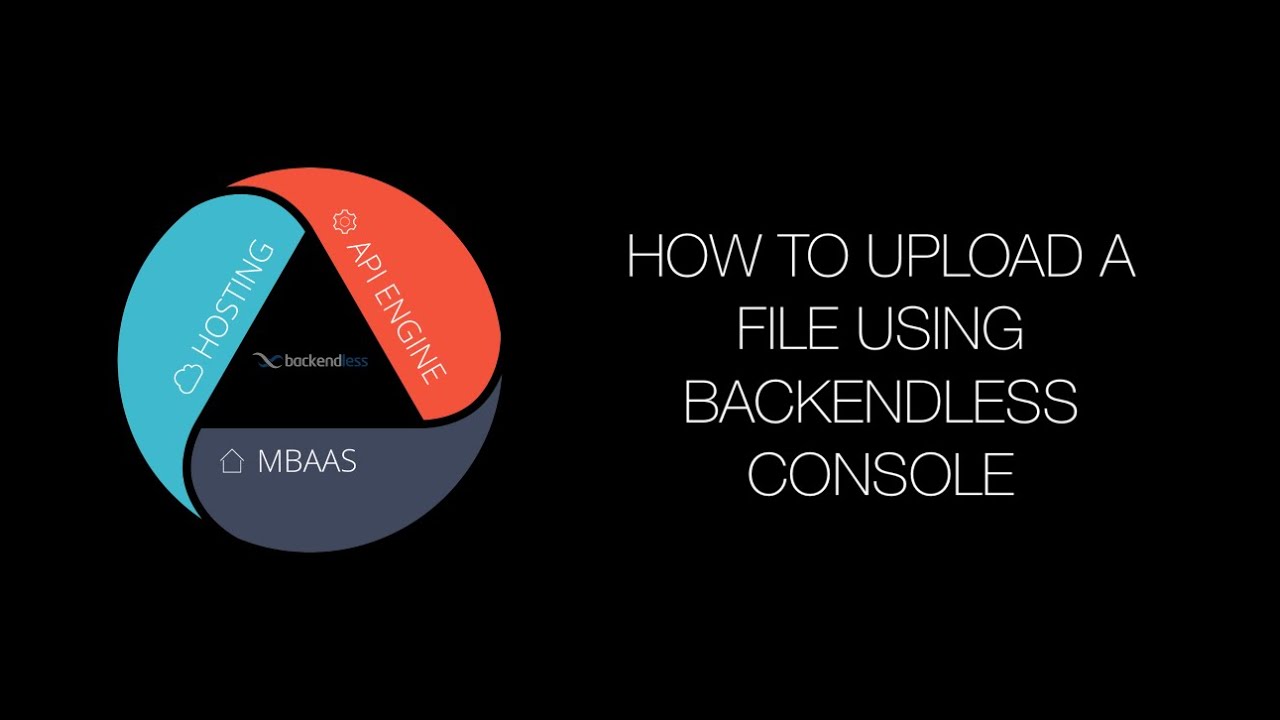Can you please create documentation on how to integrate Backendless with Cloudflare Pages and Cloudflare Workers?
What is the end goal and benefit of that integration?
Wow! What a fast response.
Today is my first day on Backendless. I think you are on this intro video I am watching from September 26, 2020 with Max Haining called Getting Started with Backendless?
Anyway, I have a website on Cloudflare Pages. I want to add backend functionality.
It seems I may need to upload my html, css and js files to Backendless? If so, where can I find the steps to do so?
thx
Yes, it was me on with Max.
So are you hosting on CloudFlare or do you want to host your html/css/js on Backendless?
That’s so cool. You’re famous 
I want to host on Cloudflare. I like their security. Will that be a problem?
I need to create 5 demo apps quickly.
I found the place to upload the files. thx
I think I would just need to add your files to my GitHub repo. Or, call Backendless via the API key.
I recommend going through this quick start guide first:
https://backendless.com/docs/js/quick_start_guide.html
Steps taken
I went to Files → Root → web → index.html.
I added my html content.
I added a script tag for Backendless to my index.html
I uploaded my folders - css, js and images
I still need to add this code
var APP_ID = '6F70C24E-6B29-DD1D-FFA9-74BC15FE0900';
var API_KEY = '479F3EA2-87F6-DF1C-FF3A-86EA4B1D4F00';
Backendless.initApp(APP_ID, API_KEY);
Backendless.Data.of( "TestTable" ).save( { foo:"bar" } )
.then( function( obj ) {
console.log( "object saved. objectId " + obj.objectId )
} )
.catch( function( error ) {
console.log( "got error - " + error )
})
Did you get it to work?
Kind of. I get an error message saying
Oops! This page has improperly configured forms. Please contact your website administrator to fix this issue.
I don’t even know what form it is talking about.
I am setting up the Azure login. I think the redirect uri is the callback url from the login providers page.
I also wish there were a way to do bulk uploads of images.
This error is not from Backendless…
You can select multiple files (or the entire folder) from your computer and drag into Backendless console, that will do multiple file upload.
I can just drag and drop! That’s so cool.
I am entering the Backendless url into the browser. I don’t see how it can not be a Backendless, unless it is Webflow. I will have to do some research. For the first day, I am quite happy with the progress.
I fixed the error. When I was updating the original index.html, I had neglected to paste an id correctly. 
I just have to figure out how to add the backend functionality to my backendless app. I will start by reviewing the sample CRUD app for js.