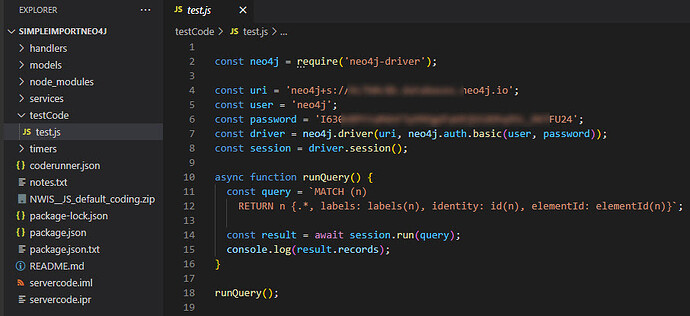App ID: B73DF939-DF75-2BB1-FF9D-4584DD35BA00
First of all, its kind of cofusing because most information I find seems to be outdated and backendless uses different names and maybe different processes now.
I went to Cloud Code - JS, and downlaoded the code to my pc.
I copied it to a folder and opened in vs code.
This is the package.json file which I added the line for neo4j:
{
"name": "NWIS-servercode",
"version": "1.0.0",
"scripts": {
"debug": "coderunner debug",
"deploy": "coderunner deploy"
},
"devDependencies": {
"backendless-coderunner": "^6.1.5",
"neo4j-driver":"^5.7.0"
},
"license": "MIT"
}
and this is the coderunner.json file:
{
"backendless": {
"apiServer": "https://api.backendless.com",
"msgBroker": {
"host": "cl.backendless.com",
"port": 6379
}
},
"app": {
"id": "B73DF key proveded by server 5BA00",
"apiKey": "500DCF key proveded by server C30F865",
"model": "default",
"exclude": [
"package.json",
"coderunner.json",
"README.md",
"servercode.iml",
"servercode.ipr",
"servercode.iws"
]
}
}
and this is the only code I have added to the project so far:
testCode/test.js
all it does is return some json form neo4j.
I can build and run this in vs code just fine.
I deploy by using this command:
npm run deploy
I’m prompted to enter Y which I do, then I get this response:
Would you like to continue? (Y/N)y
17:24:09.626 [master] Building Model…
17:24:09.629 [master] ServerCode Model built in 3ms
17:24:09.630 [master] Error: Error: Nothing to publish
any idea why it does not deploy?
I have spent more than half a day getting to this point so any help would be most apriciated.
thanks!