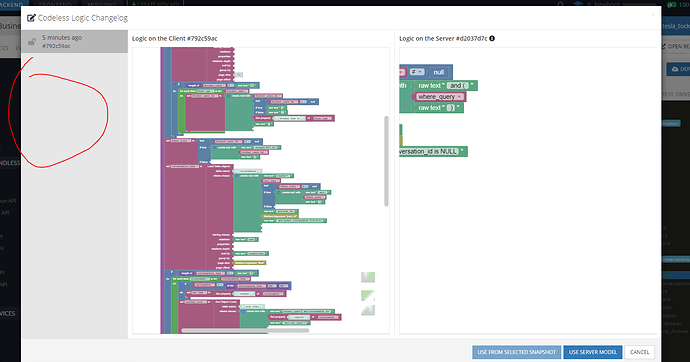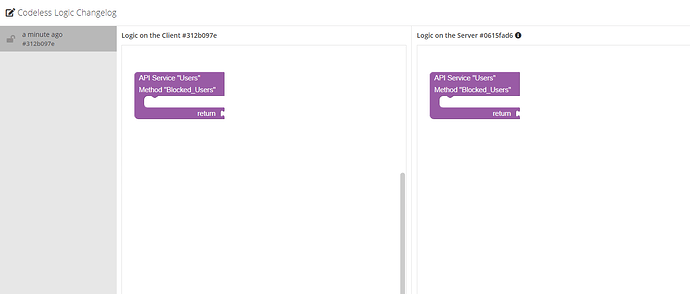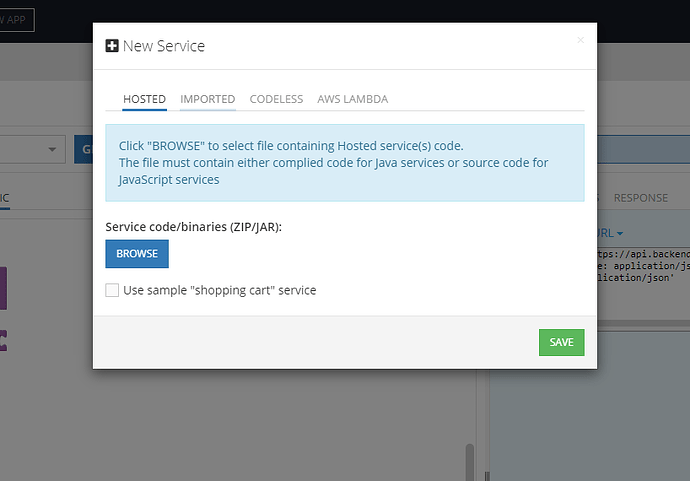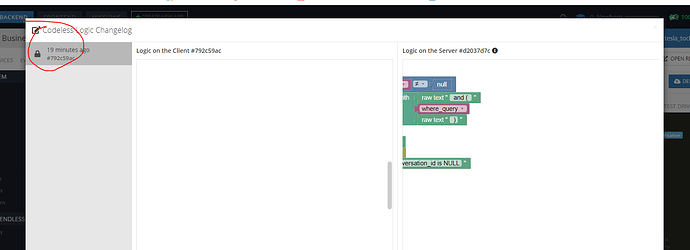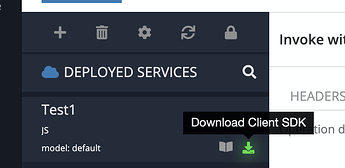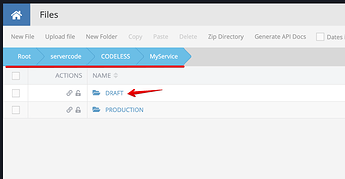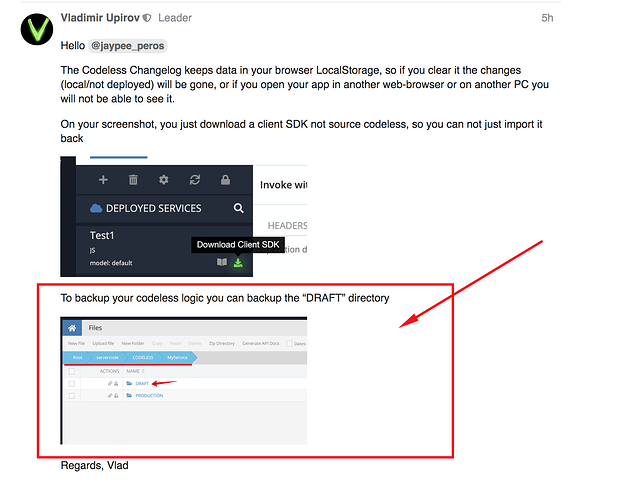Hello Support,
I did some changes yesterday on our Codeless API Services, but it seems to be gone today.
I have checked changelog section and it seems last recorded data/snapshot no longer there.
Is there anyway you can revert it to yesterday’s changes? Changes date was 10/15/2020.
Here is the url of the app we are working: Backendless
Services is under “Conversations” then method name is Post_Conversations:
Also, it seems this service is also misbehaving: it is showing wrong snapshots but is currently executing correctly.
Services is under “Users” then method name is Blocked_Users:
it is showing empty blocks:
server model is also showing empty.
yet is still working good.
I am not sure why it is happening but we need it to display its original blocks/model
We also can’t locate how to securely create backup for Codeless APIs. We have tried importing zip file downloaded from here:
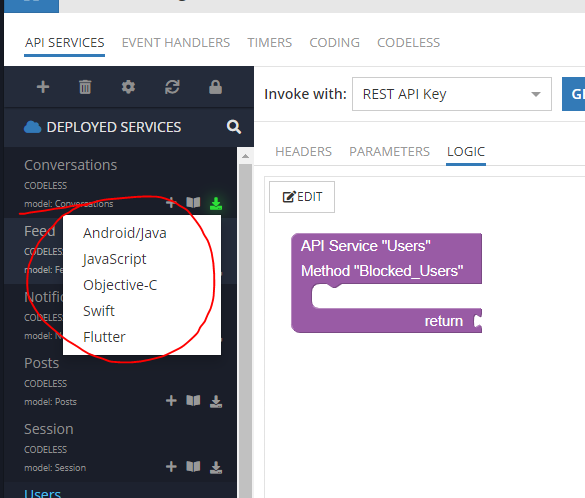
Then tried uploading it here:
But it seems to be not working. Do you have any recommendation on how we can safely create backups for Codeless API Services? The changelog feature is good, but base on what we experience, it is not that reliable since most of our changes are gone. Like the issues above. Current export and importing of the app also doesn’t include “Business Logics”
This locked feature on screenshots are not working as well.
We have chosen Backendless due to the Codeless API and other interesting feature but as of now, we are currently doesn’t feel comfortable using it due to these bugs that we encounters.
Hope you can help us with these issues where having.
Thanks,
Jaypee