When using the Codeless Block, you cannot use the Properties tab of the “Get Object by Id”
See this example:
Has the results:
{
“___class”: “Table”,
“ColumnName”: “XXXX”
}
The ObjectId is missing
When using the Codeless Block, you cannot use the Properties tab of the “Get Object by Id”
See this example:
Has the results:
{
“___class”: “Table”,
“ColumnName”: “XXXX”
}
The ObjectId is missing
Hi, @Tobi_Vaudrey
Welcome to the community!
I was unable to reproduce your issue. Similar logic works well for me.
As I can see from your screen, you have several issues:
Regards,
Marina
Hello,
Sorry, the single quotes shouldn’t be there - that was a mistake.
I don’t want a . I want a comma, i.e. I want two fields returned.
If I use FieldName,objectId on other “Get” widgets, it works correctly
Thank you!
This is inconsistent with other blocks.
I would expect it to work the same as other blocks.
See here, one top doesn’t work but top does.
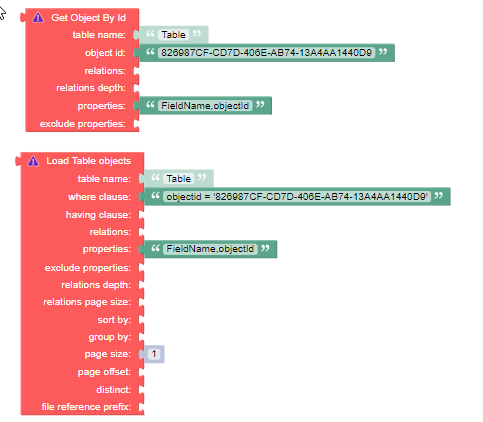
Is there documentation somewhere that shows the differences here?
We will discuss this case with our developers, an internal ticket BKNDLSS-31272 was created for this case, I absolutely agree with you that the behavior should be the same.
The codeless documentation can be found here in the REST section, we have already started to add some blocks Backendless REST API Documentation.
We also have many video tutorials on our you-tube channel for you to check out
Have you been through our missions? We have a pack of missions which are designed to introduce you to Codeless I would suggest you start with them Mission Packs For Codeless Learning | Backendless
Regards,
Marina
Thank you!
My 10c worth - both behaviours should work for Properties, i.e. using a Comma Separated list or an Object.
No matter which type of block you using.