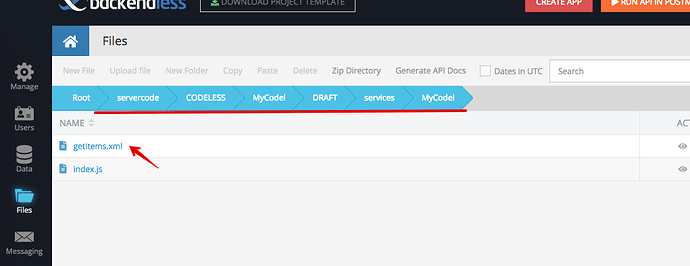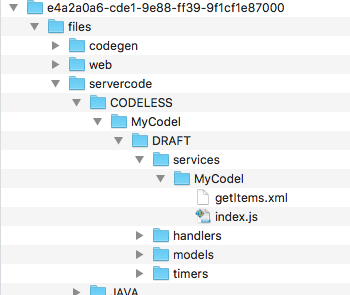@staff @mark-piller Since yesterday its 3rd time, the code automatically disappears. Is there any way i can get back the logic written in codeless??
Hi Rohan
If you didn’t save/deploy the changes you can just clear your browser LocalStorage and refresh the browser page.
Also, could you provide steps to reproduce the issue
Thanks, VLad
Did you use keyboard for undo/redo changes, combination Cmd/Ctrl + Z, or context menu for that ?
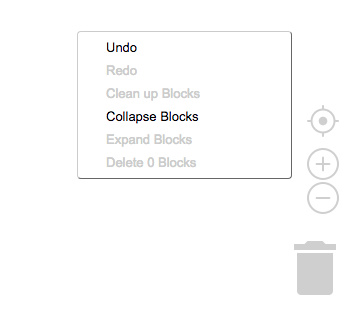
Is there any way i can get my previously saved logic?
Ya yesterday i had used cmd+z, but today it disappeared without doing anything. Is there any way to get it back?
did you try to clear browser LocalStorage?
ya. i also logged out and logged in.
unfortunately if the local changes are saved there is no way to get the previously saved logic
okay thank you…
Is there any way to keep backup of the code i.e codeless logic?
yes, you can download the entire project, there will be all the JS and all the logic (xml) files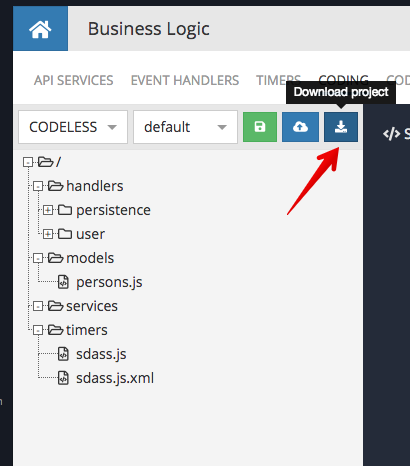
Also can i import the downloaded file?
there is no way to import the whole Codeless project, but you can change content (xml file) for each file what you need in Coding Section, and then deploy it.