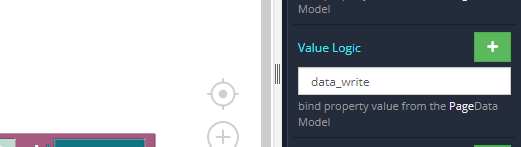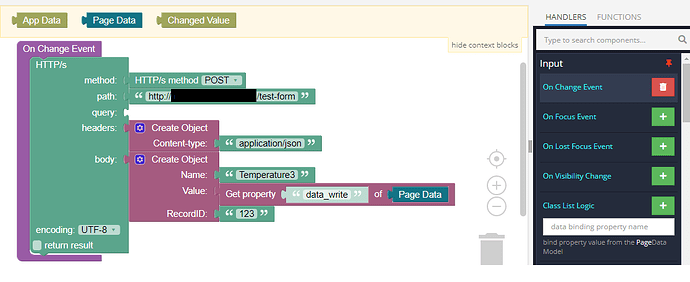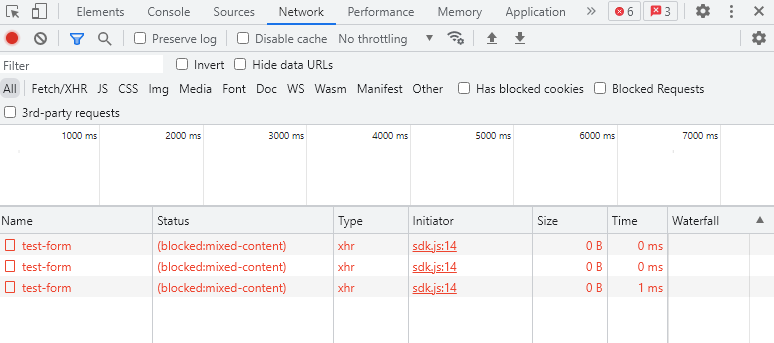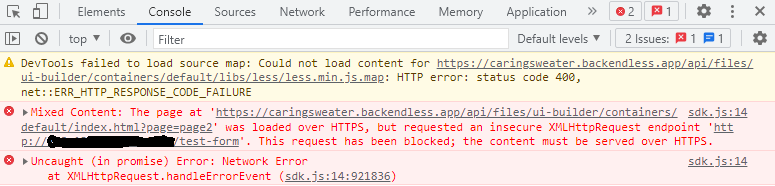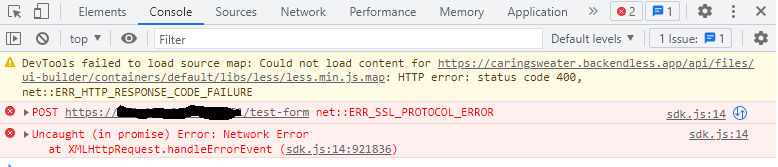Hello community.
There is next task: I have Backendless UI with one input element. When I change value in that field, next script executes:
variable data_write:
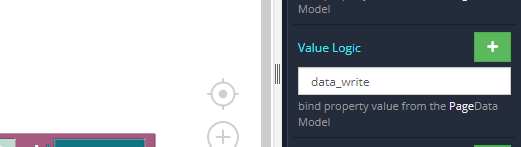
So, when I change input field value, POST request with value writing to my API server should be executed.
Server works correctly and URL, header, body parameters are correct too - I checked it with other software. But it runs over http (I created it for testing purposes firstly). .
When I change value of input field via Backendless UI, in browser Devtool I see next message:
I suppose Backendless does not accept connection with server that runs over http.
Any ideas how to solve this issue? If reason is with API server that runs over http - how to solve that?
Hi @Oles_Lototsiy
What do you see in the Console (second tab) section, there should be details of these errors, could you please share it with us?
Regards, Vlad
try to change http:// to https://
I changed http:// to https:// and it does not works:
servers runs over http.
browsers do not allow to run requests over HTTP if the page is opened over HTTPS
so solve this you’ve got 3 options:
- run your UIBuilder app over HTTP
- run your extra server over HTTPS
- create an API Service as a proxy to call your extra server over HTTP
as far as I know Backendless Viewer Android/iOs always runs over HTTPS
Ok, what about PC browser? When I click PREVIEW button in UI builder new page with UI is opened (of course via https). I cannot change https to http there. What should I do to open this page over http (preferably by default)? Are there some related settings in Backendless account?
no, there is no option to switch to http
it seems like this is the only option for you
- create an API Service as a proxy to call your extra server over HTTP