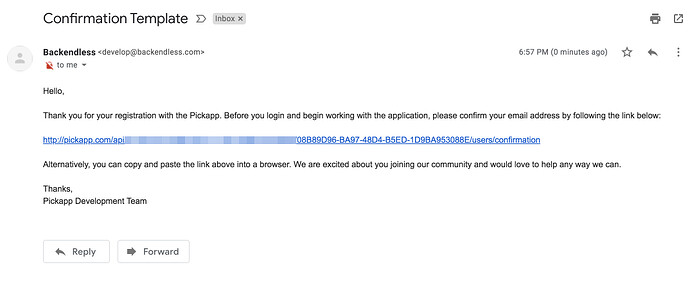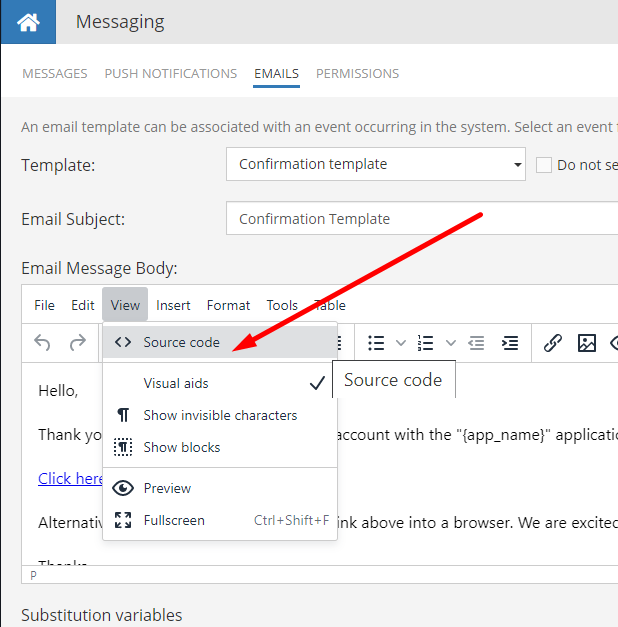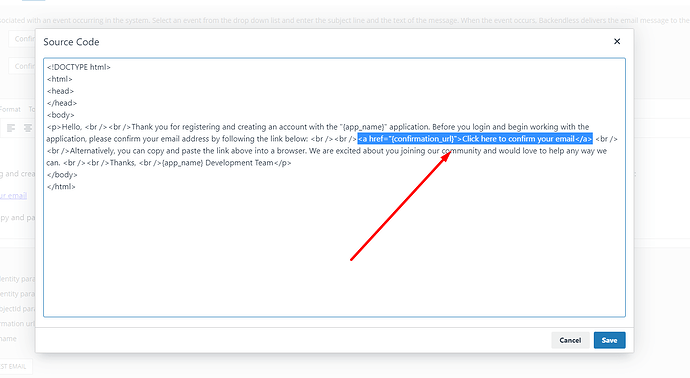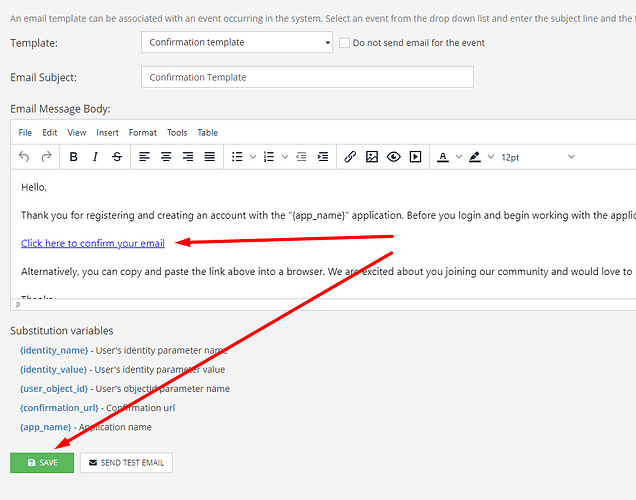Hey,
How can I set the confirmation Url for Email confirmation template ?
Regards
The confirmation URL is generated specifically for the “Confirmation Template”. If you need to have the same behavior for a custom template, you’d need to generate your own confirmation URL. Another user tried to do something similarly. You can see the suppport topic here:
No i’m talking about “Confirmation Template” not a custom template.
the "{confirmation_url} " should be replaced with a Url link when user receive the email, but this doesn’t happen, the user receive it "{confirmation_url} ".
What is your application ID?
App Id: 5FB0EA72-A363-4451-FFA5-A56F031D6600
Hey @mark-piller, how can we get our confirmation URL to look more similar to the one in your picture? At the moment ours is very, very long and it messes up with the formatting of our email.