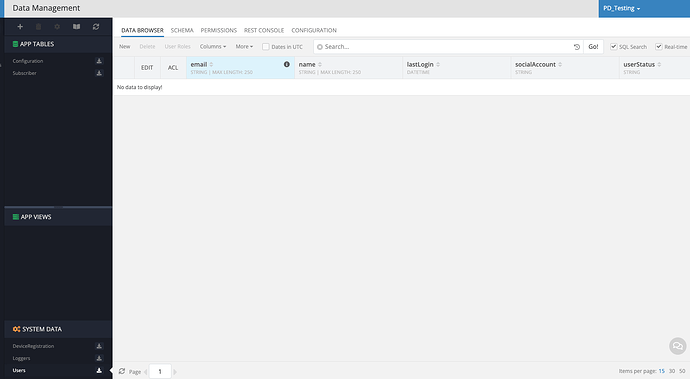Hi Backendless team,
I’m following instructions here:
https://backendless.com/docs/rest/users_login.html
curl -H Content-Type:application/json -X POST -d ‘{“login”:“michael@---------”, “password”:“-------------”}’ -v https://adoredstranger.backendless.app/api/users/login
I’m consistently hitting 3003 errors, even with using the same credentials that I use to log in to Backendless. When I create a new app, should my username/password that I use to log in work to log in via the API?
In addition, I’m looking at other topics, and I see other people setting application id/secret key in the headers - are those necessary? (Rest API login - http request without curl)
Is my users table supposed to be empty?
App ID: 9D20C93B-3A15-428A-B8B6-224B2E911876
Thanks,
Michael
Hi Michael,
There are no users in your app therefore any login operation will fail. The Login verifies that the userid/password you provide in the API call matches what’s in the database. If the database has no user records, the Login operation cannot successfully complete as there is nothing to verify the credentials with.
Mark
Thanks for clarifying Mark. When I create a new app based on a template, by default, would my user that I log into Backendless be a user in the app, or would a separate user need to be created?
The account you log in to Backendless console is your developer account, it does not apply to the actual app. User accounts that you can log in to the app would need to be created in the Users table.
Got it, thank you! That makes a lot more sense to me now, and can confirm that this is working as expected now.
1 Like