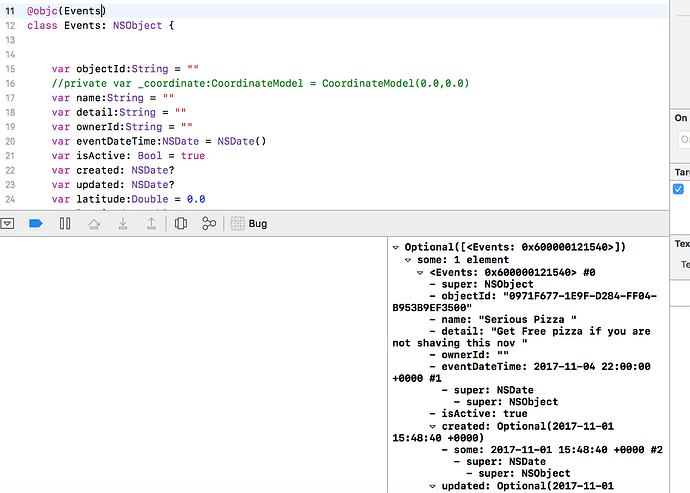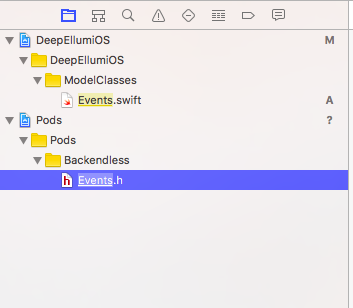app get a crash while casting the response to my custom object.
func getEventData() {
let whereClause = "isActive = true"
let queryBuilder = DataQueryBuilder()
queryBuilder!.setWhereClause(whereClause)
let dataStore = self.backendless.data.of(Events().ofClass())
dataStore?.find(queryBuilder,
response: {
(foundEvents) -> () in
self.eventsArray = foundEvents as! [Events] // HERE IS CRASH
DispatchQueue.main.async {
PKHUD.sharedHUD.hide(afterDelay: 1.0) { success in}
self.mapVC?.handleDataArray(self.eventsArray)
}
},
error: {
(fault : Fault?) -> () in
print("Server reported an error: \(fault.debugDescription)")
if fault?.faultCode! == "3064"{
self.viewLoginMenu()
}
})
}
Hi Muhammad,
Please attach also your Events class.
class Events: NSObject {
var objectId:String = ""
//private var _coordinate:CoordinateModel = CoordinateModel(0.0,0.0)
var name:String = ""
var detail:String = ""
var ownerId:String = ""
var eventDateTime:NSDate = NSDate()
var isActive: Bool = true
var created: NSDate?
var updated: NSDate?
var latitude:Double = 0.0
var longitude:Double = 0.0
override init() {
}
init(dict: [String: Any]) {
super .init()
}
}
Is it possible for you to create a minimal project with only the classes represented here, which would reproduce the problem on launch or on some button click?
Hi,
please add “@objc(Events)” before your Events class declaration:
@objc(Events)
class Events: NSObject {
var objectId:String = ""
var name:String = ""
...
}
Now it should be fine. iOS-SDK is already compatible with Swift 4, so @objc allows you to write maintain flexibility of untyped access to Objective-C APIs that return id values.
You can see the result attached on the screenshot below.
Regards, Olga
I am using swift 3
and after add this line I am getting linker command failed error.
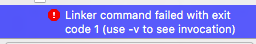
It is possible that your Events class conflicts with a class with the same name in the SDK. Try to rename your class and table in the app accordingly.
yes I attach the image . it conflicts with your Events file but I can’t update it table name
we have to made changes for admin and android apps also
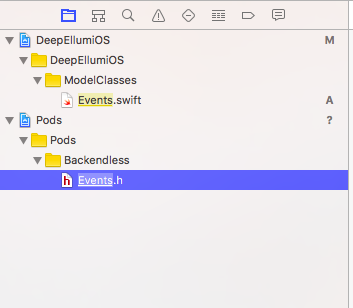
It’s not necessary to rename your Events table. Just rename the Events class in your project and made the class mapping using this method:
-(void)mapTableToClass:(NSString *)tableName type:(Class)type;
So it would be something like
backendless.data.mapTable(toClass: "Events", type: YOUR-CLASS)
Regards, Olga
i think my problem is solved now .
problem was solved by adding
@objc(Events)
and i rename my model name due to conflicts with backendless sdk.
Thank you for your response. Marked as answered.
Regards, Olga