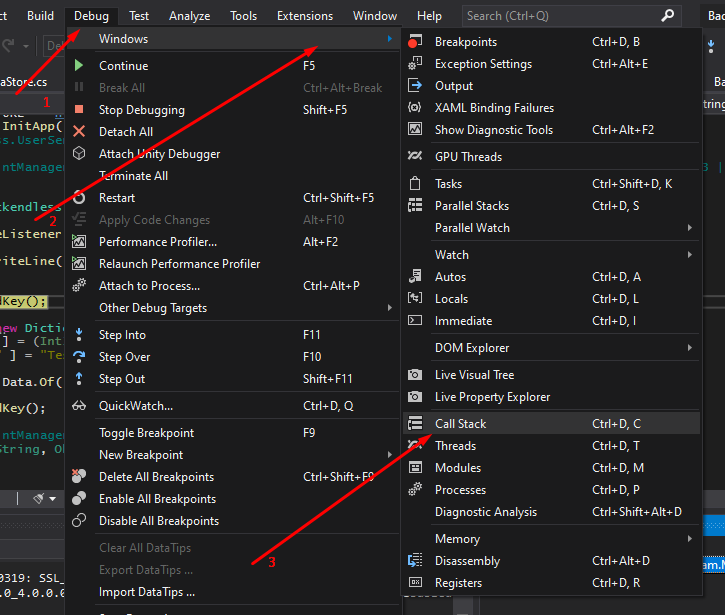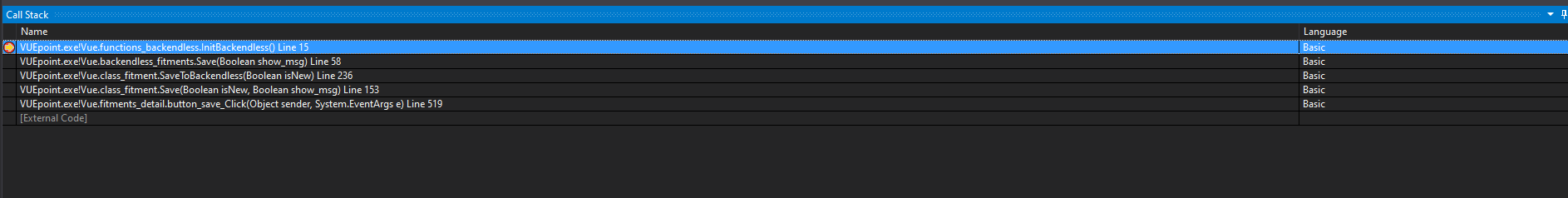Could you please elaborate “doesn’t work”?
Fails on line Backendless.InitApp(My.Settings.BackendlessApplicationID, My.Settings.BackendlessDotNetAPIKey)
Both of those strings contain the correct value.
And I get this error:
Exception thrown: ‘System.MissingFieldException’ in Vue.exe
I am unable to reproduce this error. Describe the steps to reproduce, please.
@Will_Tattersall , Did you test replacing My.Settings.BackendlessApplicationID and My.Settings.BackendlessDotNetAPIKey with the literal values?
Make sure to completely clean and rebuild your project. Check your build paths. Sounds like you maybe getting an old dll.
Hi, Yes I’ve done that. Literally all my code calls is Backendless.InitApp(“6AD51749-764C-EB4B-FFD6-A56D7EF5E200”, “FF5D61DC-6497-CD92-FF38-346F9AE9FA00”) and it fails…
Hi, I’ve done some further testing outside of my work network and it may be an issue with our network security. When you released your latest update did anything change in terms of connection security or type of connection required?
Hello, @Will_Tattersall. Now only Tls1.2 & Tls1.3 certificates are supported.
Add this line to your App.config to solve your certificate issue:
<runtime>
<AppContextSwitchOverrides value="Switch.System.Net.DontEnableSystemDefaultTlsVersions=false"/>
</runtime>
Best regards, Nikita.
Hi, I’m getting this error at the moment:
Quobject.EngineIoClientDotNet.Modules.LogManager.Enabled
Any idea?
Hello, @Will_Tattersall, could you please send me a full stacktrace?
Also, let me know on which device this error occurs? Is it on a pc or a mobile device?
Regards, Nikita.
It’s from a PC. Not sure how I’ll get a full stack trace on Visual Studio?
@Will_Tattersall, I am unable to reproduce your error. Is this all the error code you are getting?
Quobject.EngineIoClientDotNet.Modules.LogManager.Enabled
Regards, Nikita.
Yeah just that error… I’m scratching my head here to be honest!
System.MissingFieldException: 'Field not found: ‘Quobject.EngineIoClientDotNet.Modules.LogManager.Enabled’
There is a DLL file called EngineIoClientDotNet in the build folder, is this something backendless uses that might have changed?
I’ve fixed it, I deleted EngineIO and SocketIO dependencies then downgraded from 6.2.0 to 5.5.1 version by version and it worked. The 2 dependencies reinstalled themselves at same version as before when downgrading but all is well now. I think you might have an issue on .NET with 6.2.0 and those 2 dependencies?
Thanks for all your help on this, it’s very much appreciated.
@Will_Tattersall, Okay, thanks for the feedback.
Have you recently updated to version 6.2.0?
Did everything stop working after the transition, or even before?
What was the reason for the transition to the new version?
Please give answers to these questions, it will greatly help in improving the quality of the product.
Regards, Nikita.