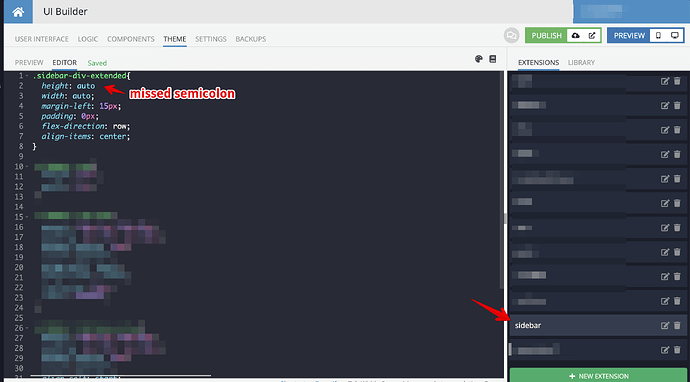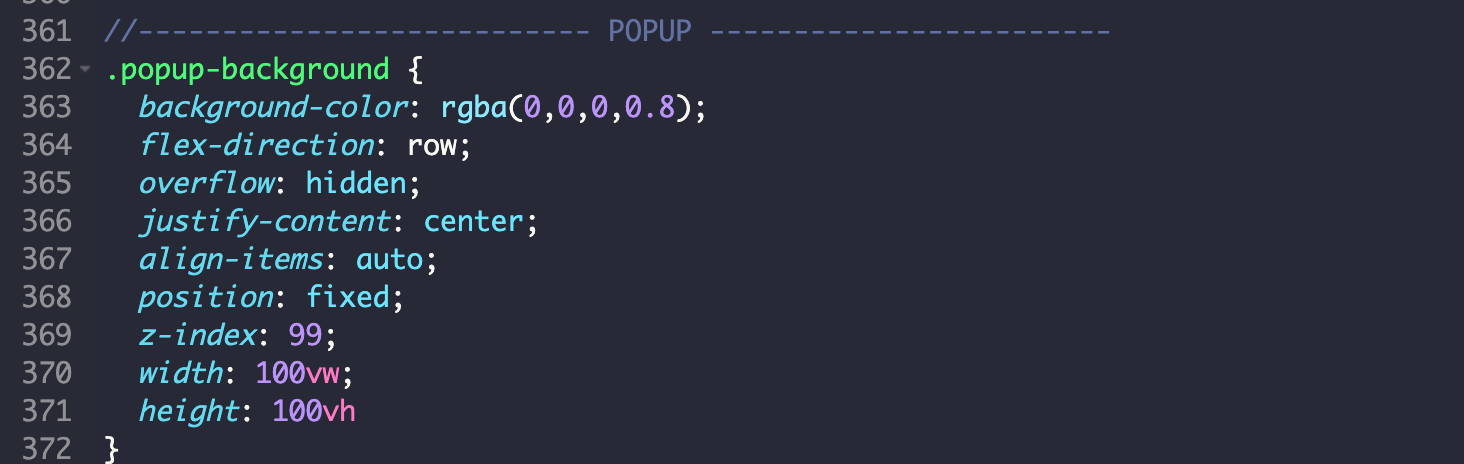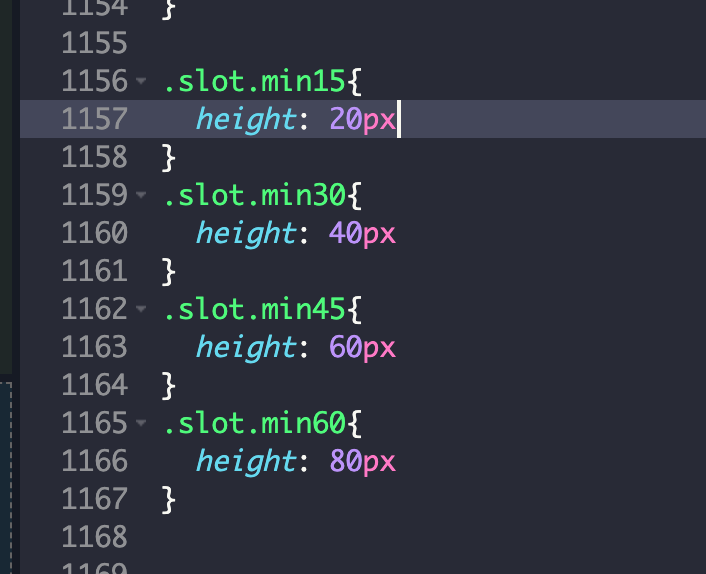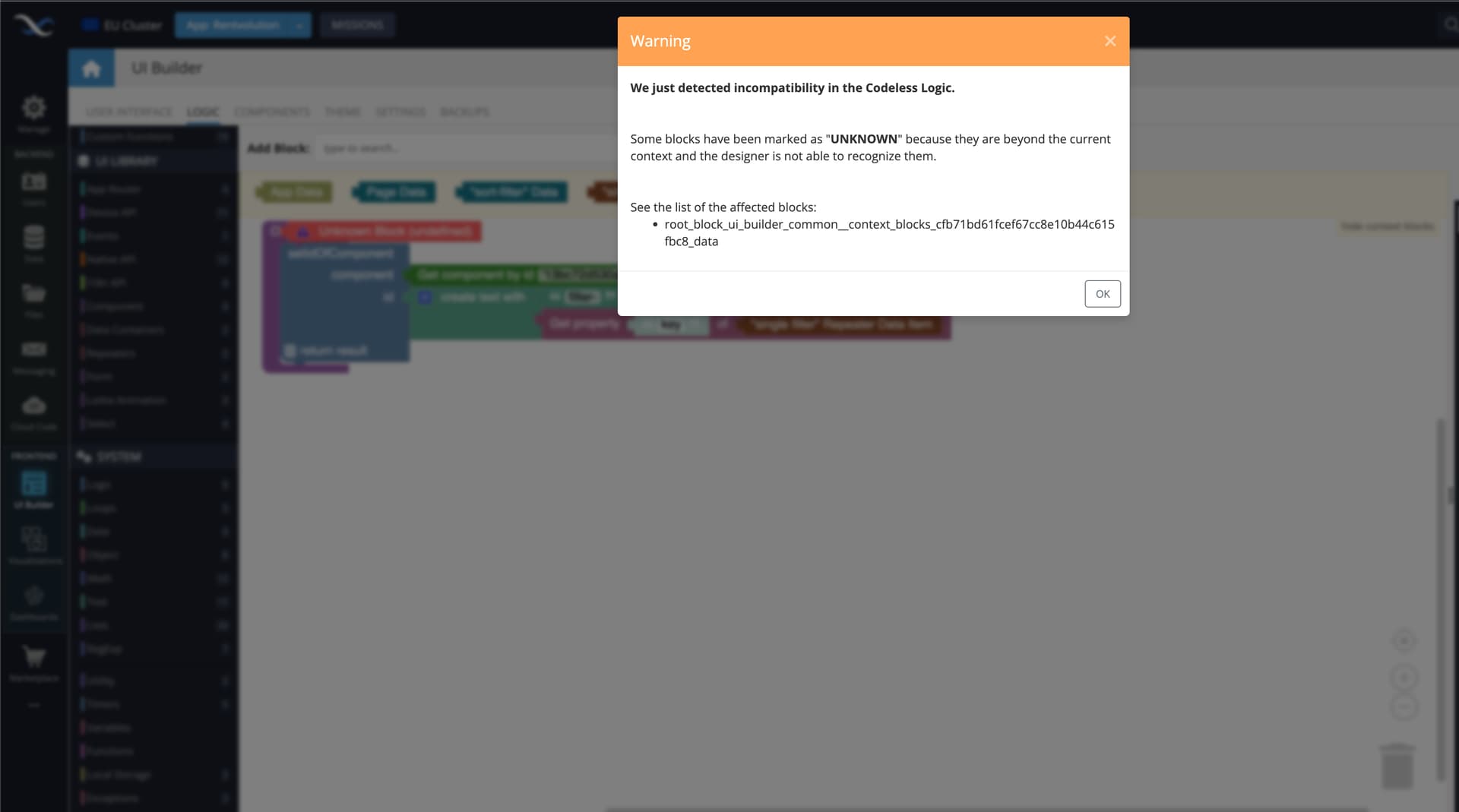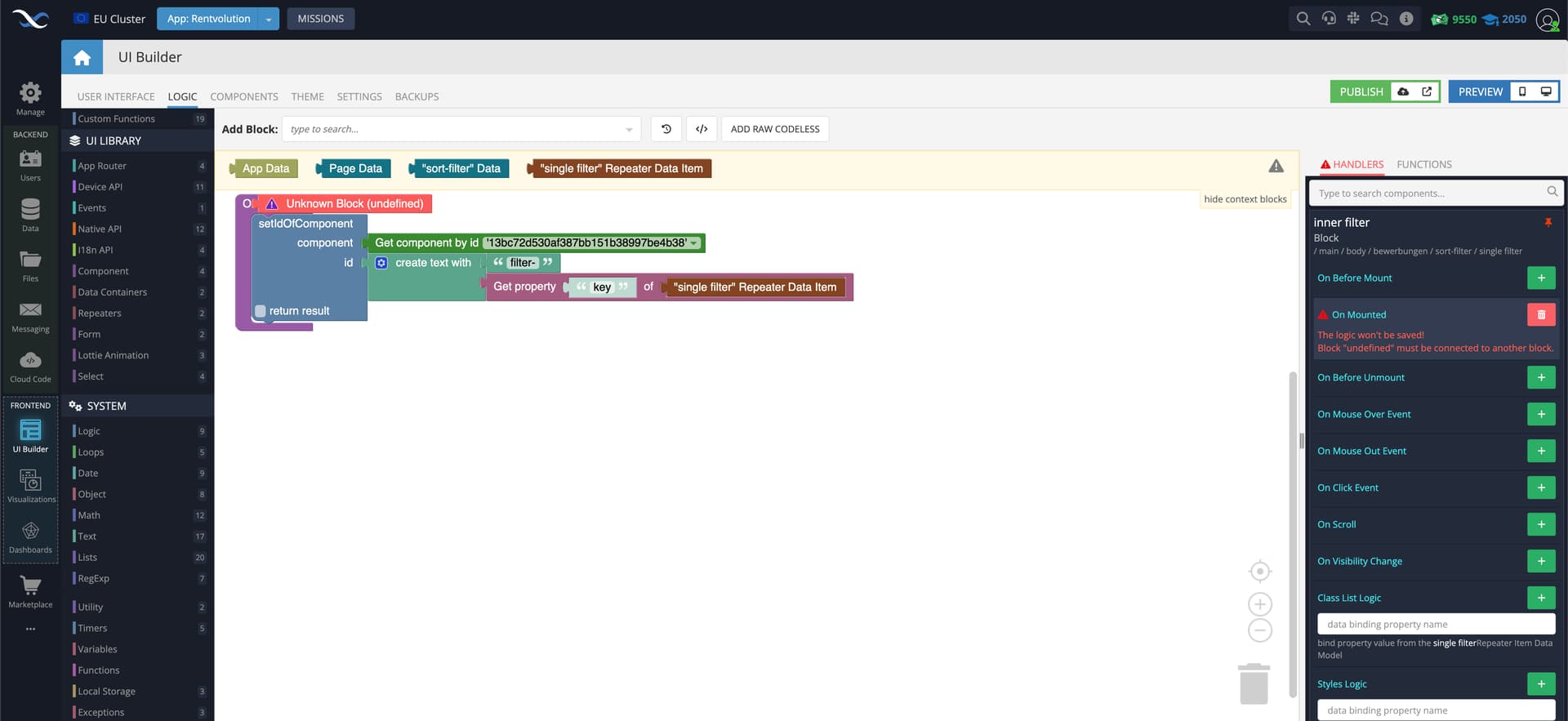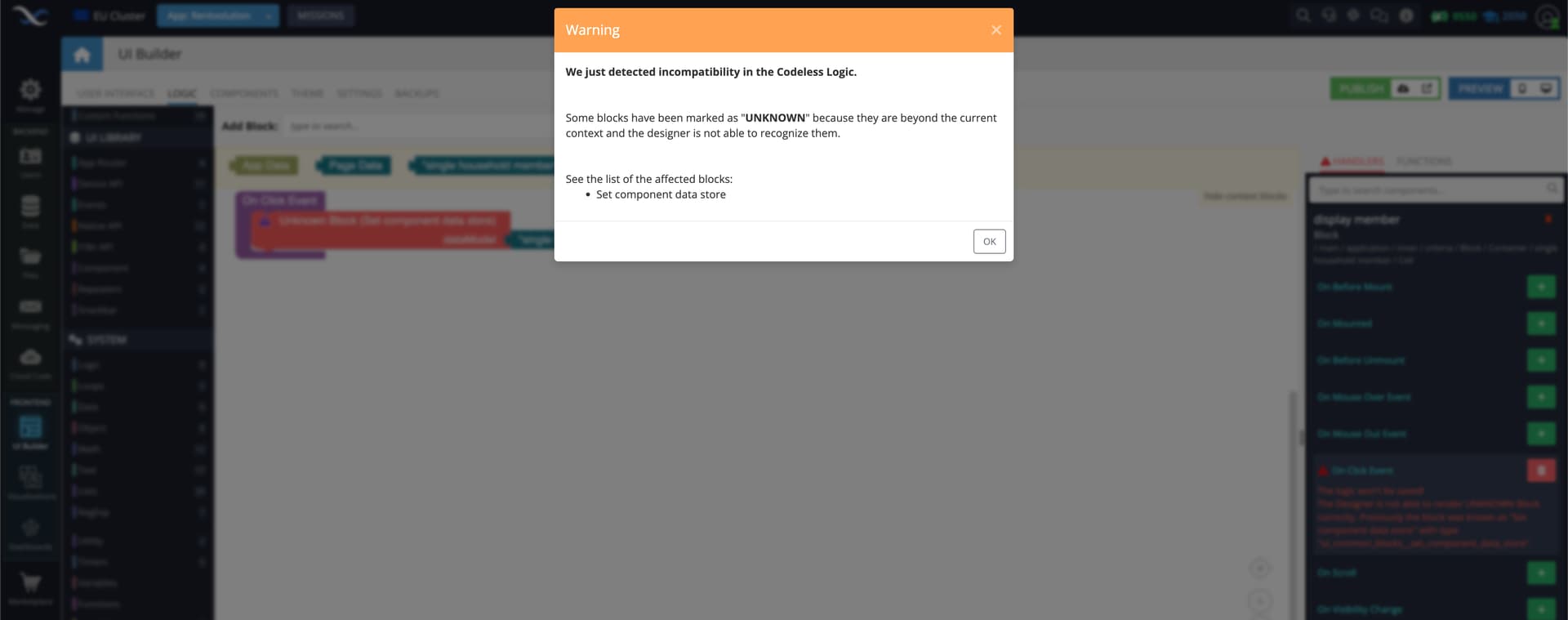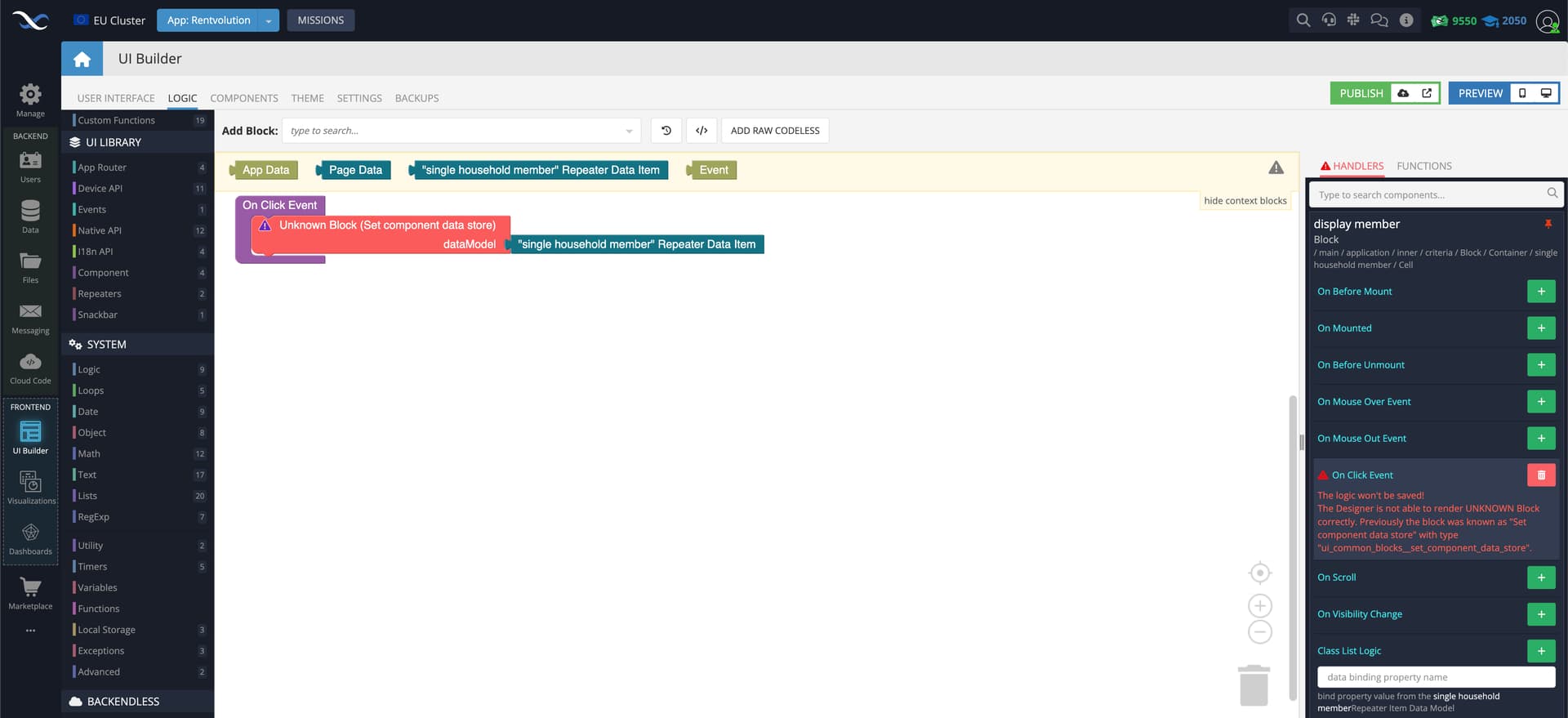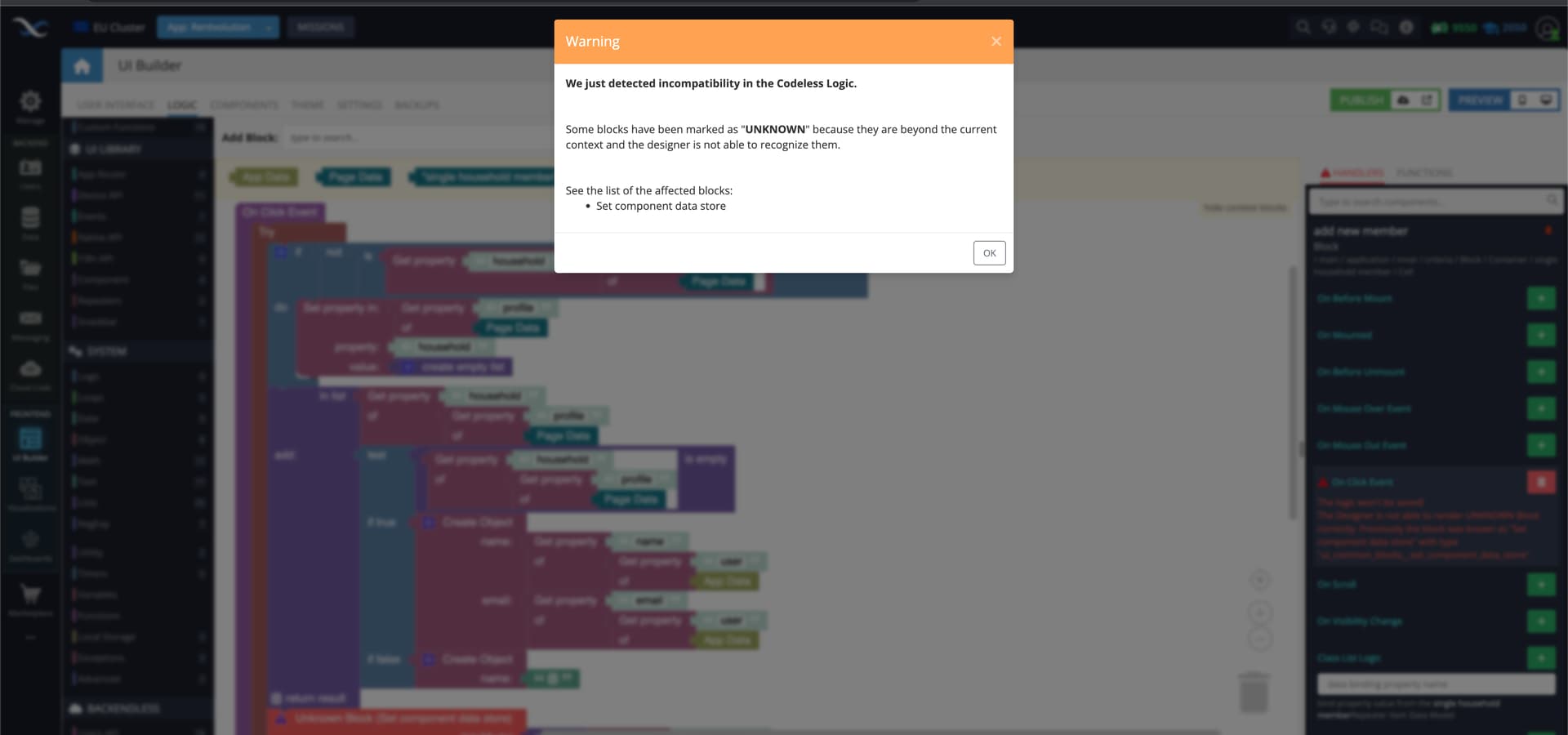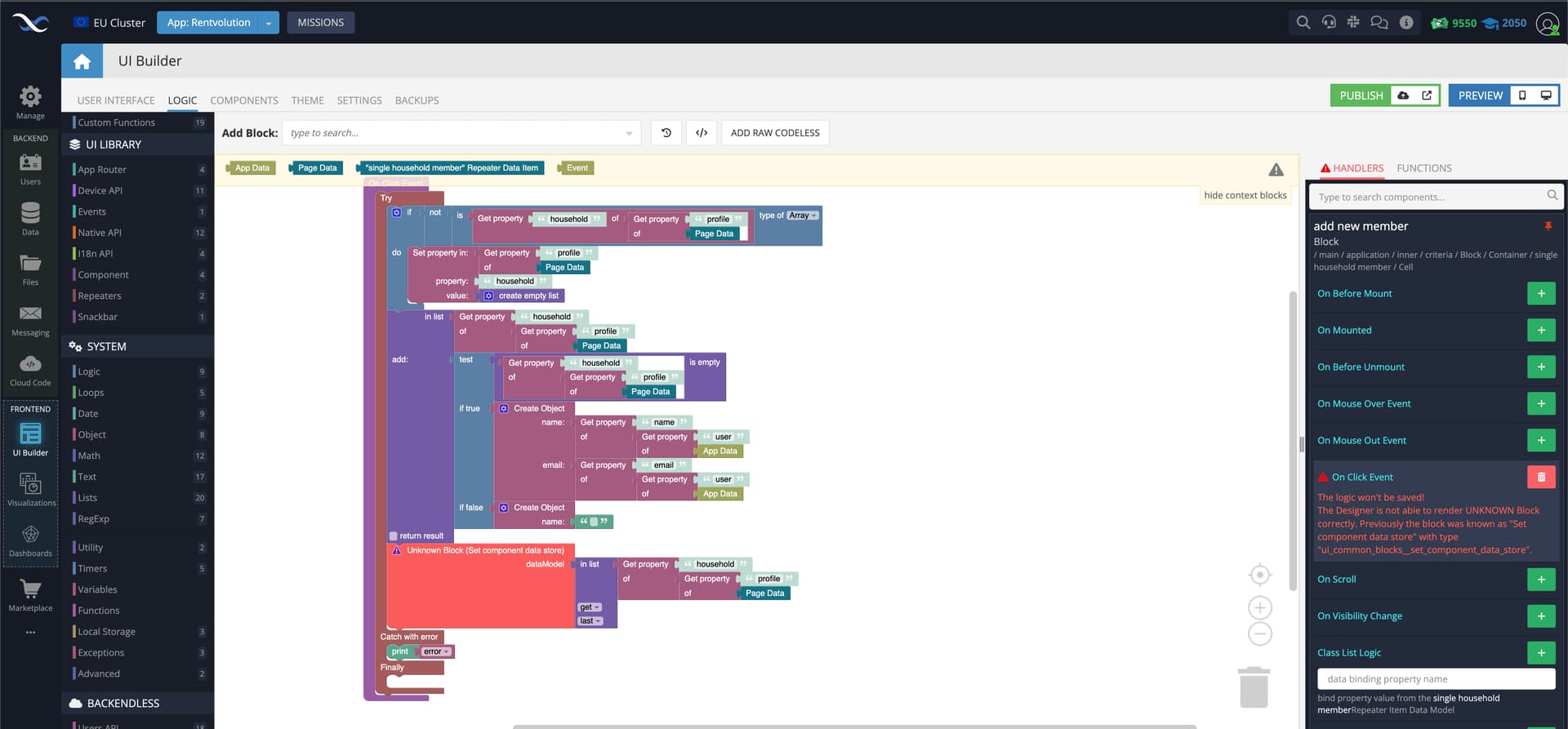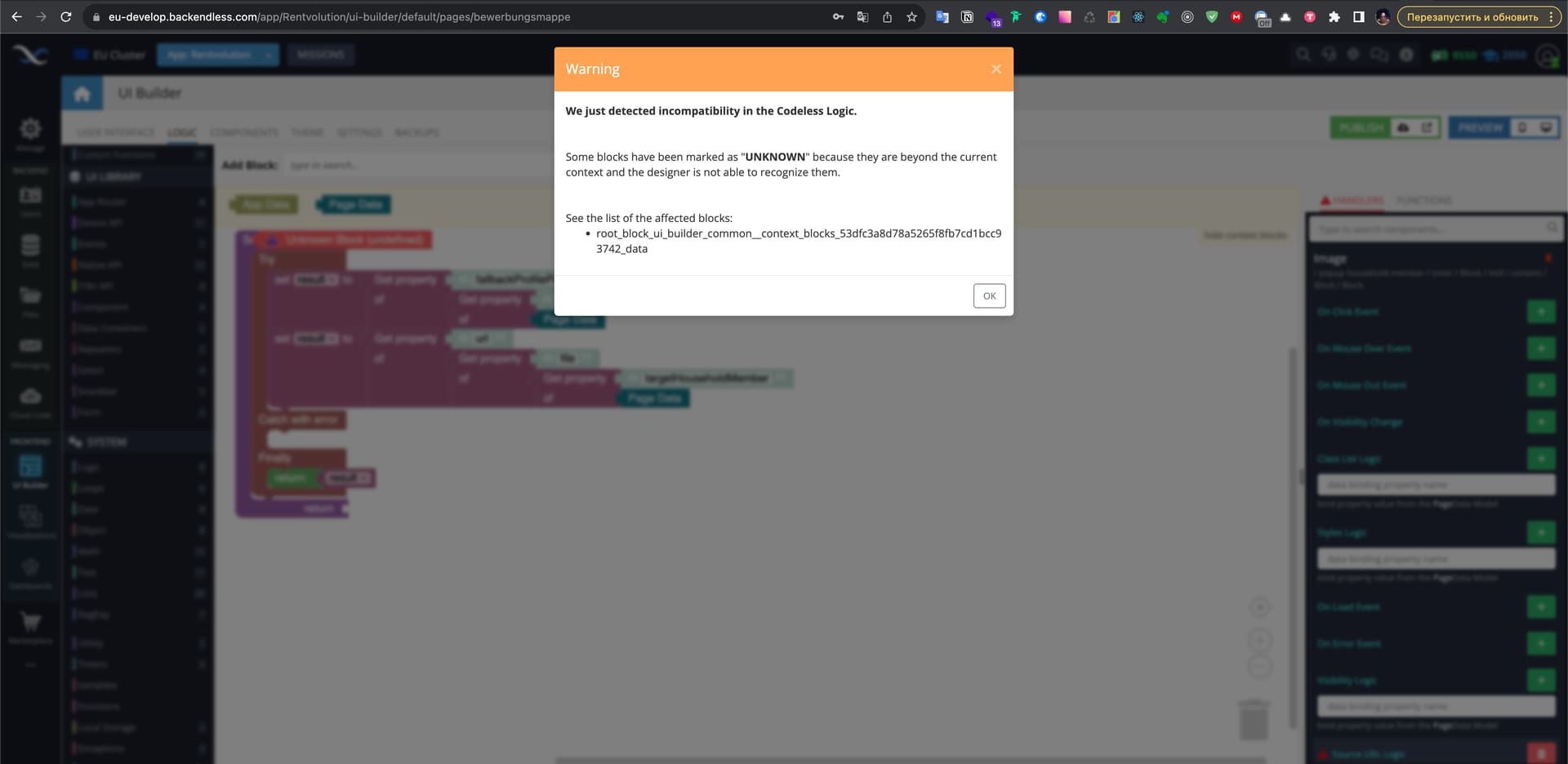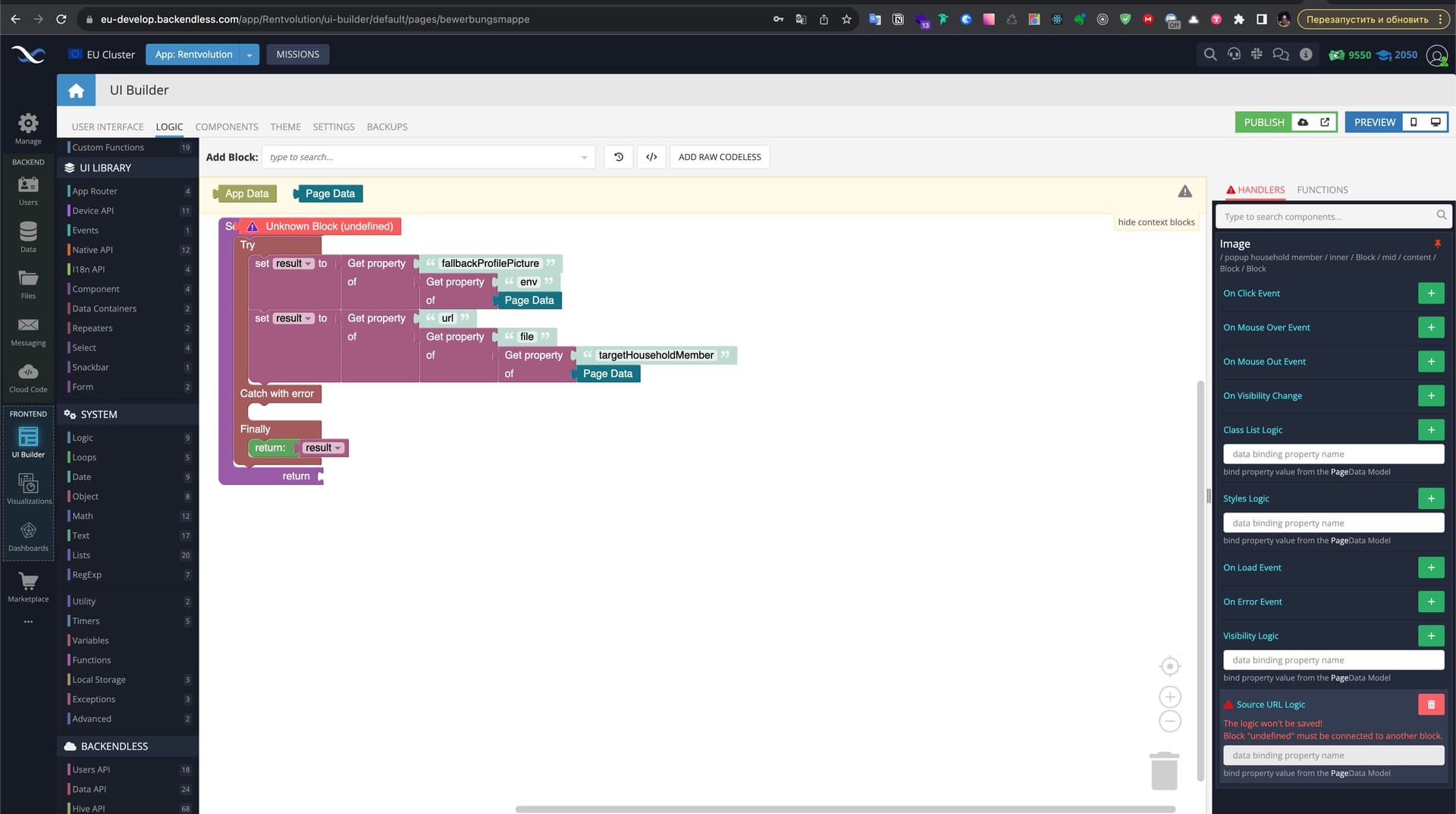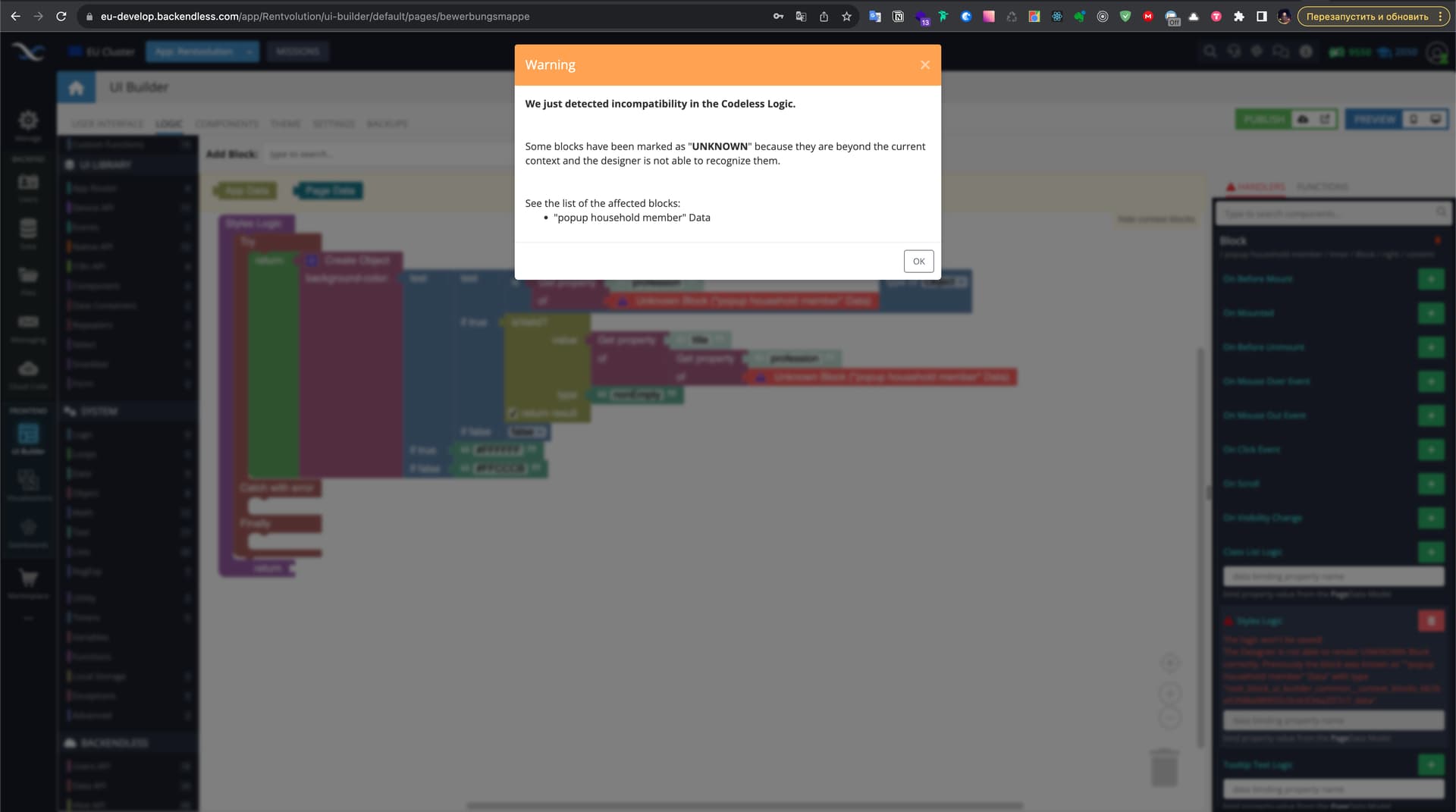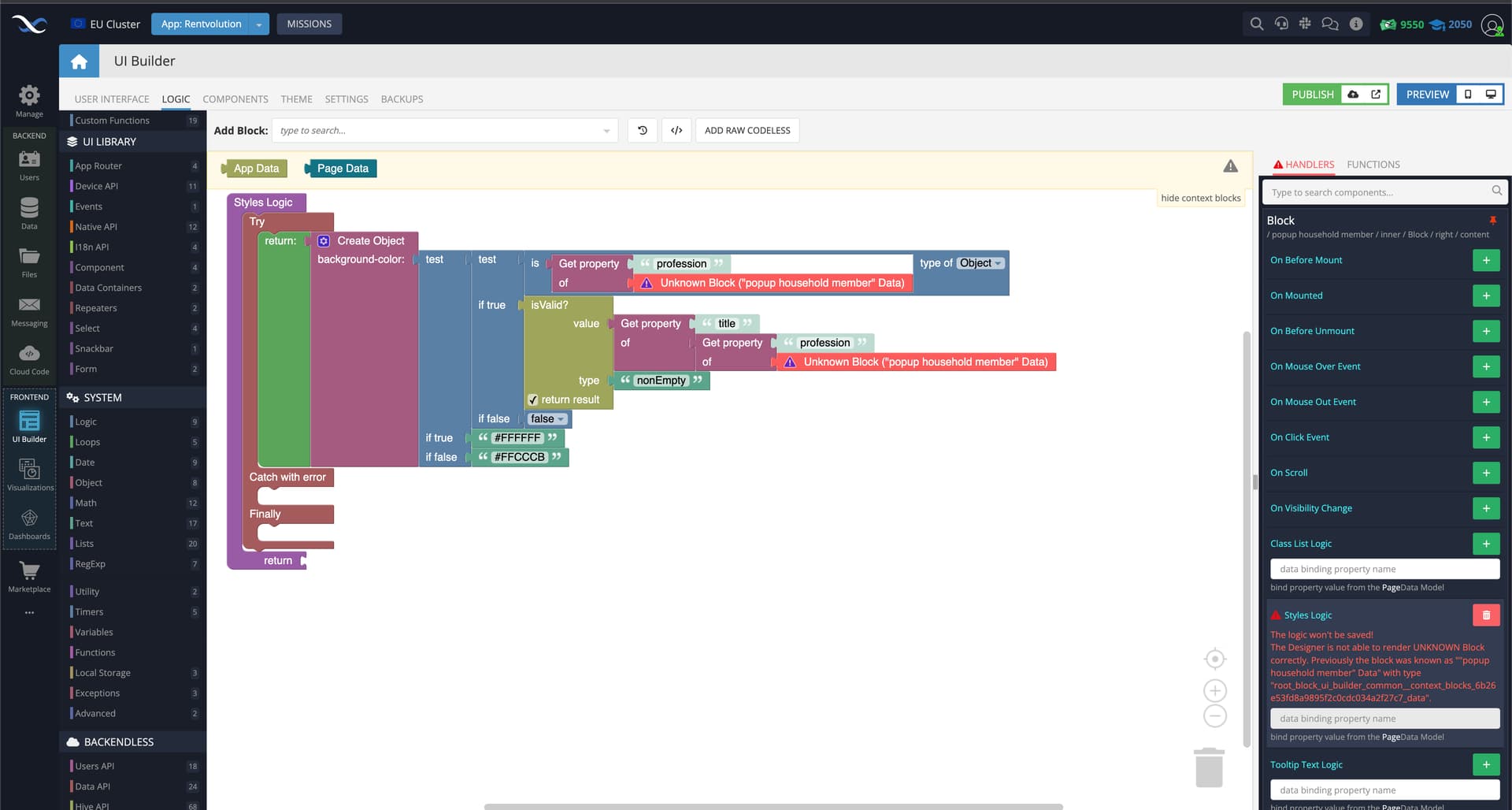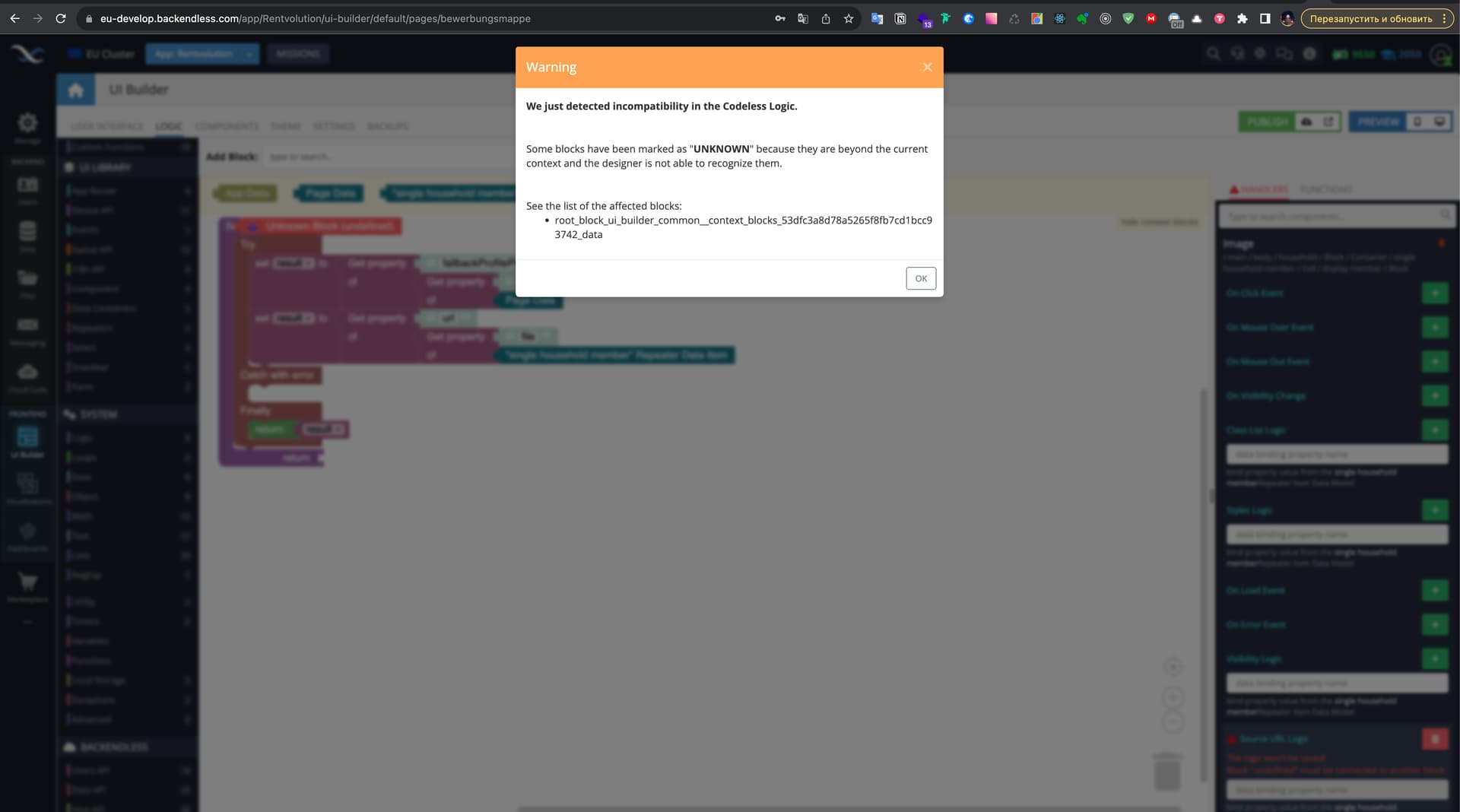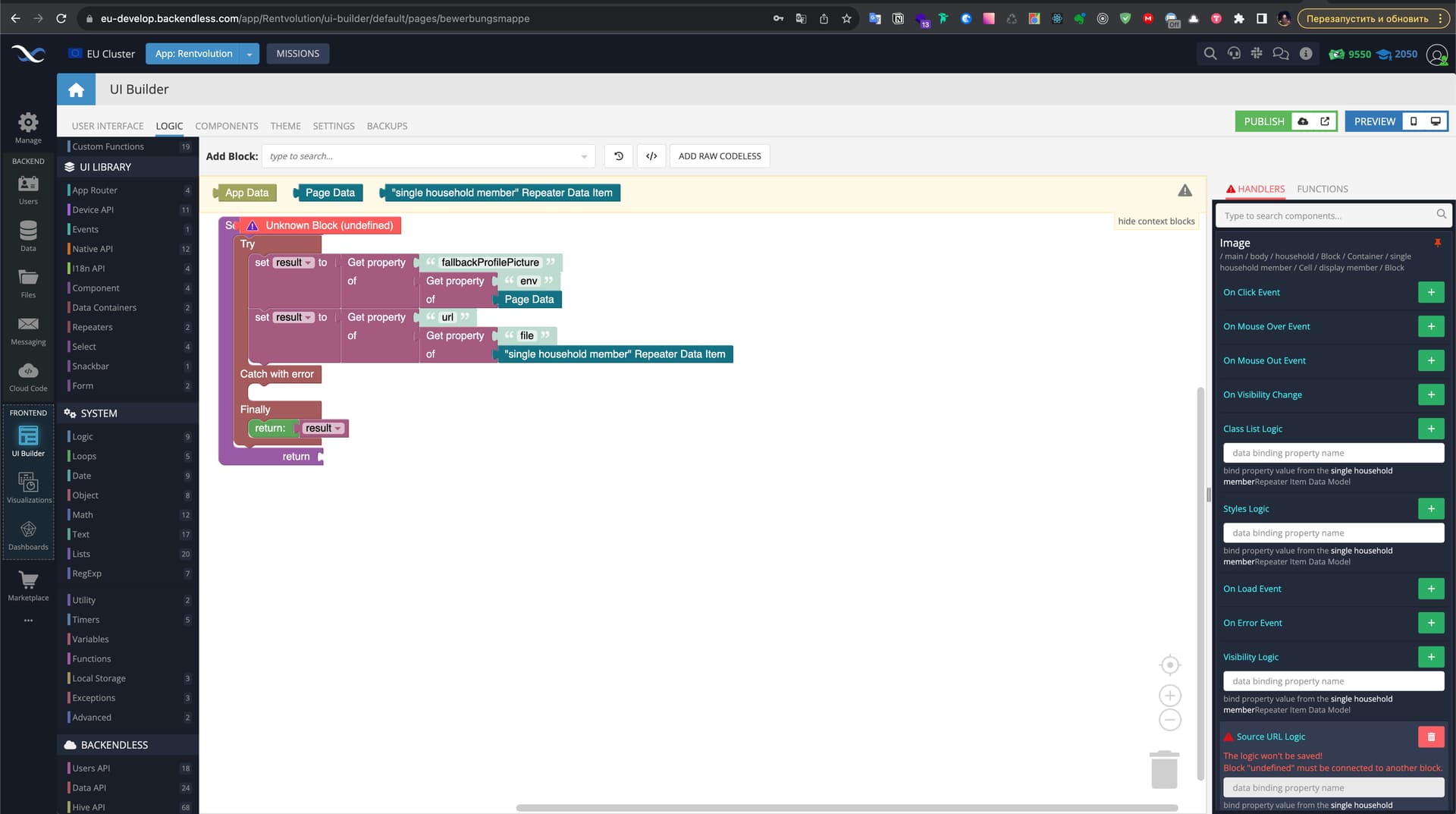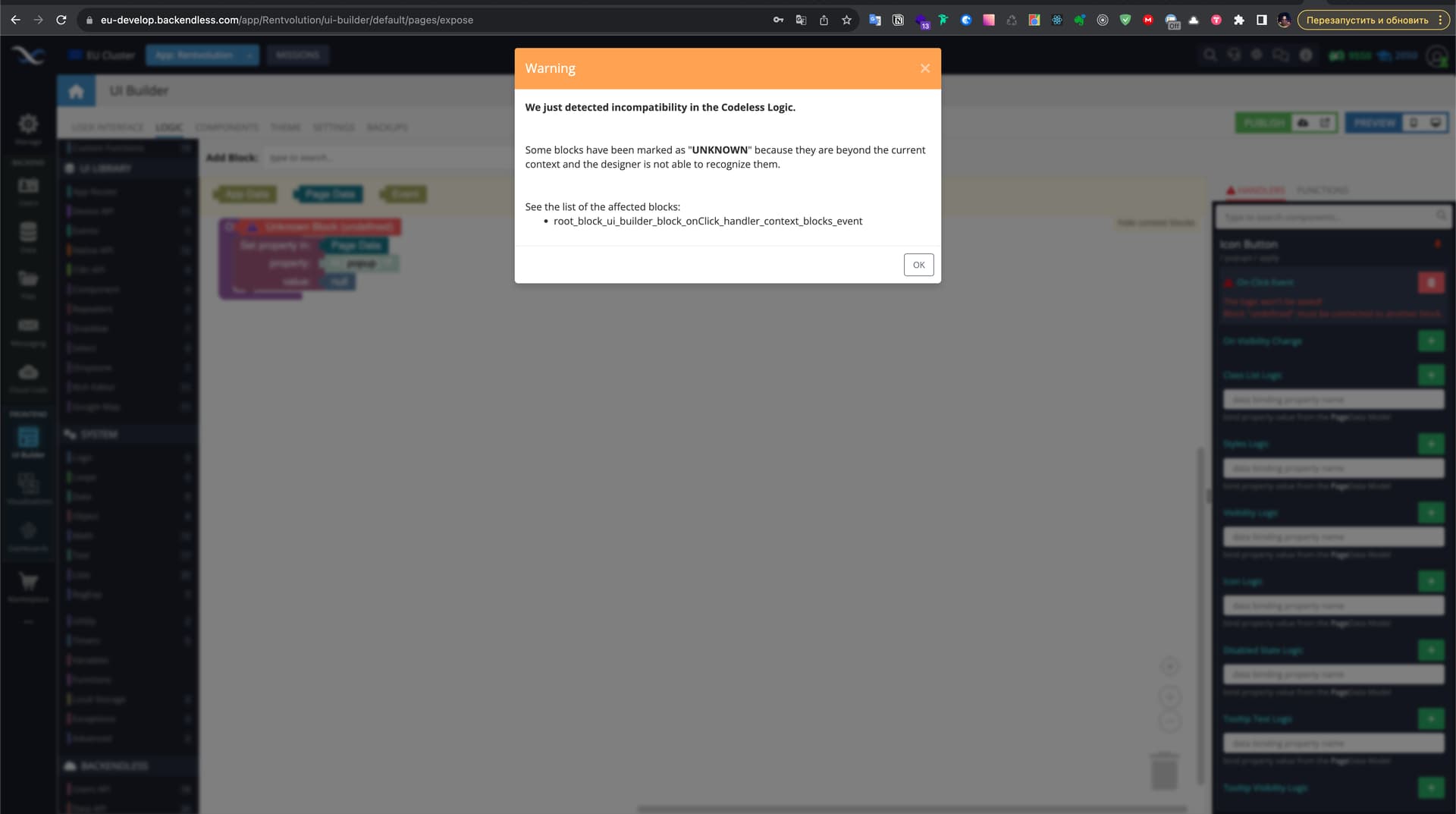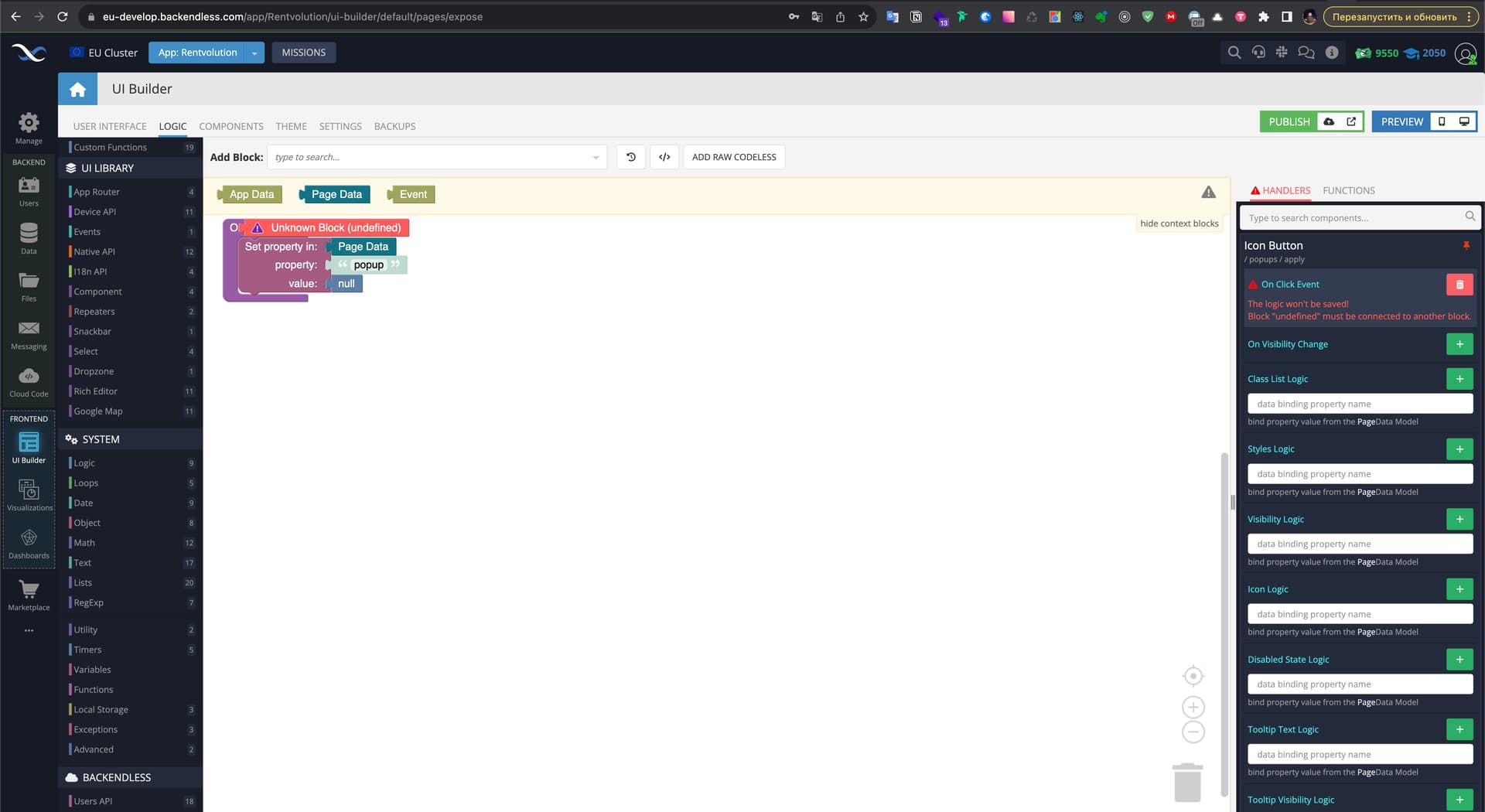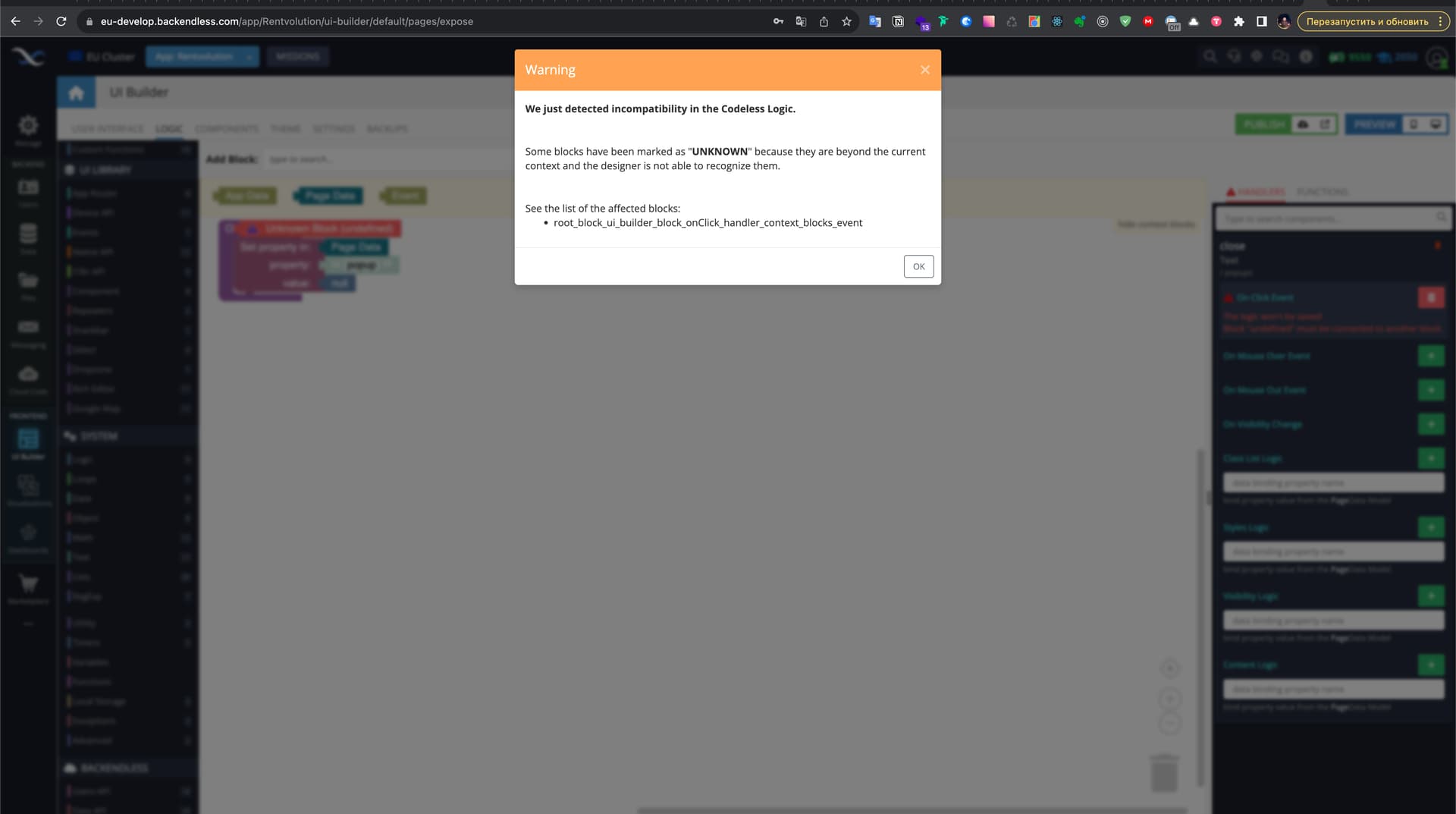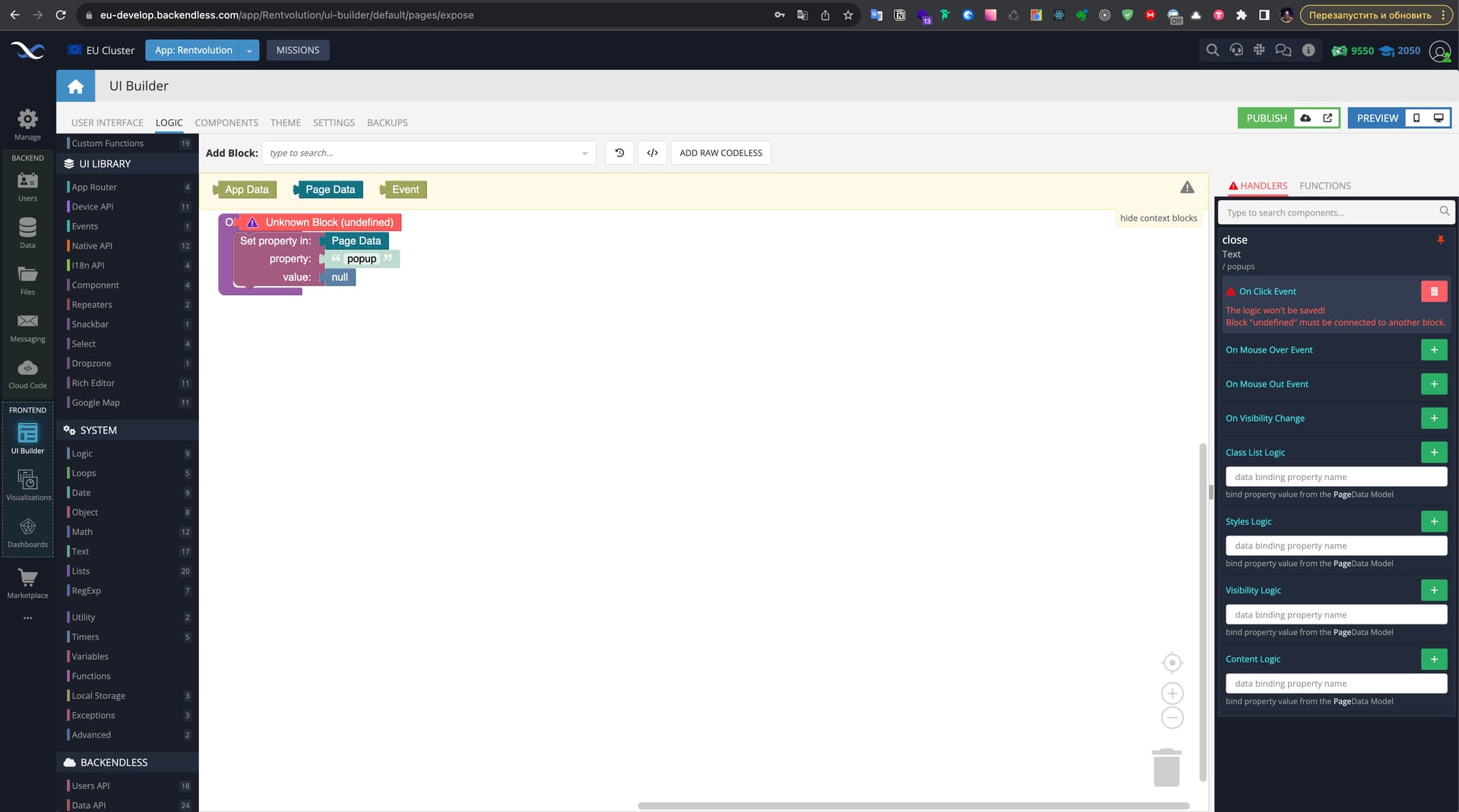Same problem as described here and here
Mark advised in the second post to check every single page of the container for fatal errors. I found none. All pages are loading successfully. Would be nice if I can get some guidance on how to fix this.
appId: 05E292ED-47EC-0E6A-FF9A-F7BBE1800300
container: default
directory: root/web/rent
I tried to publish to root/web but it didn’t work either.
Hi @Anton_Henkelmann2
it’s not able to publish the container because of a syntax error in the styles, just fix it and try to publish again
It’s pretty strange why the error does not appear in the preview (development) mode, we’re going to investigate it
1 Like
Hey @vladimir-upirov
Thanks for the quick response (especially since it’s Sunday)!
Your solution works like a charm.
Hey @vladimir-upirov
Sorry to bother you again, but this problem occurred again. I tried to find a missing semicolon, but it was too much text to search. Would you kindly look into the logs and help me find the source of this error.
Generally speaking I believe it would be easier to solve something like this on my own with a more precise error message.
FYI: I fixed multiple occurrences of missing semicolons that weren’t shown in the preview / editor as errors. Seems to me this problem still exists.
Best,
Anton
Hello @Anton_Henkelmann2!
I’ve found a few more issues in the CSS, and I’ve fixed them:
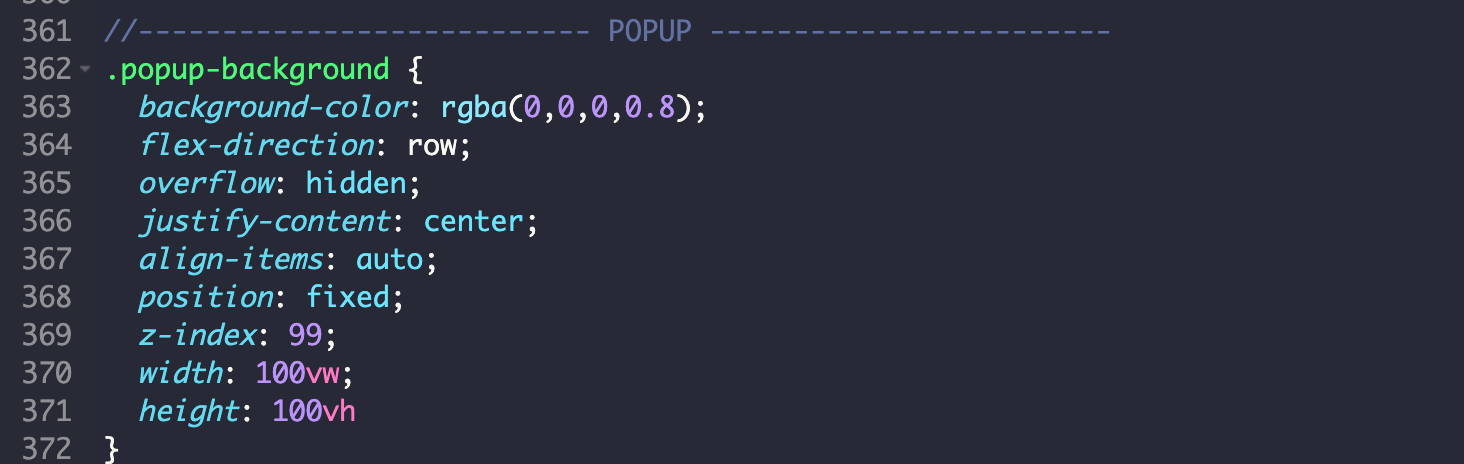
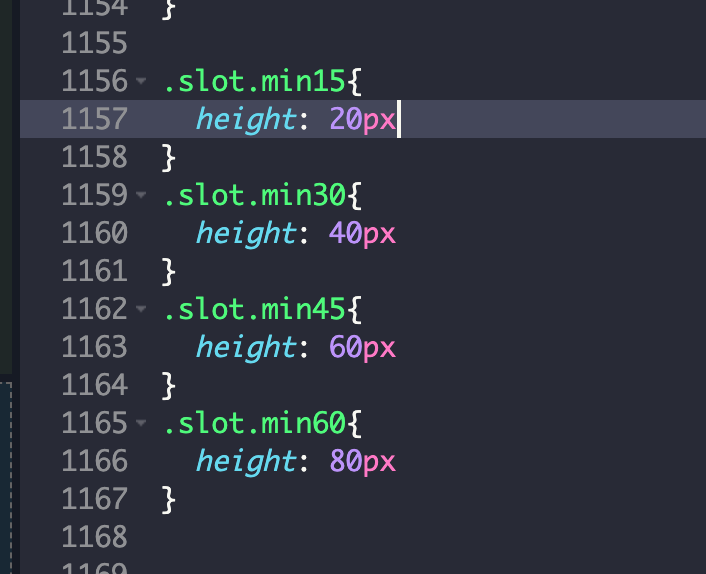
But unfortunately, it’s not everything. I’ve also identified a few logic problems that need to be fixed before publishing the container. I’ll provide you with a list of pages and handlers where you’ll need to remove/replace problematic blocks (these blocks remained after deleting the associated components).
PAGE: dashboard
/ main / body / bewerbungen / sort-filter / single filter / inner filter
HANDLER: On Mounted
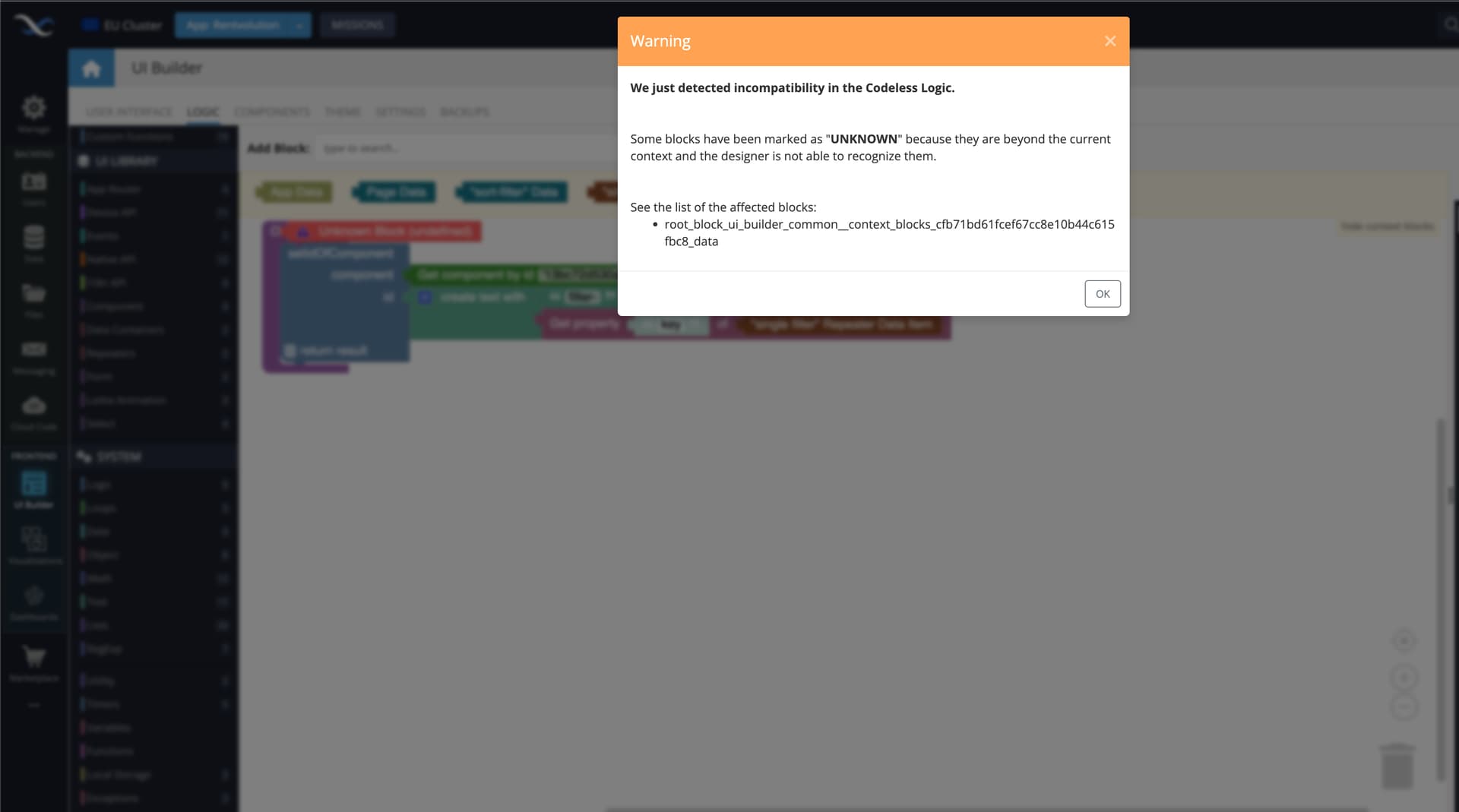
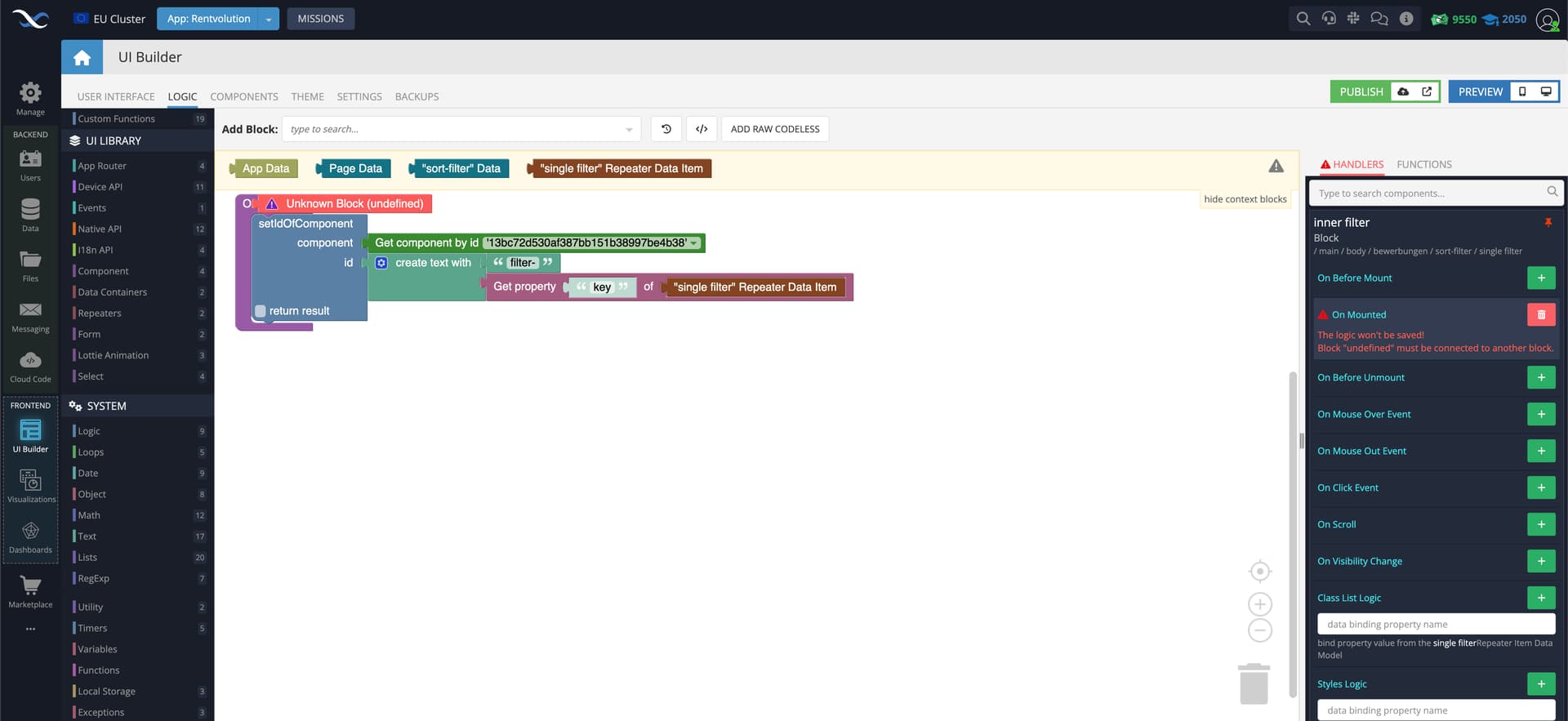
PAGE: ruleset
/ main / application / inner / criteria / Block / Container / single household member / Cell / display member
HANDLER: On Click Event
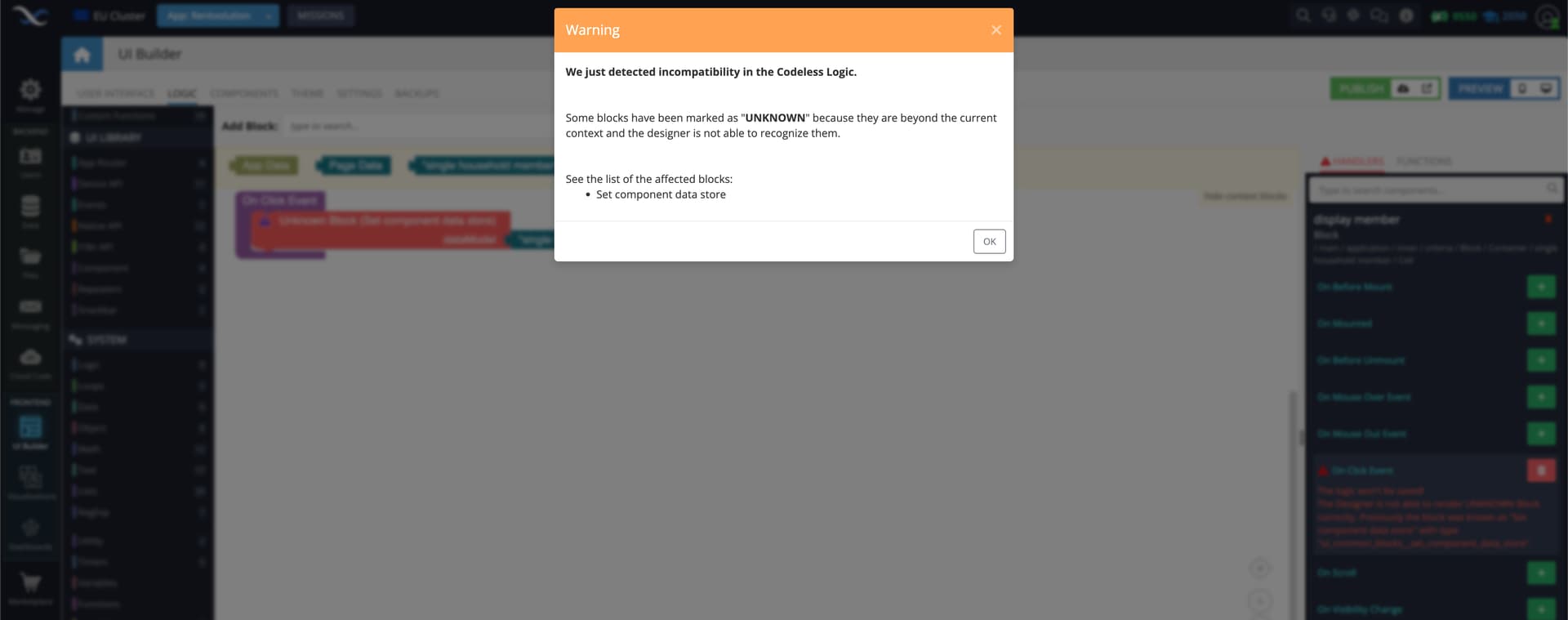
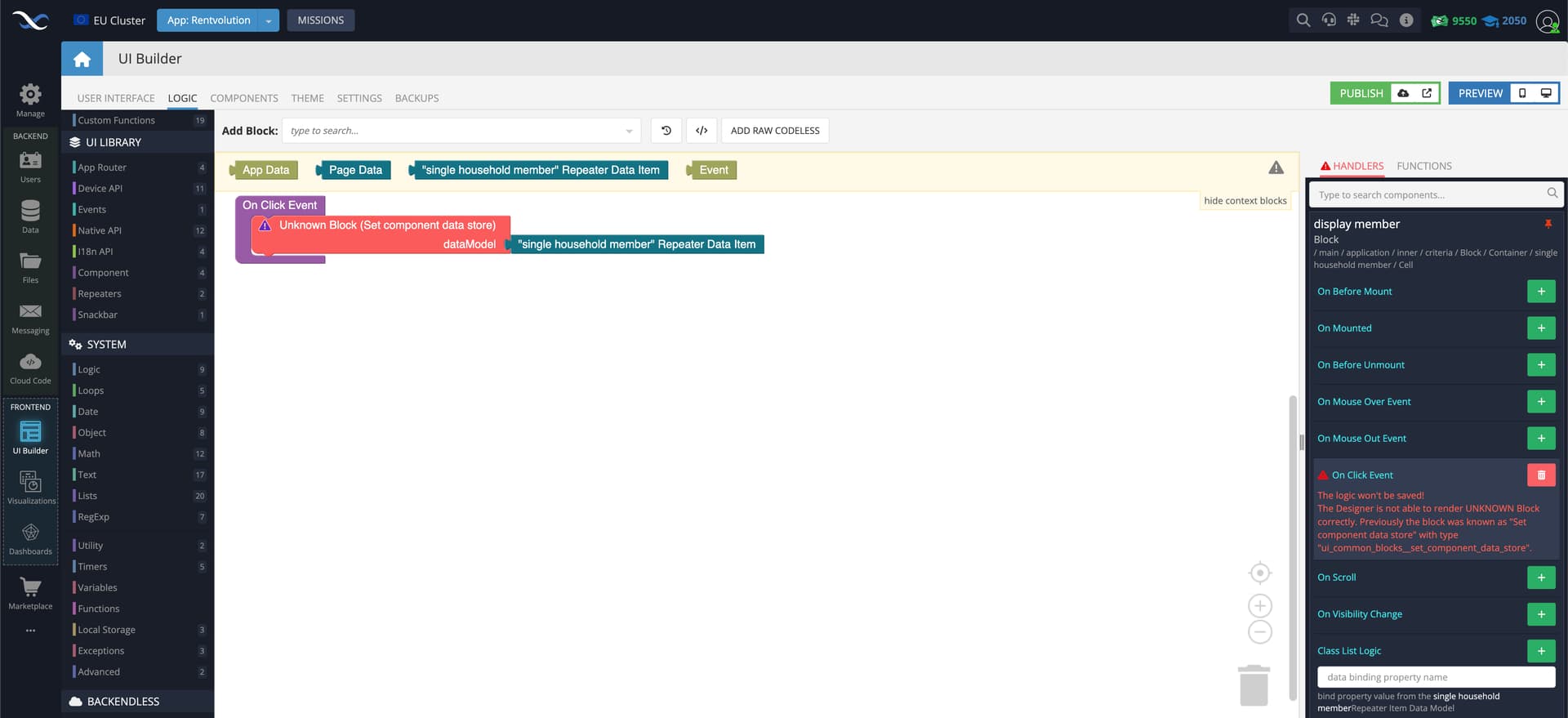
PAGE: ruleset
/ main / application / inner / criteria / Block / Container / single household member / Cell / add new member
HANDLER: On Click Event
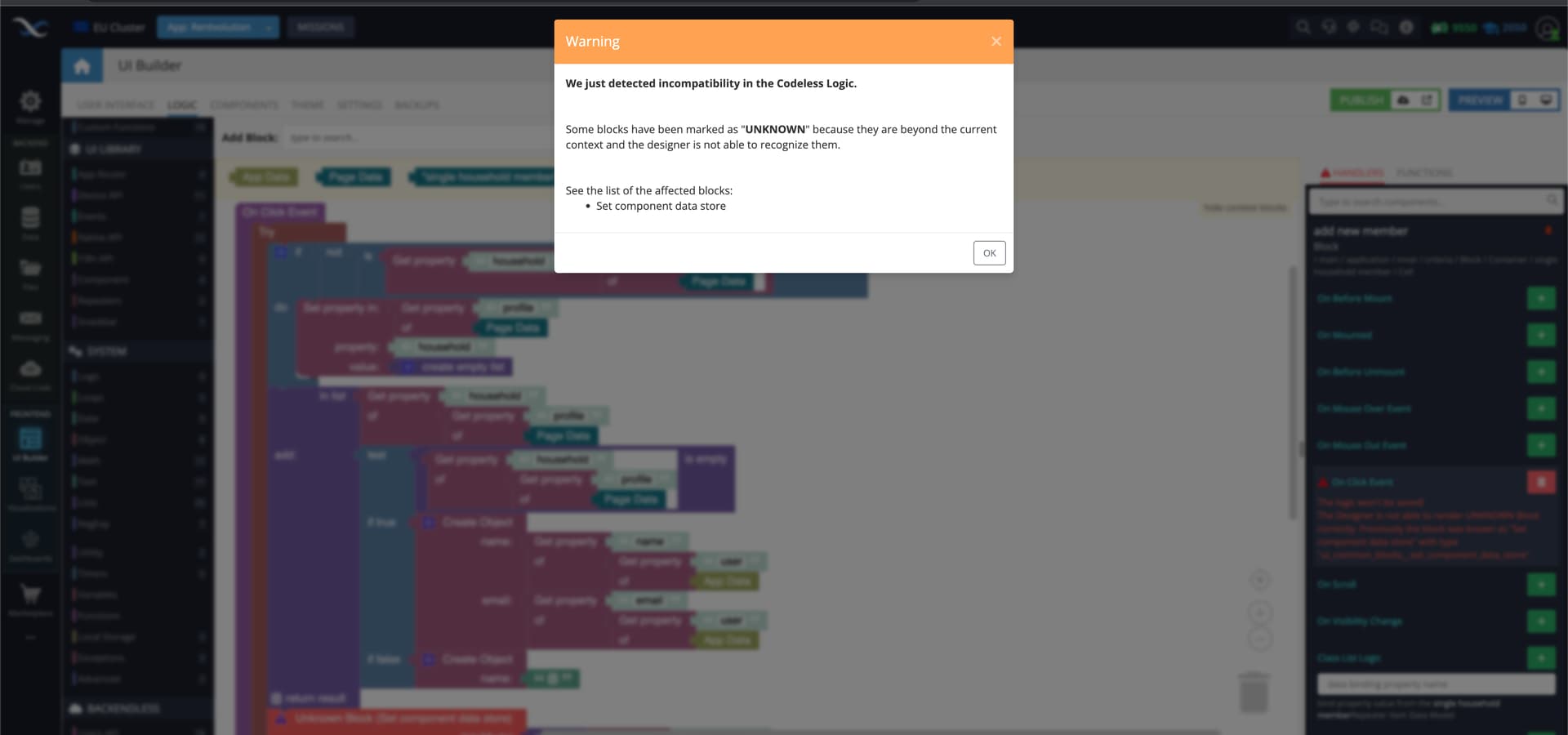
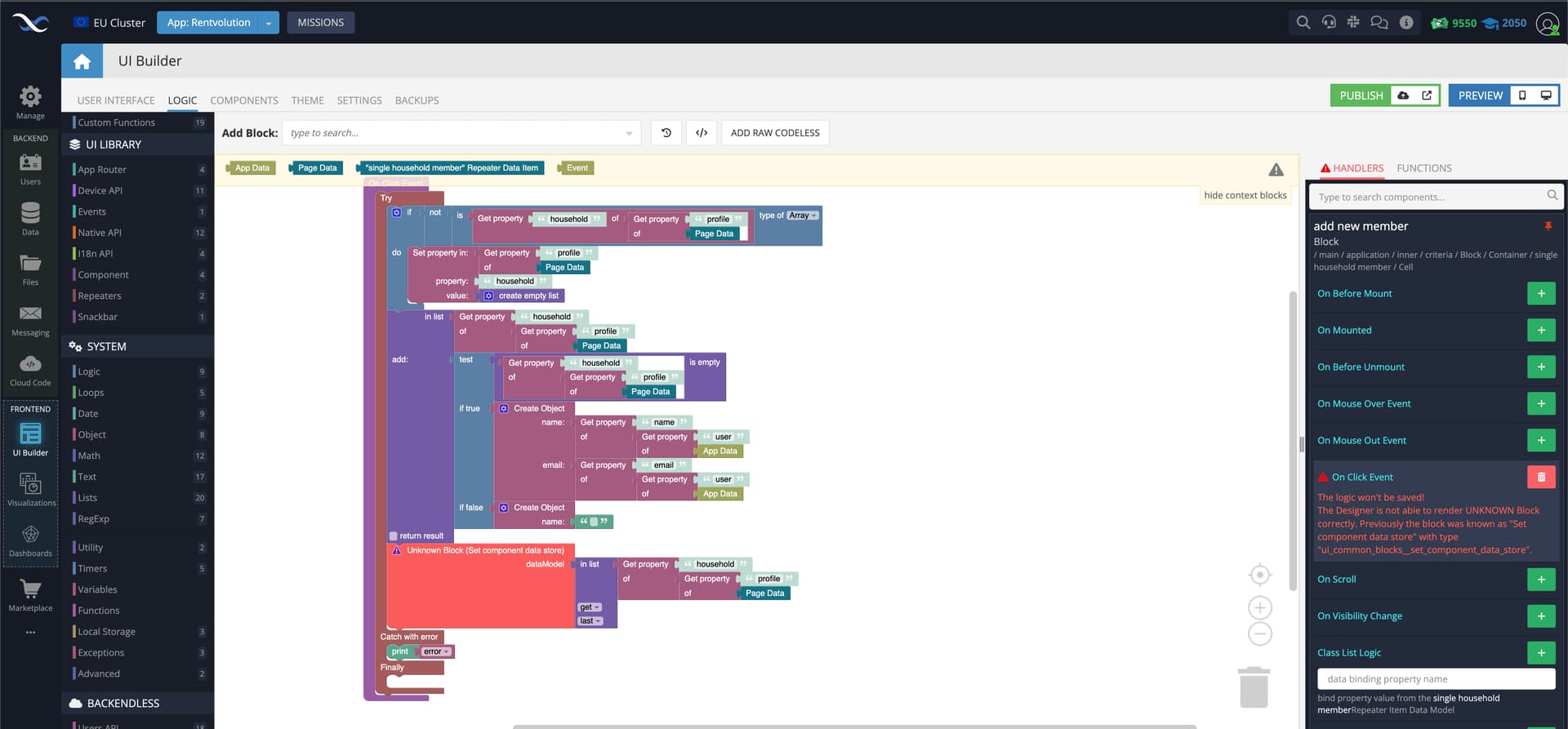
PAGE: bewerbungsmappe
/ popup household member / inner / Block / mid / content / Block / Block / Image
HANDLER: Source URL Logic
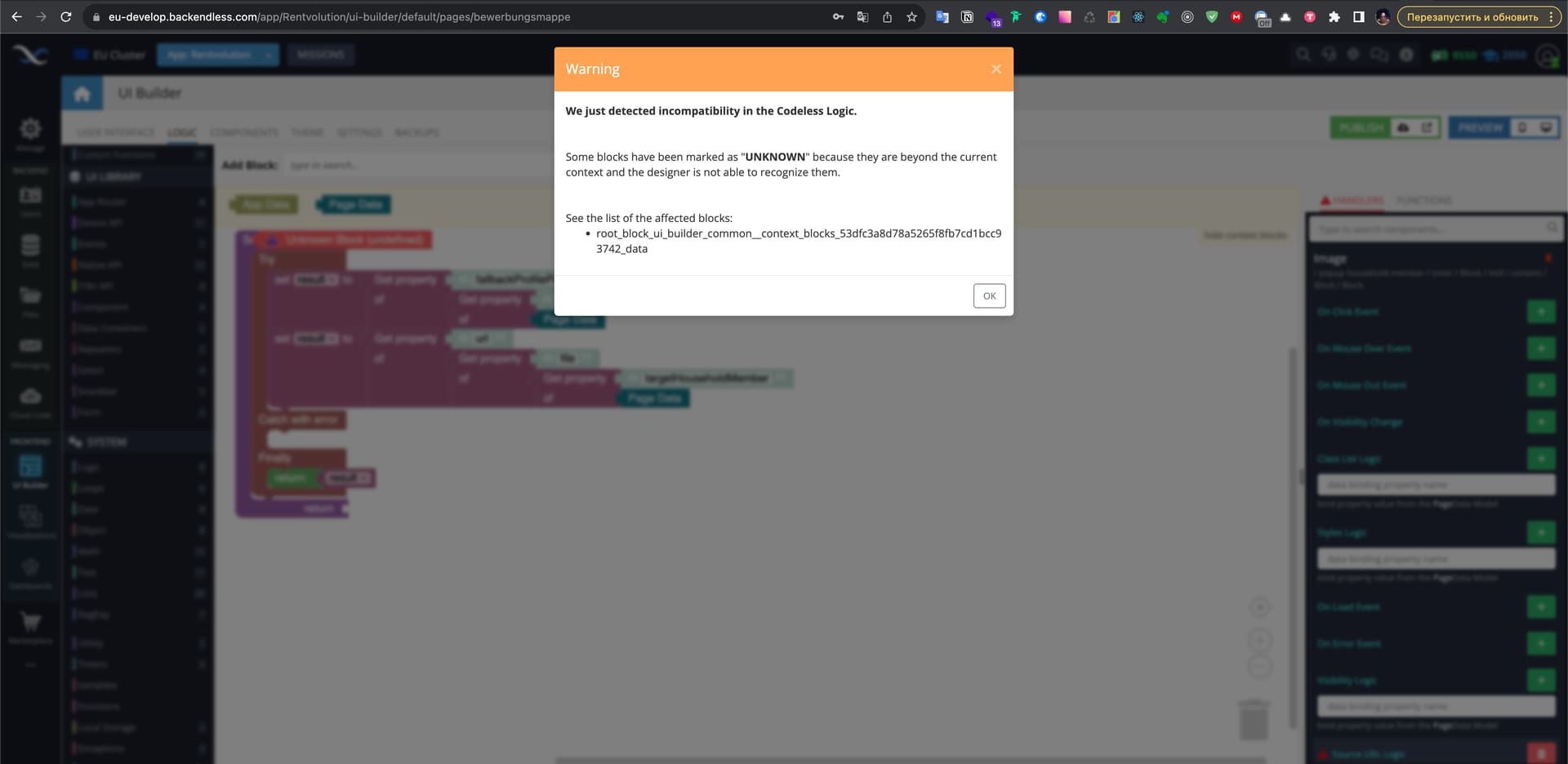
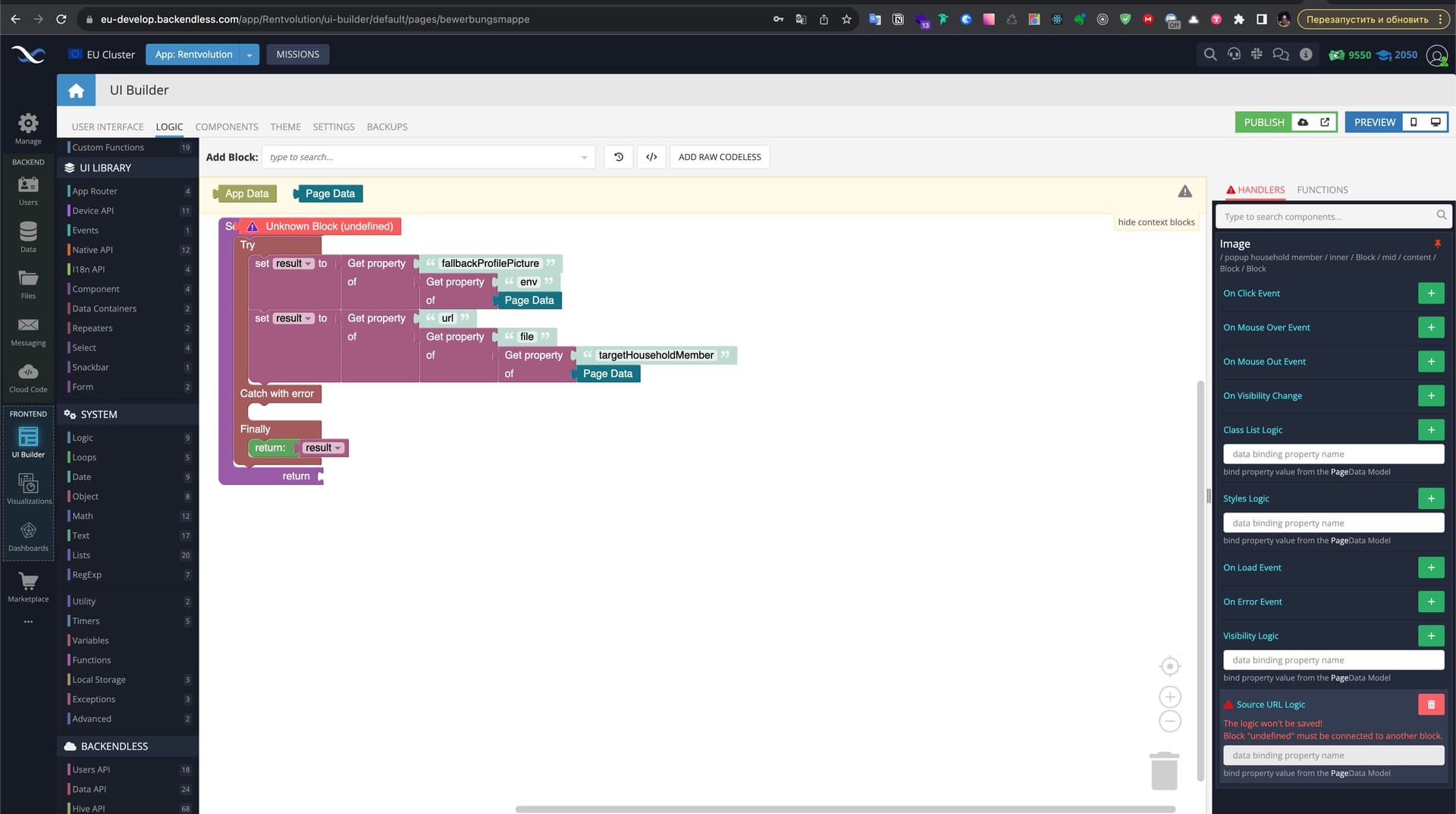
PAGE: bewerbungsmappe
/ popup household member / inner / Block / right / content / Block
HANDLER: Styles Logic
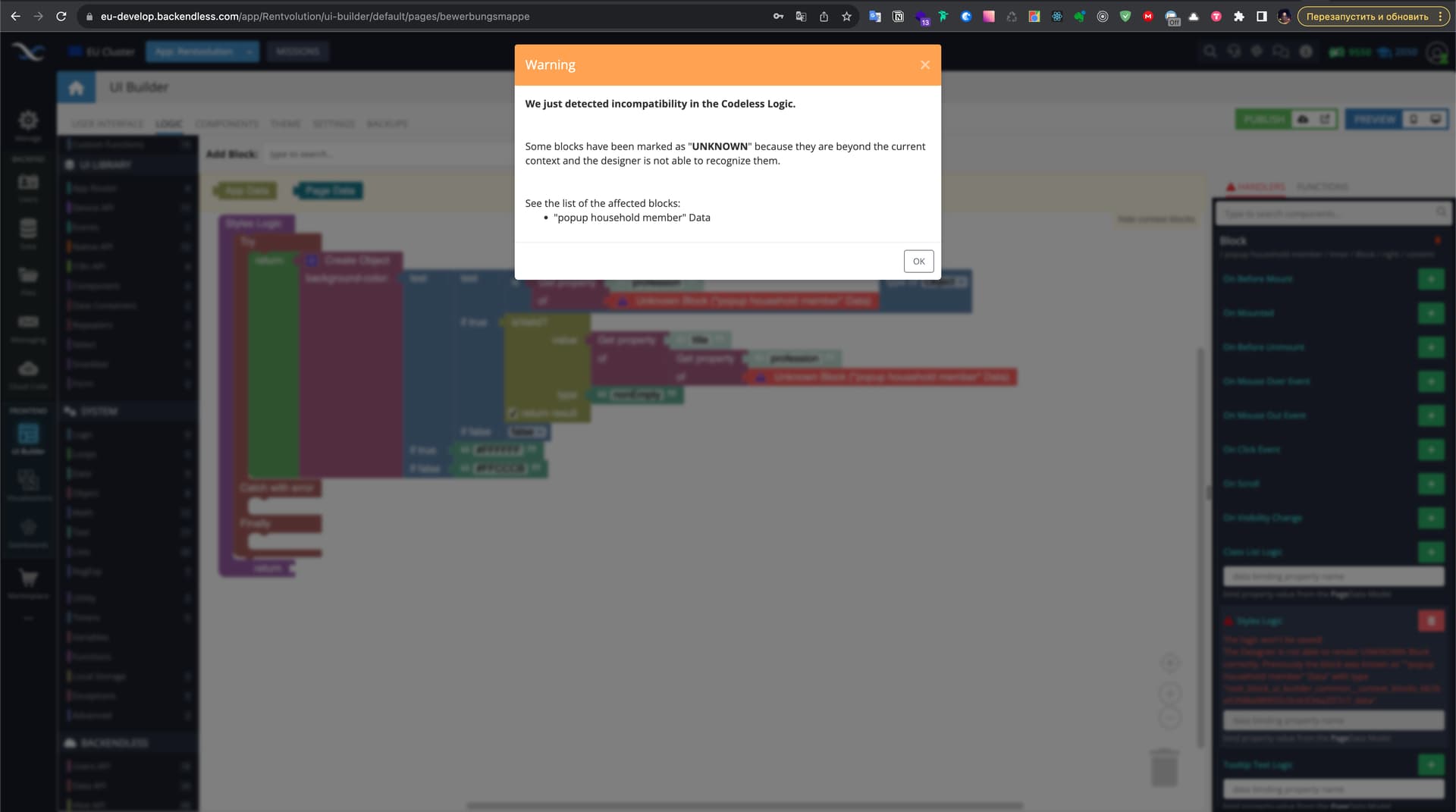
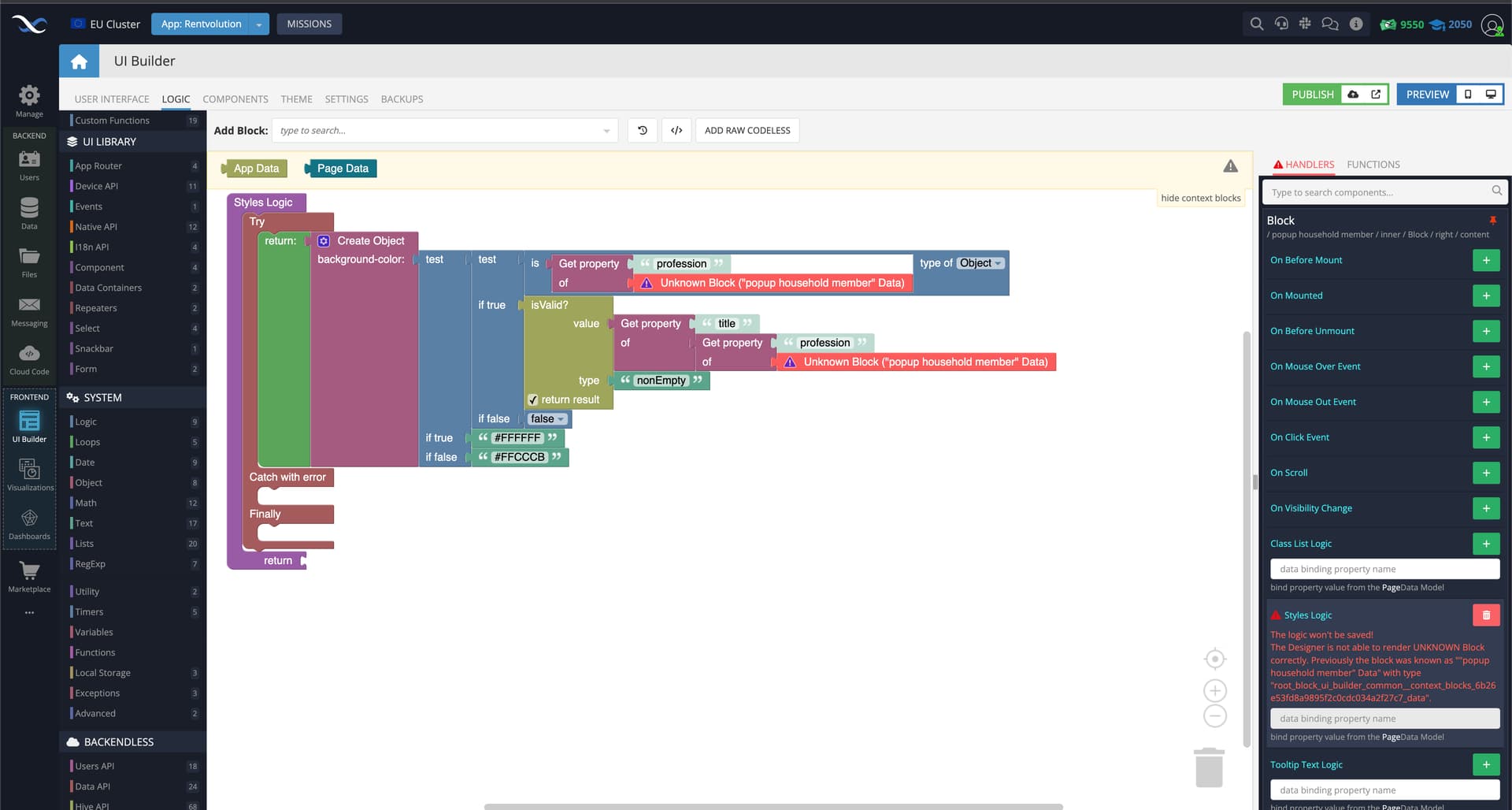
PAGE: bewerbungsmappe
/ main / body / household / Block / Container / single household member / Cell / display member / Block / Image
HANDLER: Source URL Logic
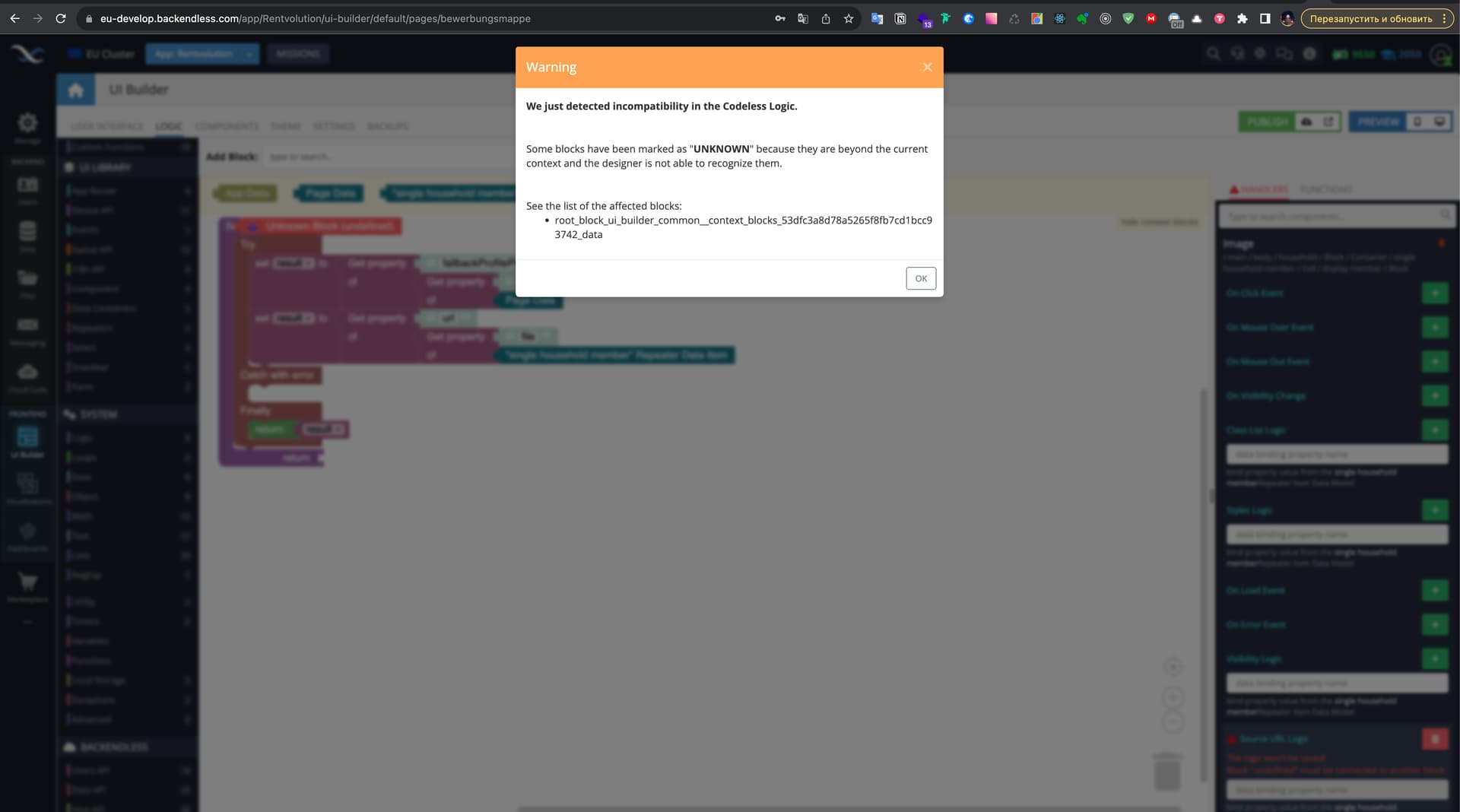
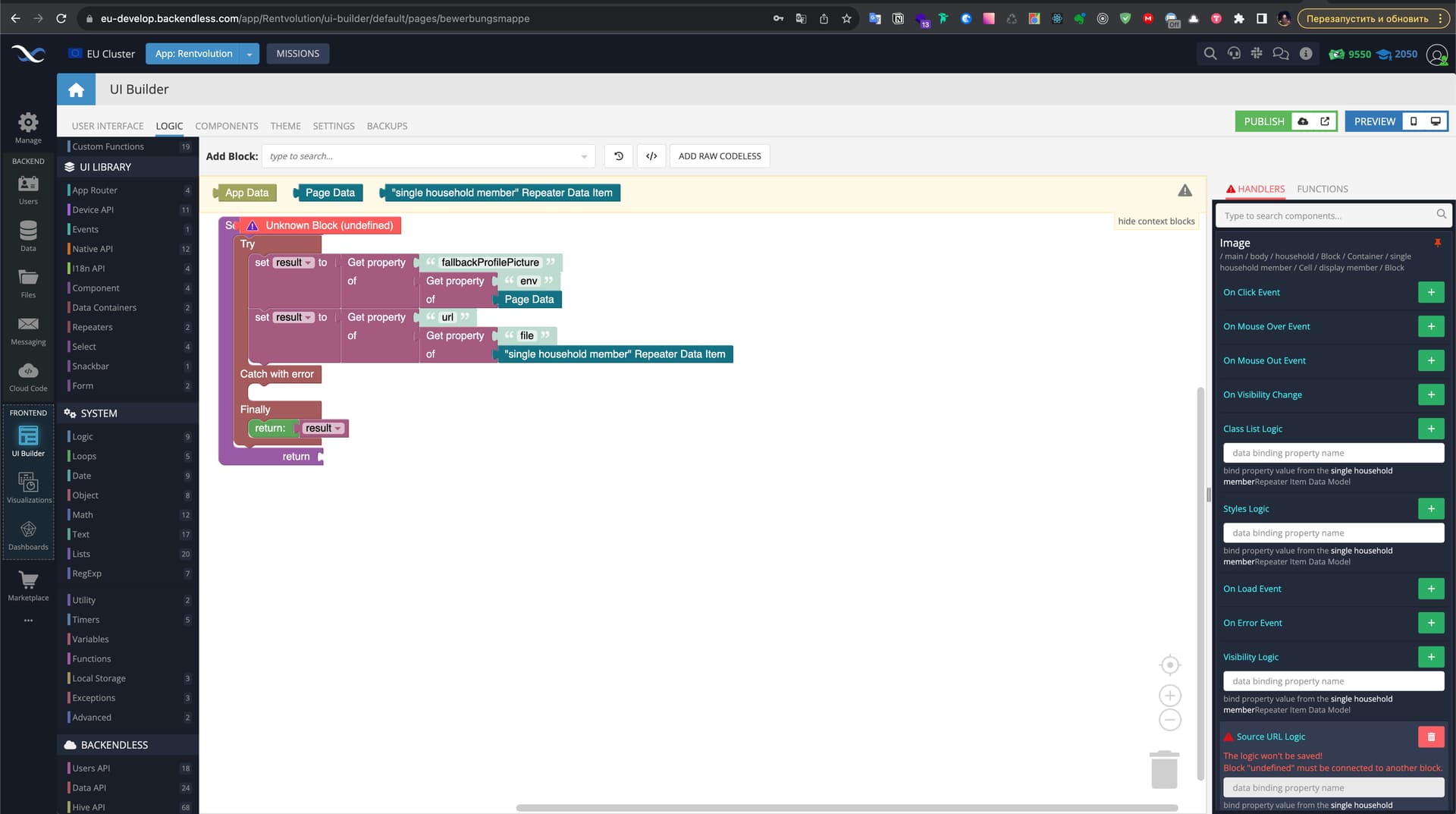
PAGE: expose
/ popups / apply / Icon Button
HANDLER: On Click Event
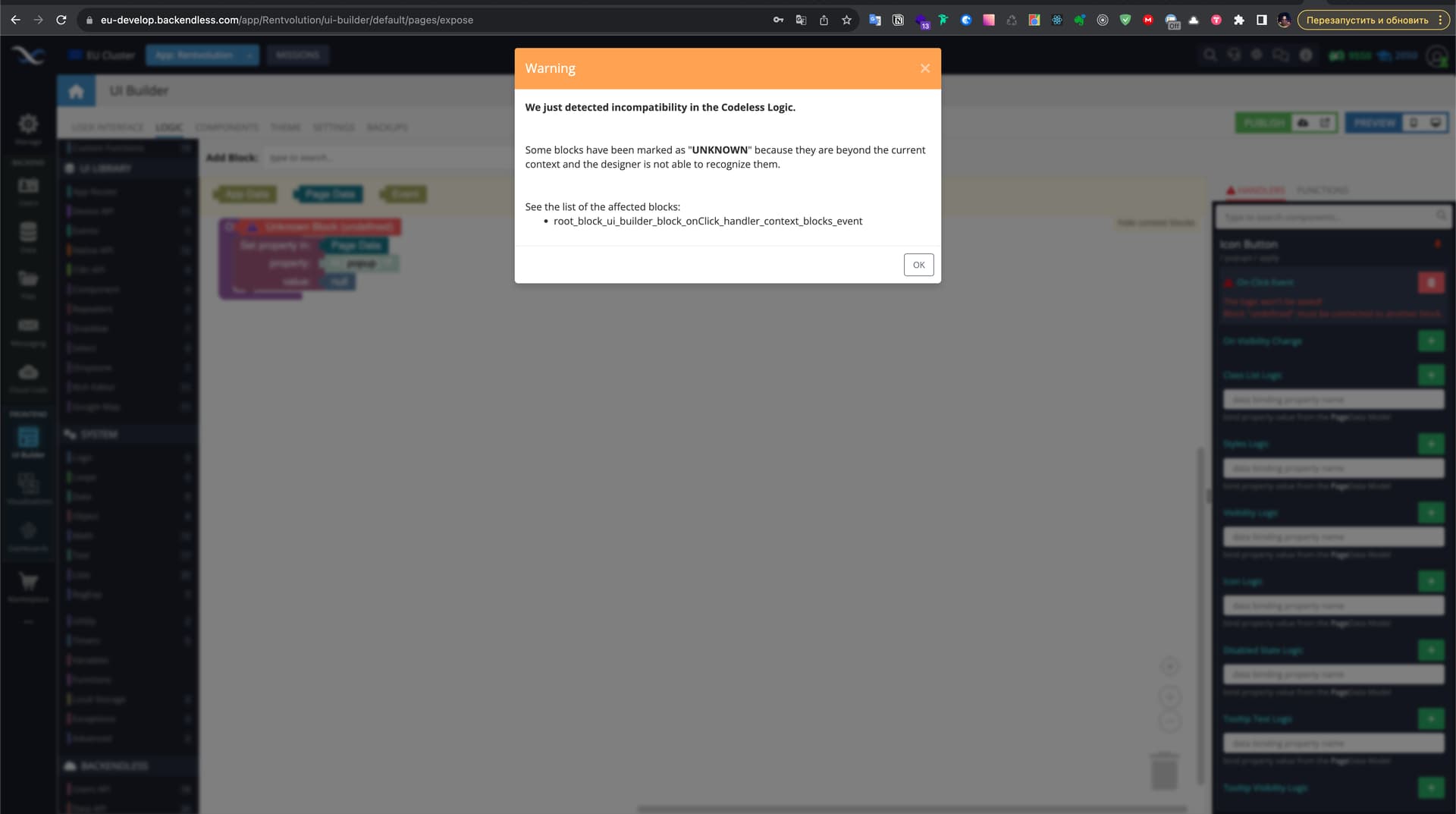
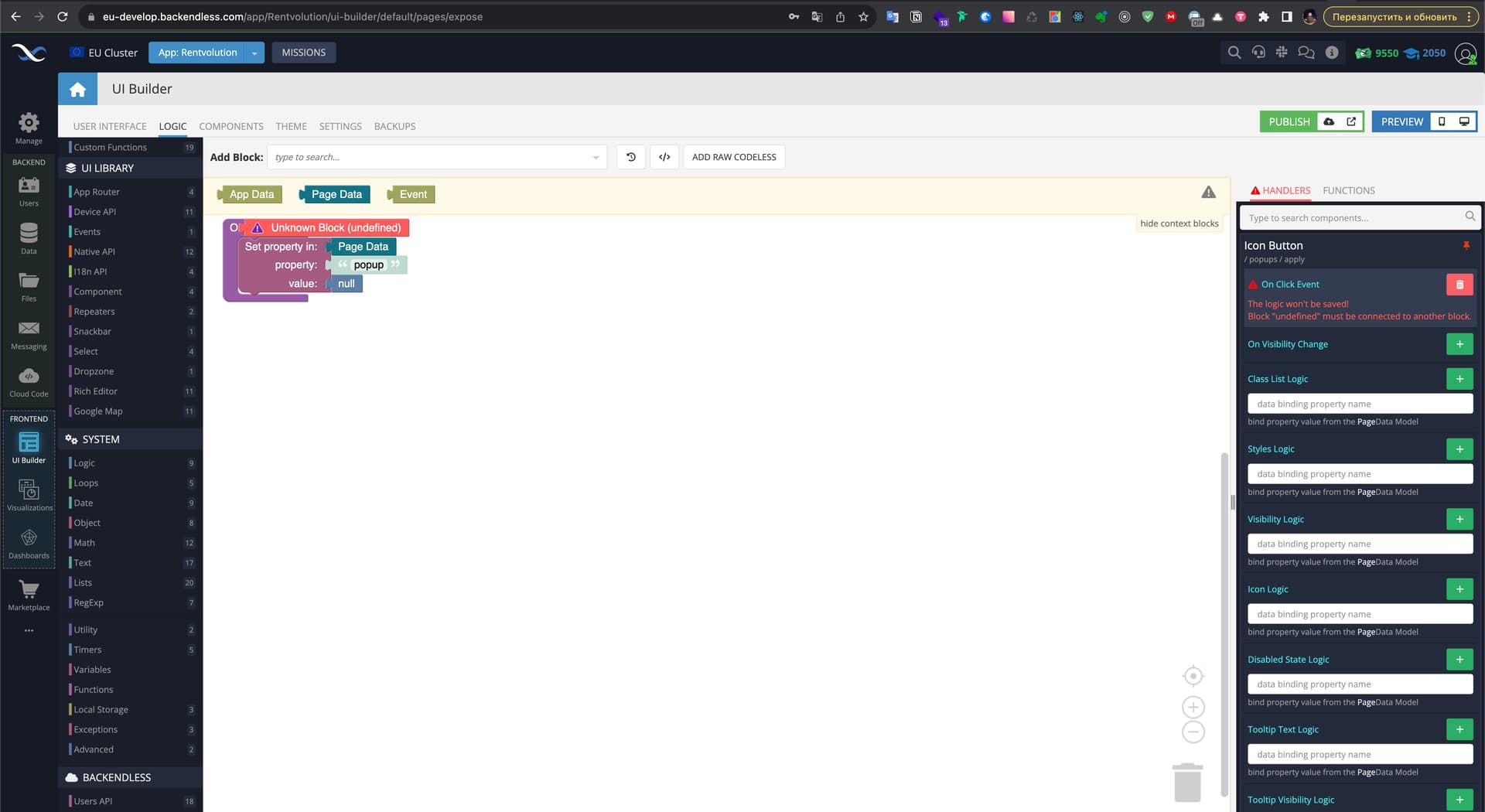
PAGE: expose
/ popups / close
HANDLER: On Click Event
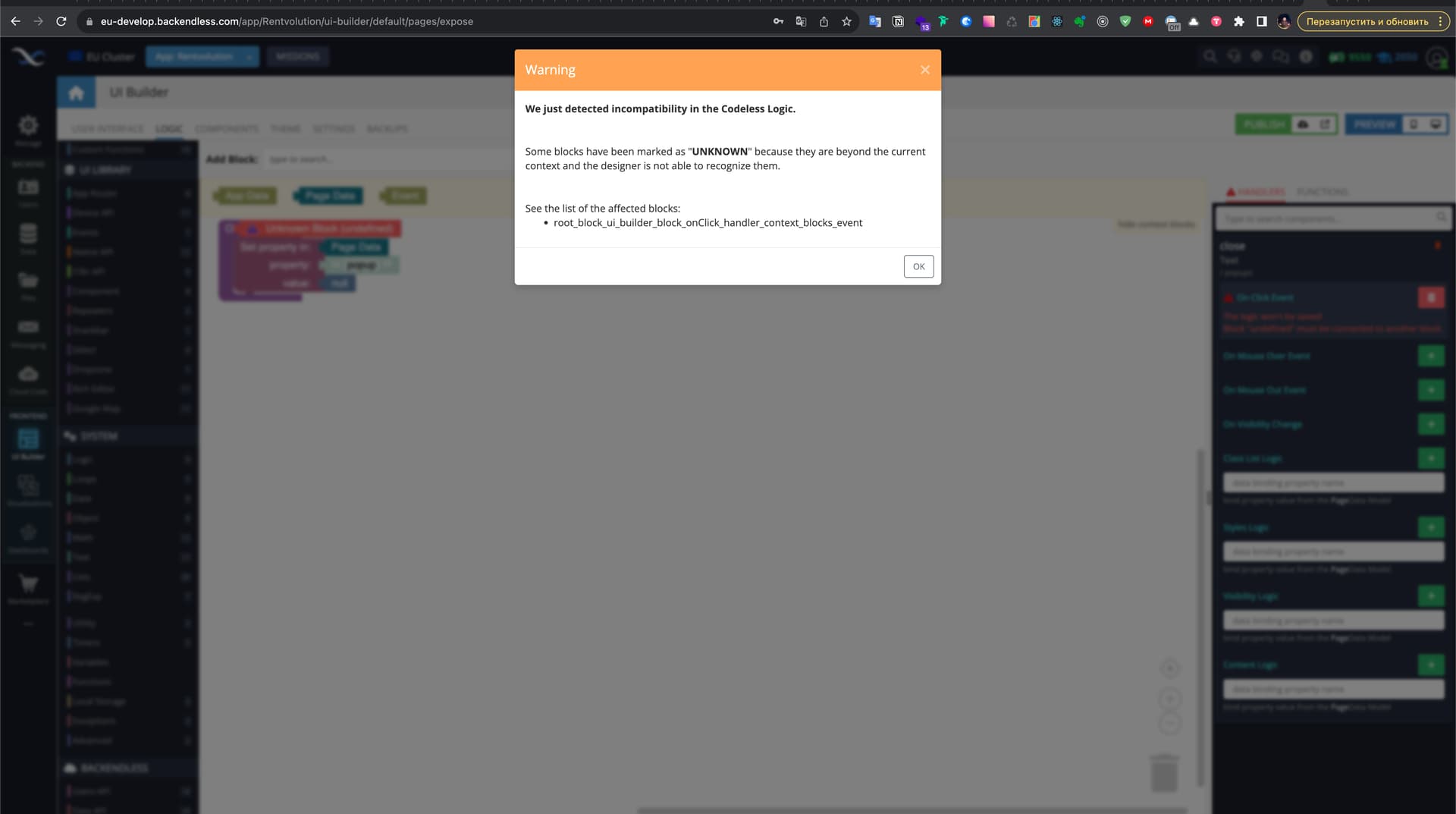
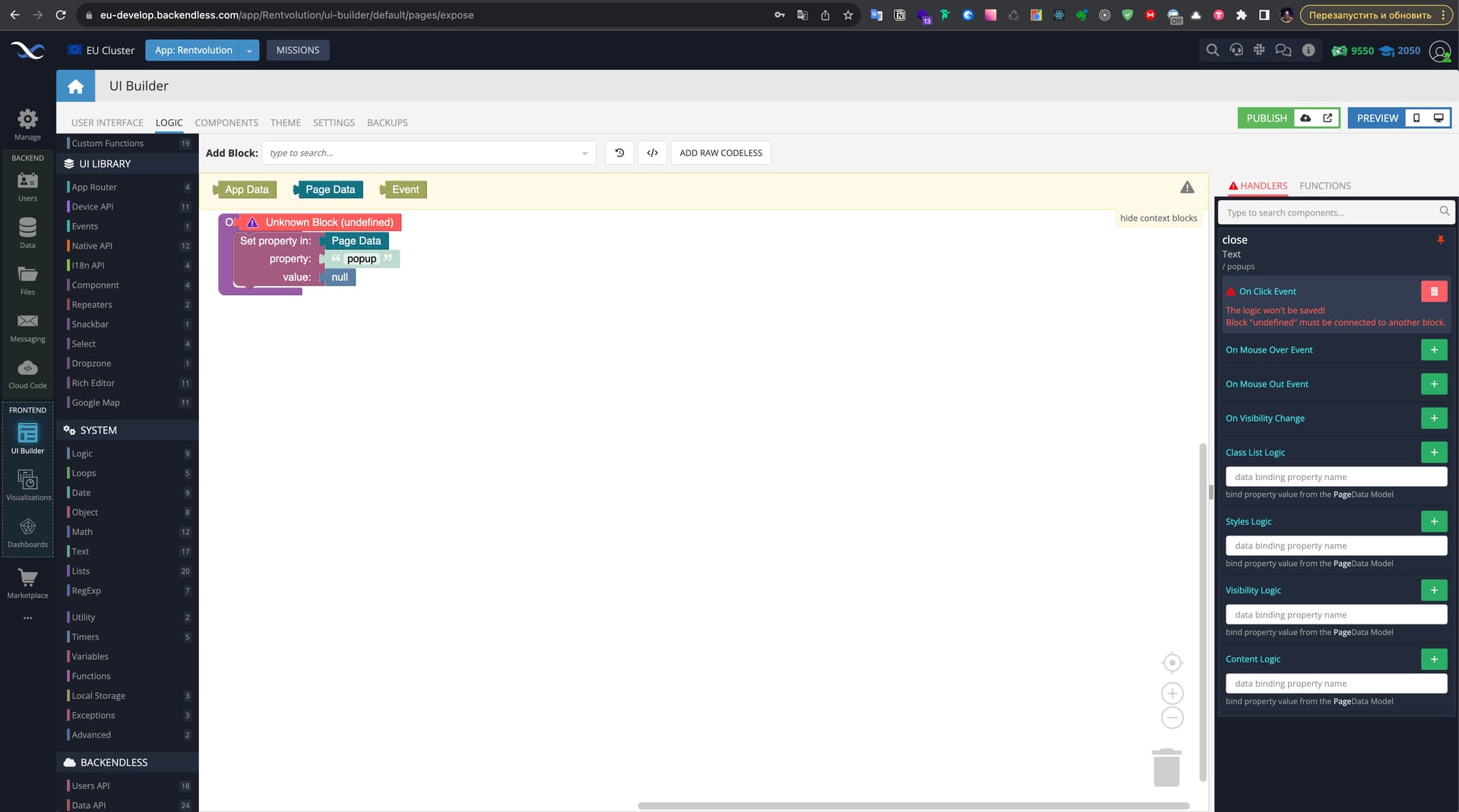
As soon as you fix these issues, I believe you’ll be able to publish the container without any problems. If you encounter any issues, please don’t hesitate to reach out – we’ll be happy to assist.
Regards,
Alexander
Hi @Alexander_Pavelko
Thanks for the fast answer!
All the errors mentioned by you got fixed. Unfortunately it still won’t let me publish.
I noticed that forking the container and deleting the page “Bewerbungsmappe” allows me to publish the container. However deleting all components of said page and resetting all settings (basically a clear page) breaks it again.
Best,
Anton
Nevermind, fixed it myself. There was an error in a custom code block that apparently broke the publish process.