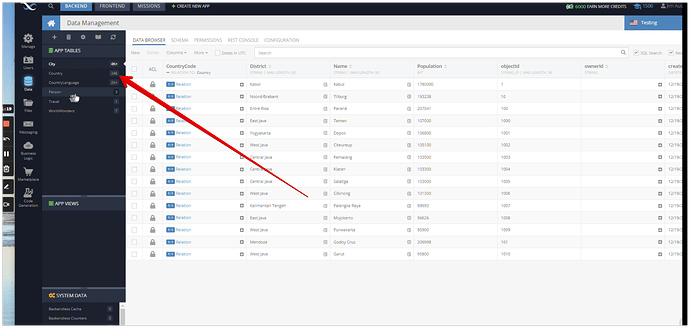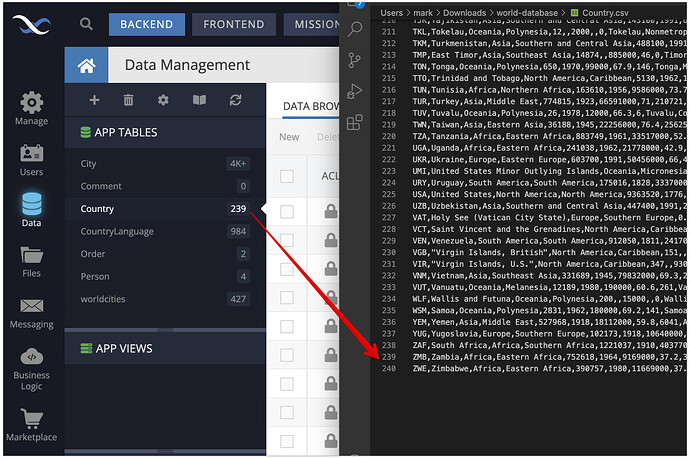Jim_Austin
(Jim Austin)
1
Mission: DATA MINER
Task: Import Data Into the database AND verify import
Country table indicates 246 entries (kind of corroborated by .csv file: 239 rows + heading).
But Country table only displays 15 entries.
- Where is the Data Browser ‘entries/screen’ set?
- Why the difference between the table entry count and the .csv row count?
Could you please record a loom video that shows how you go about running this task?
Jim_Austin
(Jim Austin)
3
I’m new to Loom (never heard of it before), so let me know if this is the link works: Loom | Free Screen & Video Recording Software
Thank you. The video shows there are 246 records in the Country table:
I do not quite understand what seems to be the issue. Could you clarify?
Jim_Austin
(Jim Austin)
5
Found the answer to the important question: page through the table (e.g. Country) entries via the arrows at bottom left of Data Browser screen.
The minor (just curious) question: the Country.csv file has 239 data rows + header. Why does the Country table show 246 entries?
I did a fresh import and I see 239 records imported into the database: