Hi,
on this image you can see my data example in CraftMy PDF template
and preview looks like this
When i use my codeless logic
saved PDF is empty
What can be issue here?
Hi,
on this image you can see my data example in CraftMy PDF template
and preview looks like this
When i use my codeless logic
saved PDF is empty
What can be issue here?
Hello, @Nikola_Vojinovic.
We were unable to reproduce your issue. Perhaps you wrote some letter in Cyrillic.
Also check if the route to the date in your service is correct.
Here you can check your data:
Best Regards, Nikita.
I can’t find mistake. My data is empty.
I don’t have clue what is wrong…
When I invoke without Method “generateDocument” my JSON is ok
Hello @Nikola_Vojinovic
Can you provide us with your app id, please?
And show us a safe example with a problem in your app that we can test.
Regards
DAB8636A-EFE1-9E8C-FF79-2ED7E1BACC00
you can test this method from previous image
Hello @Nikola_Vojinovic!
I have checked your app and everything looks fine.
Maybe the problem is in the template, could you please add screenshots of the template with id 17677b2b28e2227e so we can ensure everything is ok there?
Regards,
Alexander
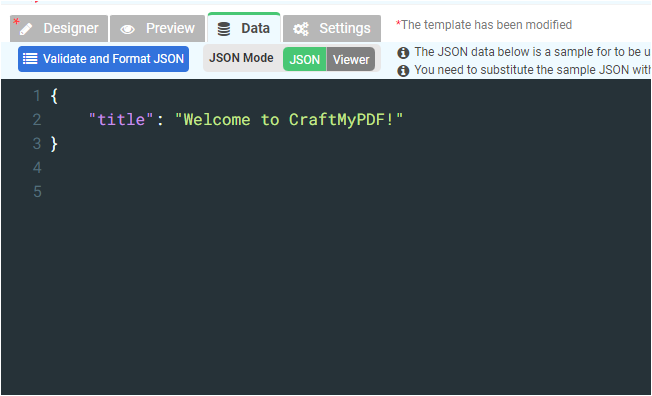
Template is default. The problem is that our method return empty data section in JSON.Just for your information there is only 5 more attempts in my CraftMyPDF account. This is free version just for testing.
Unfortunately, I was not able to reproduce the problem in my application. I see that in your account when requesting via the “Izvestia” service using the “dnevni_izvjestaj_mezon” method, the requested data is blank, which is rather stange.
Look at the result with almost the same data from my application:
I would suggest that you check the configuration data and the templateId value. Also, please try to make a request via the CraftMyPDF service directly.
{
"templateId": "<YOUR TEMPLATEID>",
"data": {
"first_name": "John",
"last_name": "Smith",
"address": "13th Street. 47 W 13th St, New York, NY 10011",
"items": [
{
"description": "Magic T-Shirt, L",
"quantity": 1,
"price": 50
},
{
"description": "Military Boots - Brown - US 11",
"quantity": 1,
"price": 100
}
]
},
"outputFile": "string",
"isCmyk": false,
"imageResampleRes": 0
}
I have attached my requested data to you. Change the templateId to yours. And as one more suggestion try to reinstall the service in your app. Please let us know if it works in this case? There may be a configuration related error. Will be waiting for your response.
Regards,
Marina
Service reinstall helped. Thanks.