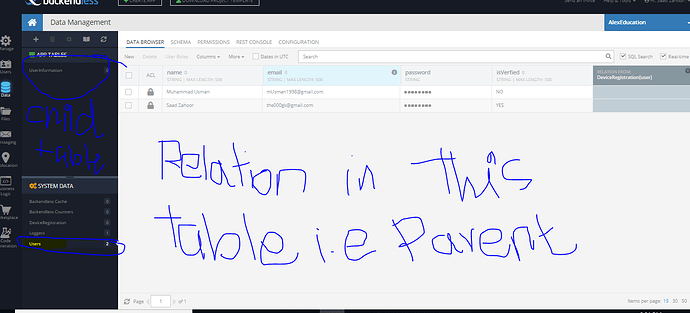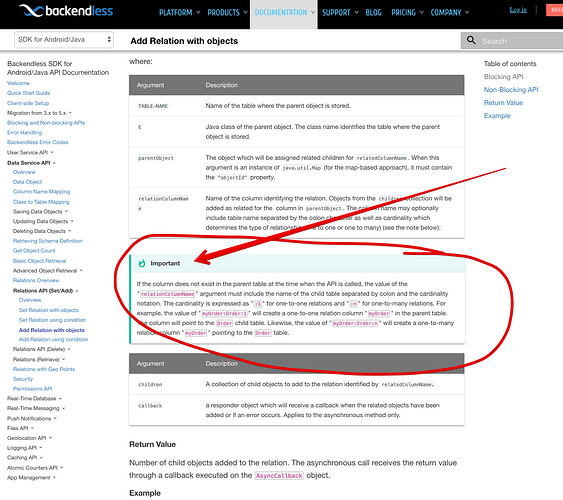I wonder if there is any way to declare the relation between User (that is offered by backendless) table and the other table ? In the doc there is a relation between table to table
Person personObject = // personObject retrieval is out of scope in this example
Address addressObject = // addressObject retrieval is out of scope in this exampleArrayList addressCollection = new ArrayList();
addressCollection.add( addressObject );Backendless.Data.of( Person.class ).setRelation( personObject, “address”, addressCollection,
new AsyncCallback()
{
@Override
public void handleResponse( Integer response )
{
Log.i( “MYAPP”, “relation has been set”);
}@Override
public void handleFault( BackendlessFault fault )
{
Log.e( “MYAPP”, "server reported an error - " + fault.getMessage() );
}
} );