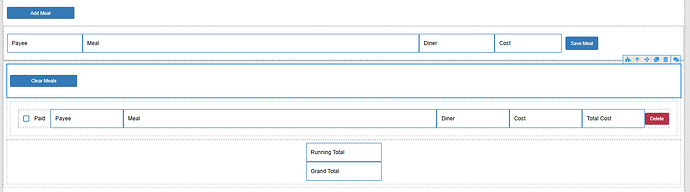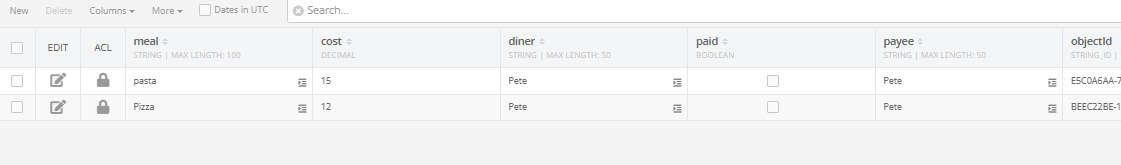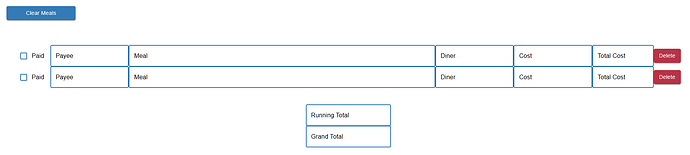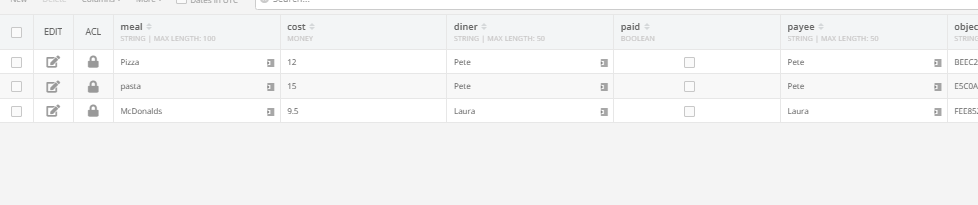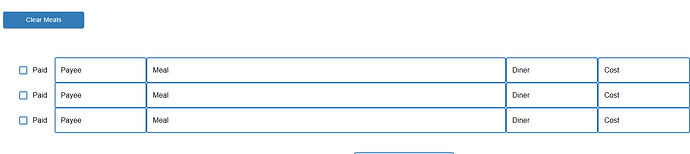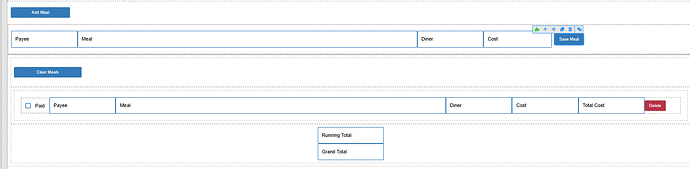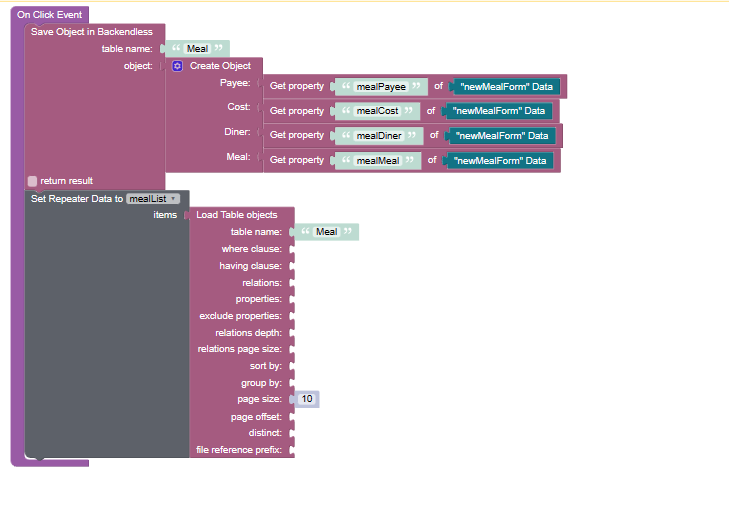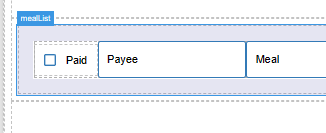I have a Meal planner that adds data to the Meal table in the database
I have added 2 meals using the add meal function and they appear in the database
However when i run it, it obviously knows i have 2 rows of data but i can’t get the repeater to show the actual values from the database
I did at some point find a tutorial on how to implement this with a checkbox and it’s label, although i can’t find it now but it didn’t explain how to populate the table as i have it displayed
Hi Peter,
Is your question about how to create a repeater or how to fetch data from the database?
Regards,
Mark
Hi Mark,
I feel like I know you really well after watching so many of your tutorials now and good work.
I believe the repeater is working as if I add a new meal, which adds the data to the database a new row appears in the app only not with the data from the table. So it’s pulling back that data for each row for the table displayed in the app I’m struggling with
Thank you, I hope you find the tutorials helpful 
When you add a new meal and save it in the database, do you re-query the database to get the updated set of records so they are re-rendered in the UI?
They are very helpful and it have got most of my app working while I learn from watching those.
So the above I have the ‘Add Meal’ button that displays the block that contains the data input to add to the DB on clicking the ‘Save Meal’ Button
On the ‘Save Meal’ button i have the following logic
mealList is the Container and i have set the Repeater Data Logic of that to ‘mealList’
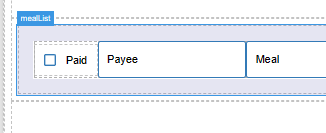
Is it because it knows there is data in the table but I haven’t mapped back in the app what input fields where each DT column data goes?
I am not sure. Could you please let me know your app ID and I will take a look?
Of course. my App Id is B93AC9BD-D6C7-A31F-FF26-2384D140BB00
The problem is the fields in your repeater do not have any data bindings to render the data. So while the repeater will create new “rows”, individual elements in each row will not render data without data binding.
Thank you Mark. I suspected as much
Is there a tutorial to map the data bindings for the individual elements?
Did you go through the Missions tasks? I believe a bunch of tasks in the Codeless Missions Pack demonstrate that.
Nevermind. I realised i was being stupid and spotted where i had gone wrong. Proper facepalm moment.
Thank you so much for taking the time to look into it for me.