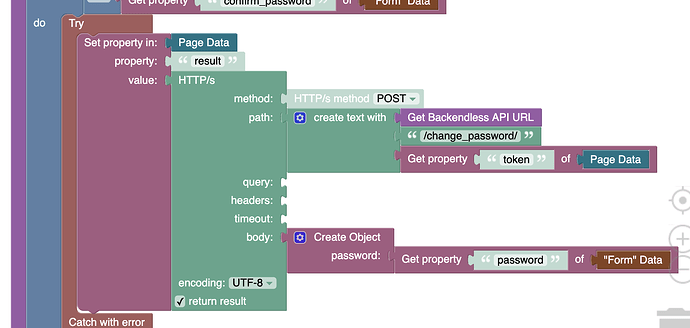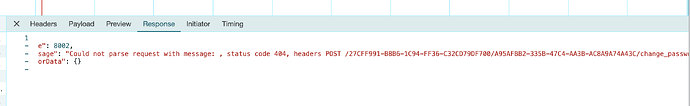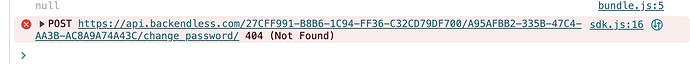Hello, I’ve been trying to create the functionality for the forgot password process. The route I’ve chosen is to use the SendGrid templates instead of backendless but I’m running into trouble when I update the password. I used this endpoint to change the user password but I run into an error, I’m assuming it has to do with the token argument which wouldn’t exist if the user hasn’t logged in yet. If you could point me to some documentation I can look at or help me with this that would be much apprecitated! I’ve already looks at the documentation for password recovery but that doesn’t fit into the scope of things.
Hello,
Is it an error from Backendless or SendGrid?
What does the error say?
Mark
I mean I’ve put something in wrong lol
Hi @CD_Engineers ,
Could you please specify on which page of your application we can view this logic?
Regards,
Viktor
The NewPassword page in the default container
Hello @CD_Engineers
Please tell me which link you are trying to use to set a new password?
You may have missed one of the steps to set a new password for a user.
Now the way to set a new password is as follows:
- The user requests password recovery
- The user receives a letter with a link containing a special ID, the link is
GET .../change_password/changePasswordId - The user goes to the page you described with a special ID, the change request will look like
POST .../change_password/changePasswordId
You can read more details in the documentation Password Reset.
Regards,
Volodymyr
When you say letter do you mean an email with a link that sends them to the screen to change their password? Do I have to use your precreated email to use the api that changes the password or am I aloud to use sendgrid templates, create my own links with a validation key and use the api to change the password?
Yes.
If you mean our email template with name User Requests Password Recovery By Link - you can not change {change_link} in it but you can change change-password page.
Also you can use our User Requests Password Recovery template - it does not require a separate page for entering a new password, the password is immediately sent to the user in an e-mail.
Regards,
Volodymyr
So I have to use your templates in order to retrieve or change a password? I can’t use sendGrid templates to email the user for password changes
So just for more clarification what I’m trying to do is create a forgot password page and when the user clicks on forgot password they’ll be sent and email which will be sent by sendGrid that I’ve already created a service for. This email will have a link which will send them to another page that is for changing the password. The problem I’m having is getting the API to work, it pops up the error from above. I’m wondering if I have to use your email templates inorder for the call to work or am I aloud to just use it in a service?
If you want to use built-in API for changing user password you need to use following this instruction:
https://backendless.com/docs/rest/users_password_recovery.html
You can set the SendGrid creds into your Backendless app SMTP settings and then using the backendless API send emails using the SendGrid
What if I wanted the user to change there password without having to answer and email? Like if they login they can just go to there profile and change their password, what API would I use for that?
Is there an answer to this questions I have ^^^^
Hello @CD_Engineers
Maybe this will be useful
https://backendless.com/docs/rest/users_update_user_properties.html
Regards