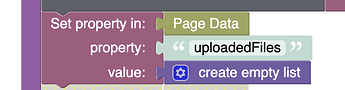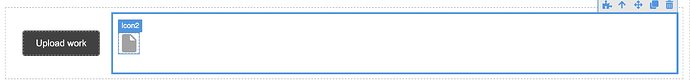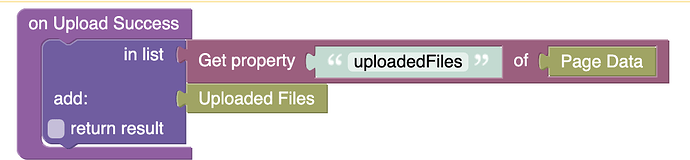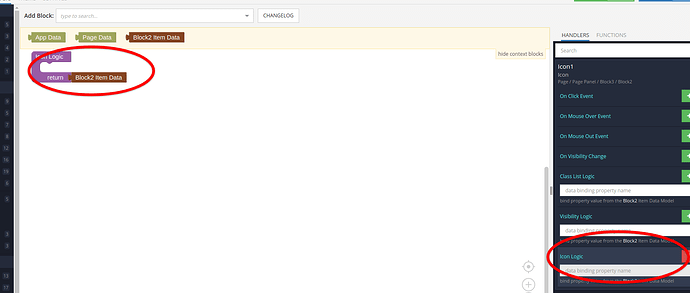I am trying to create upload file icons with UI Builder.
As a general approach, I am trying to follow your tactics in the Codeless Programming: Working with Collections video.
I start by creating an empty list called uploadedFiles at the page level.
I then set a block containing the upload button, containing a block that contains an icon. The block containing the icon has dynamic list behavior checked and has dynamic item logic data binding equal to uploadedFiles.
Finally, I add this logic to the uploaded files button.
Can you detect what I am doing wrong?
I am also trying to get the button to reset so I can upload a second file but it get stuck on the upload success message, even if I add the reset file uploaded block at the end of the on Upload Success logic.