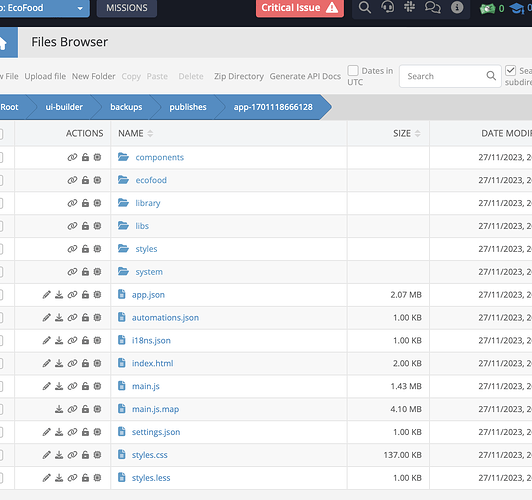Hi,
I’m also getting the critical error. I’ve not added any records. I do have a table which nearly maxing out on Plan 99 limits. Please advise.
app id - 45F4AD7D-0C9A-4A6A-FF23-2666FDC93000
Hi Paul,
What limit does the error refer to?
Regards,
Mark
HI Mark,
text from error - Your application has exceeded a limit of the File storage on the current plan. All API calls will be blocked within 48 hours after the limit is exceeded.
Regards,
Paul
Hi Paul,
The file storage does not cross with the database and the stored data.
Check the /logging folder, and if you do any UI Builder development, check the /ui-builder/backups folder; both can take quite a lot of file space.
Regards,
Mark
Thanks, but nothing has changed or been added. Yesterday there were no errors. Maybe the upgrade needs adjusting.
Last changes recorded on 27/11.
I really don’t know what any of this directory means or if any are over limits .
Here’s the breakdown of the storage allocation in the file system for your app:
Root level:
35G ui-builder
66M import
28M web
2.0M visualizations
662K https:
539K tiles
274K logs
152K servercode
133K logging
100K buttons
53K export
47K adminProducer
42K emailContent
42K UI Interface
38K api-docs
26K adminKitchen
25K genericAdmin
17K codegen
9.6K chart-builder
7.6K adminBuilding
2.5K email_templates
4 app-to-app-deployment
2 imagesImport
2 documents
This is the breakdown of the ui-builder/backup/containers directory:
16G May
6.0G defaultDELETE2
3.2G depreciatedDefault29July
3.1G defaultJune
1.6G defaultOld
1.4G depreciateAug19
922M aug23default
658M default
333M depreciatedJuly30
273M defaultDepreciated31July
191M aug2
133M default__backup__2023-11-14T12-03-26-639Z__s
132M restoredAPR23
132M defaultDELETE
124M sat2
105M testStyle
96M testRoomsCorrect
96M checkRoomText
85M release4
82M release2
78M release1
64M iconLogic2
64M checkListFunctionUse
64M checkList
61M sDaysAgoCheckUI
61M 3DayAgoUICheck
57M restore2
57M June15
55M defaultagain
55M defaultBefore
44M default__backup__test
30M default__backup__2023-03-08T11-31-49-378Z
2.4M kitchen
855K producer
687K defaultxx
687K defaultx
2 sat1
2 restore1
2 release5
2 olddefault
2 now1
2 newDefault
2 missingVar
2 defaultMay
2 default2
2 dataPathReset
2 checkLogicPauseTasks
2 4DaysAgoRestore
2 2dayLast
Hope this gives you an idea of what can be cleaned up to fall back within the plan’s limits.
Regards,
Mark
Hi Mark,
I don’t know my plan limits. I’m plan 99.
R,
Paul
Hi Paul,
You can see the plan limits in the console: navigate to Manage > Billing and click the “current plan” button in the box for your current plan.
Regards,
Mark