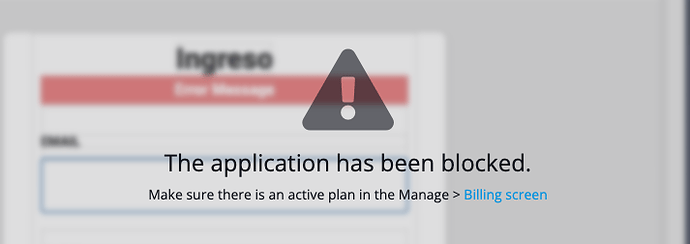I have been working in a codeless project for 9 month now.
It has got 51 pages in total, and today, unfortunately I found at least 2 pages with the buttons code clear.
I could solve it by copying the code again because I have an empty backup.
I would like to know if this type of problem has ever happened to anybody else?
Thanks, Mario
App ID: 147F3E51-266A-AAC4-FF2B-DFE9F84FD200
Hello @Mario_Ghersi
We have an internal ticket for this problem BKNDLSS-26489. The ticket is in the Code-Review stage. We apologize for the inconvenience and are doing our best to make sure this problem does not occur.
Regards,
Inna
Dear Inna
All the buttons code in all the page are cleared when I like to check it !
I spend 9 months coding with codeless it’s a lot of work to disappear without reason.
Please keep me posted if I can do something. I have a back up named V5 but it’s a full project now not updated.
In the middle time please release the blocked this back up V4, I don’t like to use the last one until you confirmed the problem is solved. App ID: 231F91A7-BB08-4485-889E-0101FBC8544C
Thanks, Mario
PD. I was looking and it’s a lot of work please call me to solved the restore of the info whatsapp +54 911 5742-1522
I’d made the backup and check one by one the pages, only 2 of the 50 are gone the buttons code inside.
I’m worry to this crazy situation happened again, or deploy a version without all the complete code already made.
I found 127 lines of code missing at the main.js file corresponding the the buttons of one of the pages with problems.
Any advice please let me know.
Hi Mario,
You mentioned you have a backup of the pages. Is the backup a copy of the UI container? Does that copy have the logic you need?
Mark
Yes, all the logic is at the back-up and the only task was “draw” again the code because was not possible to copy and paste the codeless.
I’m back in business, but I almost spend the day dealing with this problem.
The buttons and the visibility logic disappears from the pages. Yesterday was the LoginPage and 2 more pages. Today I found 1 more page.
Thanks, Mario
Hi. We are working on you problem. It requires time.
I’ll post here about the progress.
In general we didn’t find any problem in your app. And we didn’t experience any problem with our servers.
Could you clarify, what specific pages are happened to be with problems?
It will help us in the problem investigation.
Also we found out that on 18.11.2021 at several time points you were working with and changing the LoginPage (eight times). Could it be, that the buttons were modified improperly?
Specifically at (UTC): 01:03:25, 01:08:33, 01:39:05, 01:39:07, 15:08:49, 15:21:05, 18:30:21, 18:30:27
Another strange fact is that ids of the components stayed the same, although they are being changed in case of code regeneration. Did you copied the state from some other place or you recreate the components ?
(In case the component was removed the logic is cleared automatically.)
At least one component (which id is used in logic) was removed: componentType=Text and componentId=loginInfo
In changelog you are also able to compare current state of business-logic with the previous one.
Please take into account, that this state is stored locally in your browser.
Dear Oleg
Using the backup of the full App, I can copy again all the buttons where the code was missing and now all the code is up and running.
Also I made a new back up fully functional. I will keep in touch if this problem happened again.
Thanks, Mario