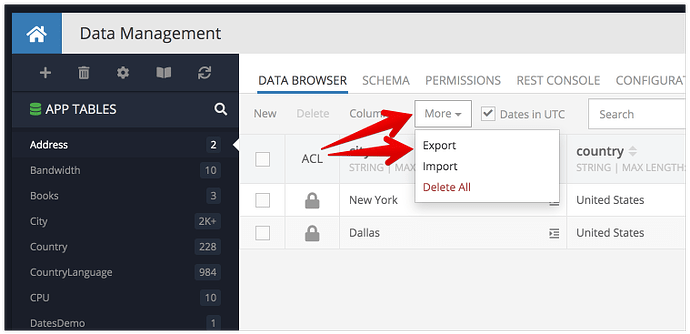Hi Team,
I am running into a problem on the backend console when I try to use the import feature to create a table from a CSV.
The problem is, unless I otherwise say so in the header, the string field defaults to 500 characters long. My problem is, I have a lot of tables that are over 30 string columns. As a result, the table only half creates, because it hits the max of 15000 symbols wide.
Problem 1- There is never an email sent about this failure mode, it just half creates the table, then never imports any records at all.
problem 2 - Can we please change the default column size behavior for strings to something less that 500? Like 100 or 60 or something? For most strings, 100 is probably great, and I would rather tweak the few that are longer, and/or add the datasize parameter to the CSV to make it bigger for a couple of colmns, and have my import complete.
This particular default has really slowed me down multiple times on the setup of backendless, as I have to either manually append a ton of columns with the datasize parameter in the CSV header, or I have to manually create the missing columns in the schema. Both are very time consuming.
A third option (maybe even preferred) would be to add a column size value in the “finalize import” screen for strings, to allow me to at least set the size (preferably with a default of like 100).
Thanks!
Noted update - I did find the logs in files “import” section. It just doesn’t email me there was an error… Thanks
Hi Will,
For problem 2: there is a very elaborate format of the column definition we support when it comes to the CSV import. The generate format is this:
"columnname({""constraints"":[],""type"":""STRING"",""dataSize"":NUMBER,""dynamicProps"":{""localData"":{}}})"
in your case, NUMBER would be 100.
The best way to play with the values is to configure a column in one of your existing tables on the SCHEMA tab, then switch to the DATA BROWSER tab and run Export (make sure you have at least one record in the table):
You will get a popup acknowledging that the export started with a link to the folder where the CSV file is placed. Take a look at the file to see how the column is described in the CSV file to see what the formatting is like.
As for problem 1, we will look into it.
Regards,
Mark
Hello @Will_Sargent
We have checked the sending of emails. I received emails about both successful and unsuccessful imports. Did you check your spam folder? Maybe the import status emails went there?
Regards,
Inna
Hi Inna,
Great question. I get messages for exports, but not imports. In fact, I checked and I have received lots of messages about successful exports, and I have never received any info on imports, good or bad, so I don’t think it’s a spam problem.
Also of note, I am using the EU based system, perhaps that is the difference.
Hello @Will_Sargent
We made a fix that should fix your problem (BKNDLSS-26278, BKNDLSS-26252).
Please check if it works for you and let us know.
If it still doesn’t work for you, can I check it in your application?
Works great now, thanks. Excellent logging in my email, with or without errors.! You guys rock!