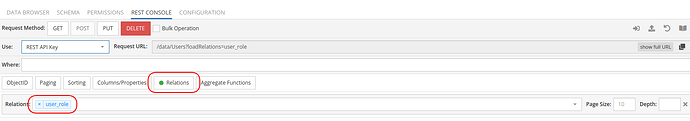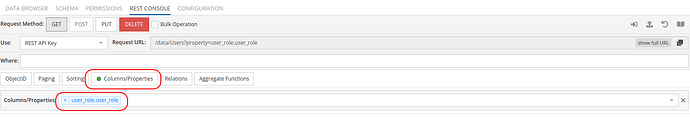Hi guys,
I have created a new table named “user_roles” and added a row with a 1:n relationship to “user_roles” in the users table. This works fine and I can select the specific user_role in the users table.
The problem is that the custom column I manually added to the users table is not visible when I use the built-in rest console and press “get”. I have correctly set the permission visibility for this column.
Is my proceeding with a separate column in the users-table wrong?Do I need to do something different?
Thanks a lot for your help!
Many thanks
Hello @Fynn_Pfingsten2
Welcome to our community and thank you for trying out Backendless.
Please provide your applicationId.
Regards,
Vladimir
Hello @Volodymyr_Ialovyi
this is the applicationId: EA2B9C92-9672-DB66-FF8D-7B243D40E700
Thanks for your help!
Hello @Fynn_Pfingsten2
Do you want to get the value of the user_role field of the user_roles table when querying the Users table?
This can be done in two ways:
Relations Single Step Retrieval
Working with Properties
In REST CONSOLE
Regards,
Vladimir
@Volodymyr_Ialovyi Thanks! Is it possible to get the date of the user_role after the user has successfully logged in? The dates I currently receive by default are as follows:
[lastLogin], [userStatus], [created], [accountType], [ownerId], [socialAccount], [oAuthIdentities], [name] ,[___class], [blUserLocale], [user-token], [updated], [email], [objectId]
but not the manually added column user_role
When logging in, for example through the Backendless Login API, you cannot get a relation object.
Regards,
Vladimir