I am trying to use custom html to create a form and a button to allow the user to download a template file from the UI. When I test the code, I get a ERR_NAME_NOT_RESOLVED for the domain because the system is removing the main part of the URL. The defined URL is https://xxxxxxx.backendlepp.app/documents/ClientDataTemplate.csv. The resulting URL is https://documents.ClientDataTemplate.csv. How do I get the URL to remain as defined?
Hi @Richard_Munger,
Can you provide your AppID so that we can try to solve your problem?
Regards,
Bohdan
App id: DEC6B808-645B-7B62-FF97-8D7C3B617700
Page: client_data_import
Hello @Richard_Munger
You could go to the file system, and copy absolute URL for needed file.
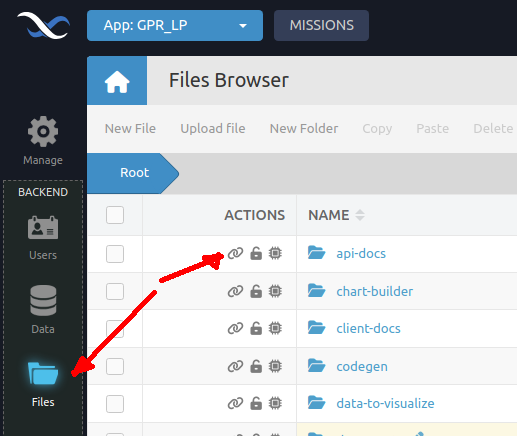
Does it solve your problem?
1 Like
Also, pay attention that you request file in “… Logic” handler. That mean’s that you request file every rerender(change in Page/App Data). To avoid it, you could use “On Page Enter” handler(or any other handler)
1 Like
Thank you