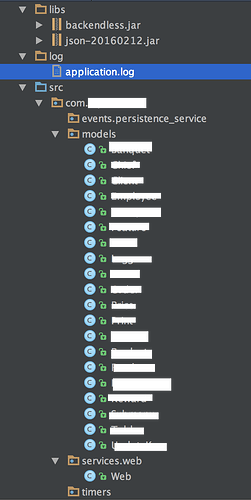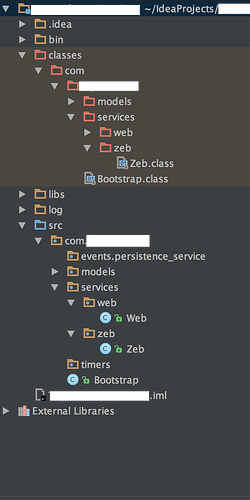Hi to you all,
I’m quite new to Backendless and I’m trying to migrate (my mind) from Parse to this new amazing system!
I have already created a new app in Backendless and its data schema in order to save my data into it.
I’m facing, currently, with an issue in the “Custom Business Logic” section: I’m trying to create two different services as Java classes with their own methods, in order to access my data easly.
Therefore I’ve created two classes, with more than one method per each, into two different packages in IntelliJ and I’ve compiled my project and then tried to delpoy it to Backendless via CodeRunner™ v3.0.12 for Java.
When I deploy my code, CodeRunner recognizes only one service out of two. For instance consider the project structure shown in the figures below:
[center]http://support.backendless.com/public/attachments/c9477934e232472240ac822c3353f1ba.png</img>
http://support.backendless.com/public/attachments/5b837482d29e73fc74c22ffbdcfa269d.png</img>
[/center]
In this case CodeRunner recognizes only the service implemented in the class Web.java, even if there is an other sevice called Zeb.Java as shown in the following project structure figure
[center]http://support.backendless.com/public/attachments/c1bccb25f63a9263aa4ff09bf4c8b1c5.png</img>
[left]It seems that CodeRunner can only see the first service found in the alphabetical order.
Could you tell me what is the best approach for deploying two different services, please?
Furthermore, let us consider that one of the two services mentioned above, let it be Web.java, is already publish (therefore is in production).
If I want to add a new method to that Web.java class service which of the following approaches is correct?
- deploy the Web.java classe service via CodeRunner and test directly the new method
delete the whole Web.java class service on Backendless,and deploy it again via CodeRunner to test the new method, and after that publish the service.
[/left][left]I hope I’ve been clear enough to explain my issues.
Thank you for your help!
[/left][/center]