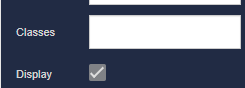All custom UI components by default have a property display. I’m assuming setting display = false will hide the custom component. However, for me, setting this property does not seem to have any effect. Similarly, the visibility logic of the component cannot be used to hide it.
Can you reproduce this, or is there something special with my setup?
Regards,
Hi @Klaas_Klever
Yes, the Display property is a system property, but you need to add code to show/hide your component.
We do not handle it on our side because there are cases when you need to add a specific logic when the property is changed
see how it’s implemented here ui-builder-library/index.js at main · Backendless/ui-builder-library · GitHub
Ok. If I can rely (forever) on the fact that you won’t handle it, this is fine for me.
Regards,
@vladimir-upirov : I guess the same is true for the Classes property?
yes, and for Styles as well
Then there should be a way to hide the Classes and Display property from the configuration panel:
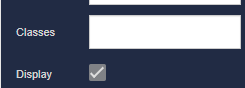
If I (as a component author) do not handle these properties, they should not confuse consumers of my component.
Regards,
it makes sense, I’ve created a ticket BKNDLSS-29551
and LogicHandlers will be hidden as well