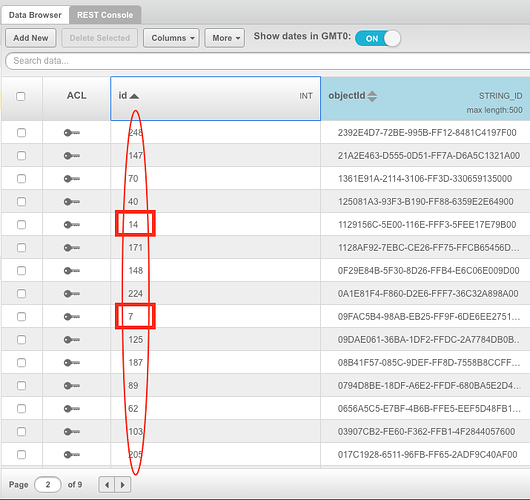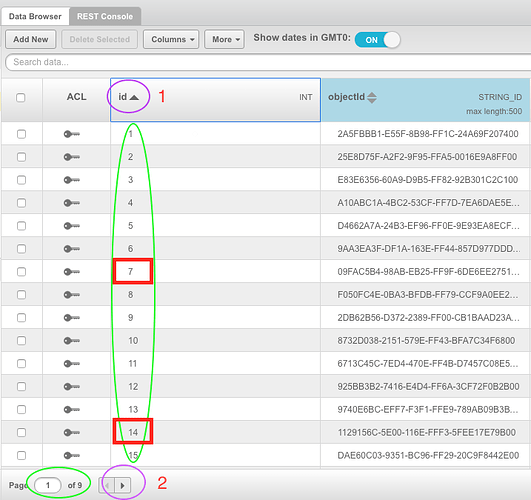If you use a paging in the Data Browser section, starting from the second page, you receive duplicate results of some lines. This problem is shown in the screenshots below:
![]() http://support.backendless.com/public/attachments/ade00b4f3d659efa095f27d071383f17.png</img>
http://support.backendless.com/public/attachments/ade00b4f3d659efa095f27d071383f17.png</img>
![]() http://support.backendless.com/public/attachments/62ee41000f879f472481ae0ac25038d7.png</img>
http://support.backendless.com/public/attachments/62ee41000f879f472481ae0ac25038d7.png</img>
You can also see what does not work sorting from the second page.
The same problem exists when using Data Service from Backendless SDK or REST API.
The screenshots show that the data is sorted by the “id” column. When you use paging with the REST API, do you also request the sorting by “id” ?
Yes I do.
In an attachment, the result of using pages without sorting. The same result when using the Data Browser or REST API.
Result.zip (21.29kB)
Out of interest, could you also include the “created” column in the result and see if the returned objects are actually sorted chronologically?
All objects have the same creation time. They were imported from a CSV without “created” column.
I set creation time to different values for each object, and paging works fine. But problem of sorting from the second page is still there!
Hi!
I added internal task (task id is BKNDLSS-12628) to fix data sorting on the second page.
Hi,
is there a solution to this problem? I also get duplicates when paging my data via the api call.
Some lines are retrieved twice and others are not retrieved at all.
Thx !
This was fixed in version 4 of Backendless
Mark, does this mean you advise us to switch to a new Version of Backendless which is still in Beta?
I would recommend preparing for the migration to 4.0, however, launching an app with the backend in beta would be somewhat risky.
http://support.backendless.com/public/attachments/ade00b4f3d659efa095f27d071383f17.png</img>
http://support.backendless.com/public/attachments/62ee41000f879f472481ae0ac25038d7.png</img>