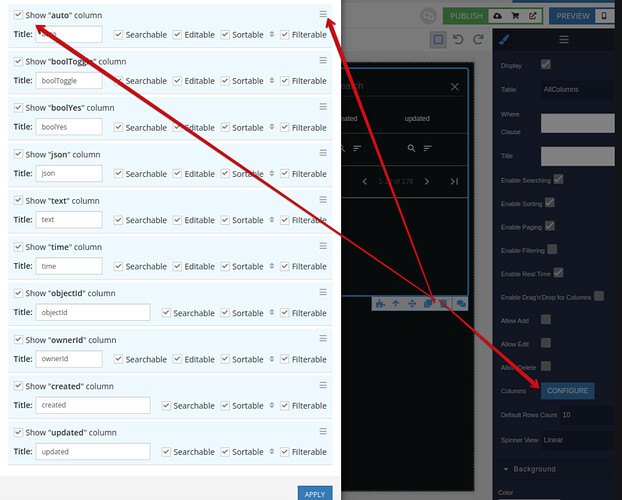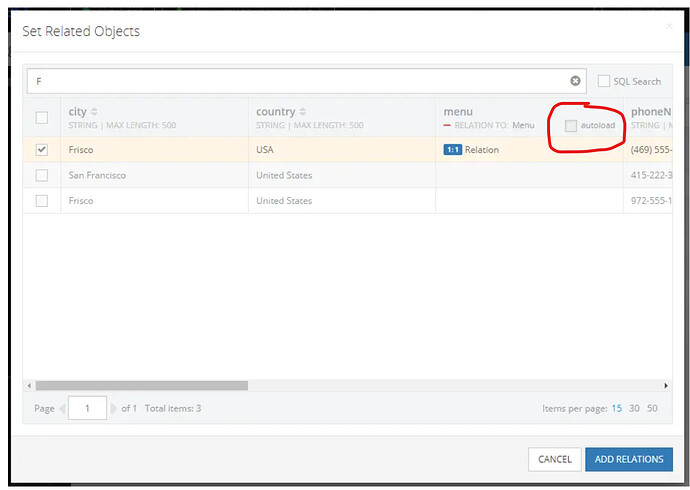When I add the Data Table Component in UI Builder it is just showing all not “Object Relation” data fields only.
And, in many tutorials I see a Autoload field which does not appear in my tables. Using the Data Browser everything works as expected.
Any idea?
Hello, @Jorg_Beyer.
You can edit the position and display of column elements here:
Best Regards, Nikita.
Thank you for your swift reply. I am referring to this field here:
I have used the configuration for the component, but the fields I can configure are all fields but the related object fields. Any idea?
You cannot edit the related columns in the builder.
But, can I show the fields in UI Builder?
ok, got it. So I have to create my own table component and use Logic to populate the fields.
But, is the autoload option in Data Browser still available? (see screenshot)
In fact, this feature has long been outdated, for more than a year. It is missing for all new applications.
Instead, a window appeared that shows the relayed object and that there are also breadcrumbs on the console