Hi
Each time I’m using the very useful “Data Table” the information it’s presented OK but the console brings this continues error.
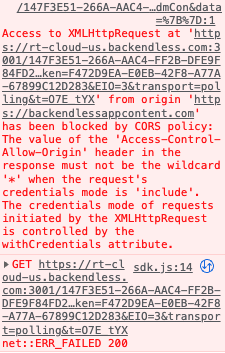
What’s wrong in my configuration?
Thanks, Mario
Hi
Each time I’m using the very useful “Data Table” the information it’s presented OK but the console brings this continues error.
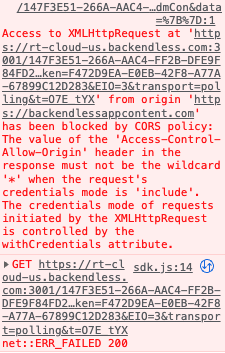
What’s wrong in my configuration?
Thanks, Mario
Hello, @Mario_Ghersi .
Can you describe in more detail? What exactly are you doing step by step, so that I can reproduce the same event.
At the browser check the console:
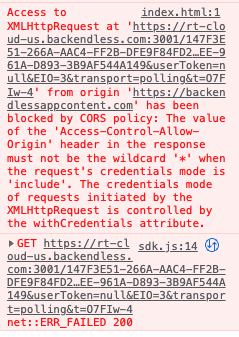
The information display at the browser it’s OK but I would like to avoid the errors.
Mario,
If you could share the URL that shows the problem, it would make it easier to diagnose the problem.
Regards,
Mark
What browser do you use?
Do you have VPN turned on?
Chrome V103.0.5060.53
No VPN.
Maybe I’m wrong with my Domain Control using * ?
Mario
I think it is something on your browser/computer side. If it were on the Backendless side, I would experience the same issue running your page, but it works without any errors.