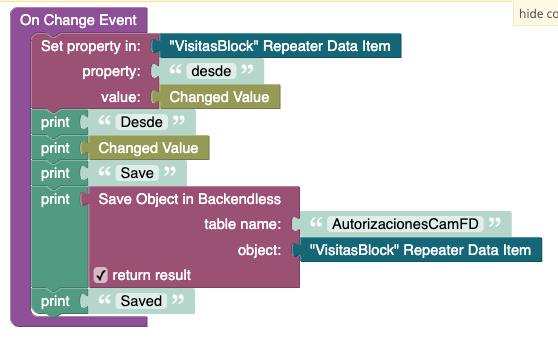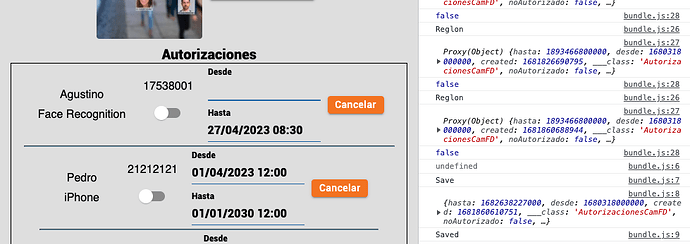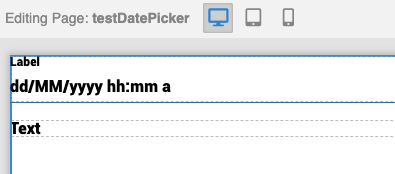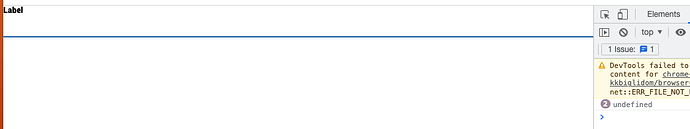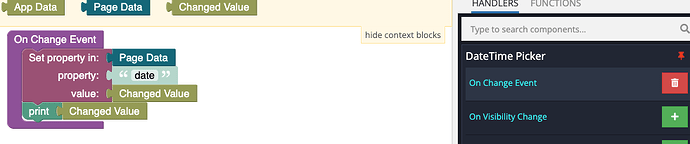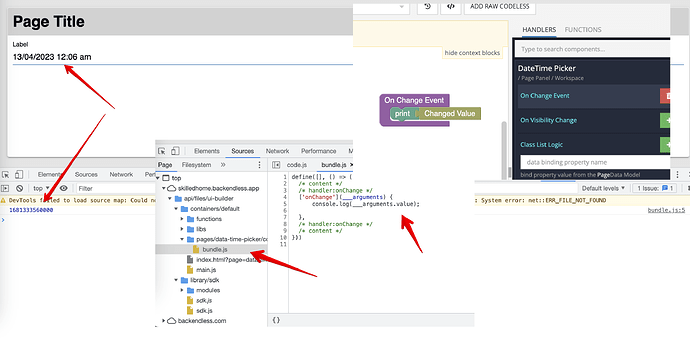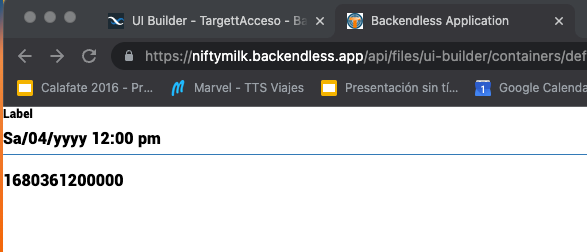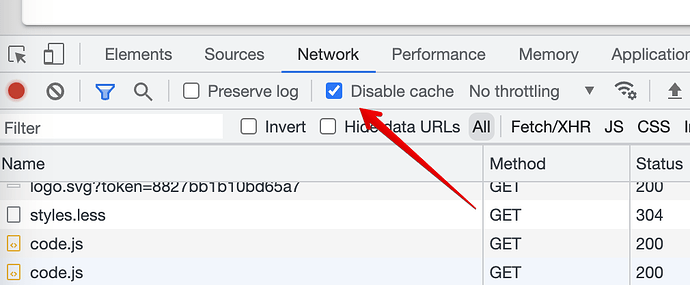Hi
I’m using a date picker change value for update the database but it’s coming empty maybe something new again please let me know how to use it now?
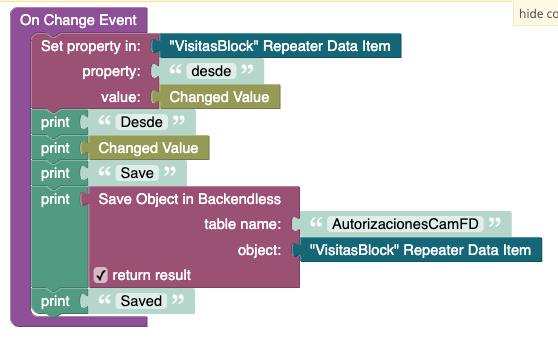
I clicked and change the date value but not change go to empty and it’s undefined the “Change Value” when I ask for print or saved.
Thanks, Mario
Hi @Mario_Ghersi
I tried to reproduce the issue and seems it works well for me.
Could you please create a test empty page only with the component and check how it works.
btw, looking at the logic there should be 3 sync print
> Desde
> timestamp
> Save
but it the log I can’t see that
This is big sorry it’s not working! New page just a datePicker and a Text for the date and just default not working.
Changed Value = Undefined
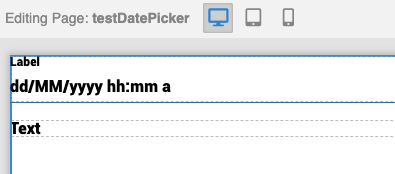
Never ad the date at the picker and this is new, how to do it?
It’s just a picker must shoe the date.
Thanks, Mario
do you link it using the data-binding approach or ChangeEventHandler?
Sorry I don’t know I’m using the codeless like the image and working OK from a log time until now.
Mario
OK, I try Incognito browser and it’s working with the issue of the format but at list working.
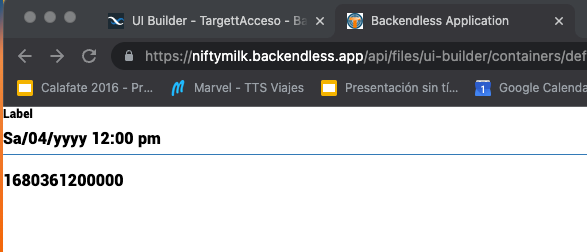
Any idea how to solve it just clear cache and cookies?
Thanks
it’s strange such a file should not be cached
but anyway, to reset I just open the browser dev tool and enable “disable cache” and then refresh
Ok clear cache was the solution for the test page.
But still not working for my old pages at the website running in production, with the same browser where it’s working OK. How to solve that ? Some thing change from you side to be in this problem?
www.TargettAcceso.com
Mario
I do not think the issue is with cache because when you publish your UI Container it creates new files and the server will return “no-cache” so the browser should apply/render new files
let’s try to investigate what/where exactly doesn’t work, could you please find these prints in your log
> Desde
> timestamp
> Save
OK the default it’s coming wrong for custom format:
The solution it’s change to MM/DD/YYYY HH:MM in each Date Picker or un my case DD/MM/YYYY HH:MM.
Thanks, Mario