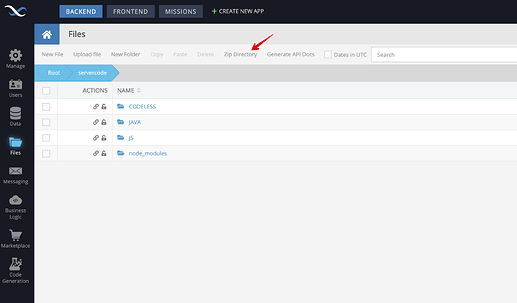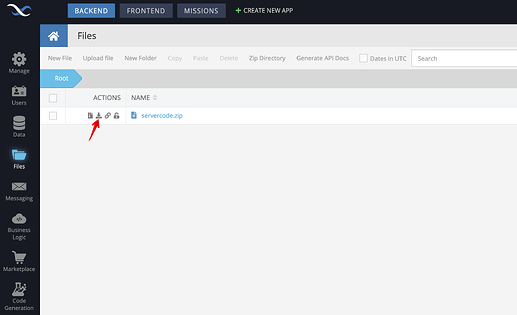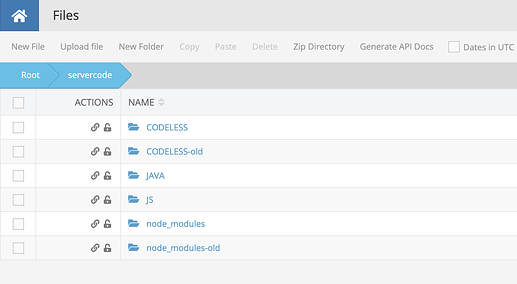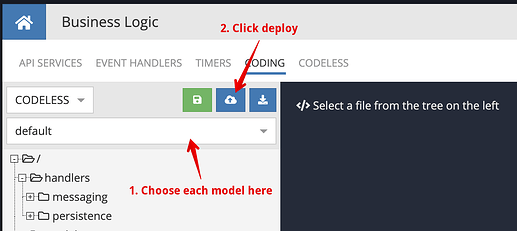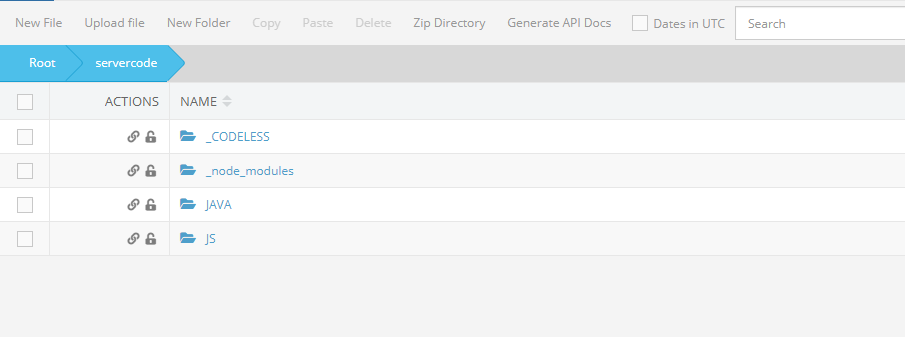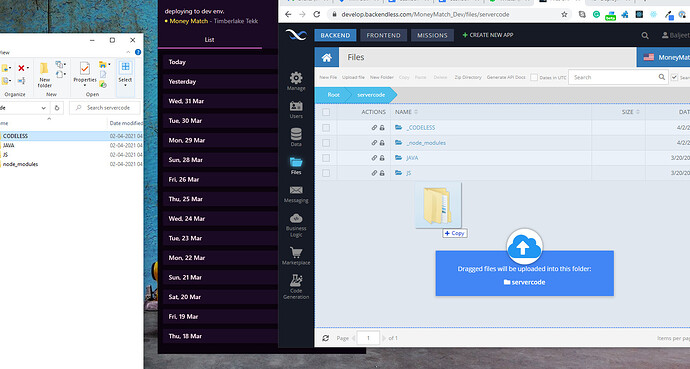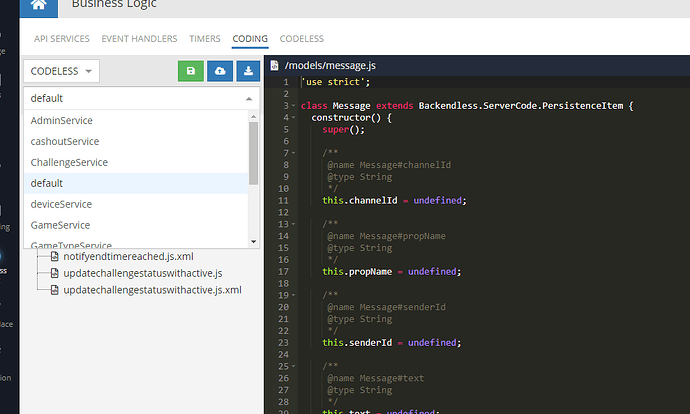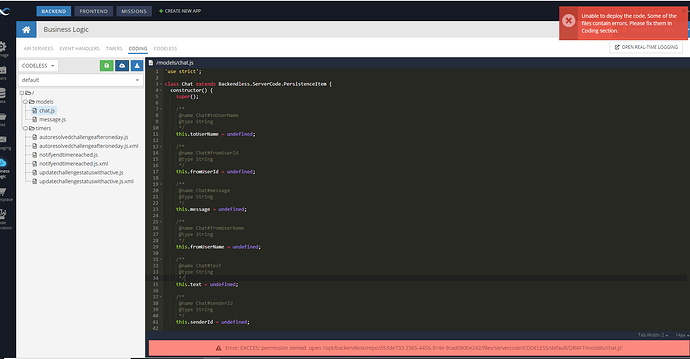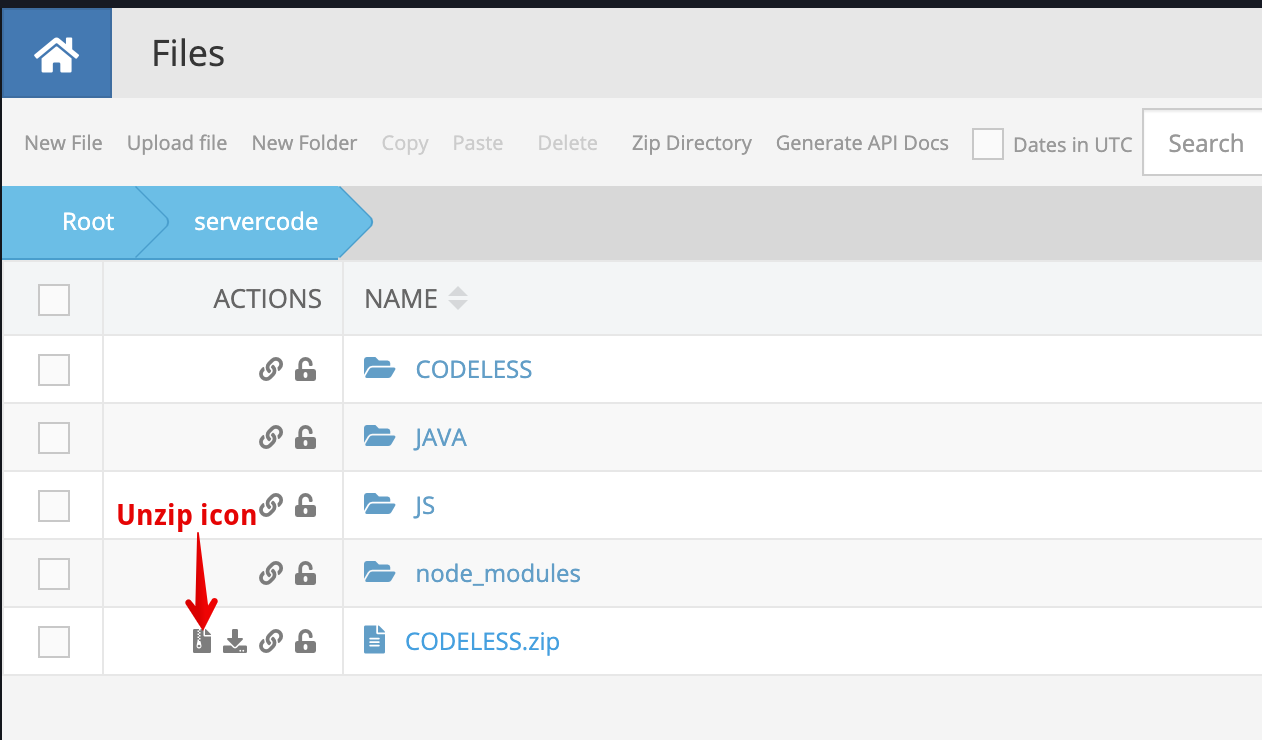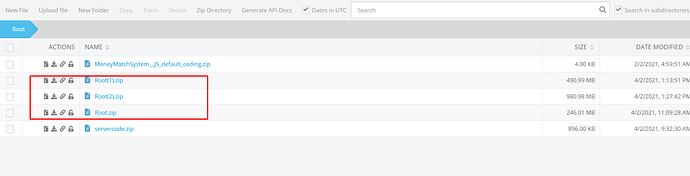Ok, any Idea @stanislaw.grin
Its very tough to maintain if I work in producton continuesly. 
Hello @Baljeet_Singh,
I was looking for a workaround for you and can suggest the following way to sync codeless business logic.
- In you source app go to Files → servercode and click Zip Directory
- The zipped
servercodedirectory will appear in the root files, download it to your local machine
- In your target app go to Files → servercode, remove (or temporary just rename) two directories: CODELESS and node_modules
- From zipped servercode directory take CODELESS and node_modules directories and upload them into your target’s servercode foder. So here we just replace target folders with the same folders from source app.
- Go to Business Logic → Coding and deploy each model you have.
- Check everything is synced and working.
I know this sounds a little tricky, but thats working solution.
I already went through this procedure for your application, so you don’t need to do anything now other than check that your test environment is working.
Regards,
Stanislaw
Thanks,
Question
So I will zip code from production and deploy to DEV env?
The first step is with production only right?
Yes, the first step (zipping directory) is with production only. Zipping does not affect in any way on your app, so it’s safe to do.
thanks.
@stanislaw.grin
But I see we don’t have option to upload folder ?
Do I need to zip CODELESS and node_modules which I’ve downloaded?
You can either upload zips to folder and then make an unzip (make sure to get same files structure after unzipping) or just drag & drop folders into workspace and console will upload each file separately. I personally prefer the first option, it takes a little more time, but it works reliably.
How will we unzip that? Cant see any option.
How will we unzip that? Cant see any option.
It appears for .zip files in the Actions column.
I think folder drag drop will be easy?
what do you think?
Yes, it’s easy, go ahead. Let me know if you have any issues during uploading.
This is the thing we should discuss internally I think. In usual work there is no need to deploy all models at once, this is just for the workaround I suggested to you. Agree that its consuming. Again, we’ll discuss possibility to avoid this.
Regarding deploying issue, give me a few minutes please, I should check it.
Yes please. But also confirm when auto deploy will be working fine.
Either once more deploy my all the changes once more. I’ll keep in mind the changes next time and will deploy only those models.
We have fixed this issue.
The problem was that the files that you uploaded by dragging the folder were superimposed with permissions from your local machine, as a result of which the coderunner could not read these files due to the permissions. To avoid such a problem, I recommend you to upload the zip and unzip it there.
In order to restore the structure (if you have, for example, extra nesting of folders), you can use copy / paste in the same file browser.
For now we have fixed permissions and you may continue deploying.
After zipping directory, I see only these files are updating with number. Do I need to download these files to upload as you said we need to download server code
Got it, I need to zip server codes directory.
@stanislaw.grin
I cannot see push templates there. How can I sync templates?
Unfortunately we do not have such possibility yet 
@stanislaw.grin
Is the auto-deploy issue fixed now?
I want to merge codes from dev. to production.