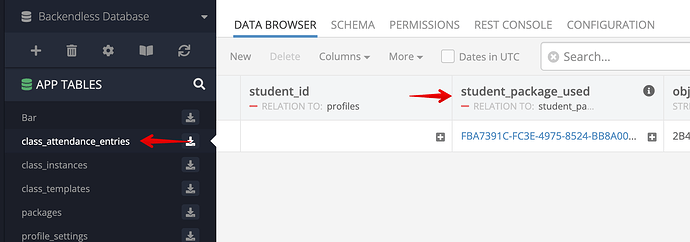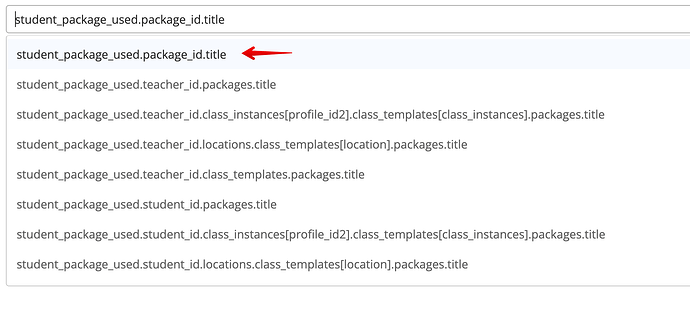When constructing a view and trying to add a certain column in a table, many different path options are presented… but the one we want (definitely possible and relatively straight forward) is not among them. Is there a max limit to the number of options shown in the interface when trying to add a column to a view? If so, how to get around this to choose the desired path?
Perhaps someone from Backendles Team could take a look? Our application id is: AE4235E1-DBB7-C6F0-FF4A-E0378B0B2B00
We have a view called class_attendance_view_2. It starts with table “class_attendance_entries”. We need “title” from the table “packages”. Our schema is such that:
class_attendance_entries has a relation package_used pointing to the table: student_packages. That table in turn has a relation package_id which points to the table: packages. In there we have the “title” column.
Relatively simple. It is very easy to navigate to our desired column from an object in class_attendance_entries simply by clicking the links to the relations in data browser (manually, in just a few steps). Why does the designer in table view not show us the desired option to get to the desired column?
Hello @Alex_Klein,
I’m going to export your app’s schema in order to reproduce it locally. Will get back as soon as I get the results.
Regards,
Stanislaw
Much appreciated! There’s no rush because we are getting what we need now with a query on a regular table (although with relations depth 2). But generally, data views are powerful and would be preferred as things can be a bit simpler ![]()
There’s no rush because we are getting what we need now with a query on a regular table
But then our support forum won’t be the one that people like it for ![]()
Regarding the issue, I don’t see a column package_used, but rather a column student_package_used - is this the column you meant?
If so, I see the following option in the options list:
Is this what you’re looking for?
Yes, that is what we’re looking for… however, I see something completely different:
Maybe I’m trying things the wrong way? In the designer, I select “title” from the “packages” table and see the options as shown in the screenshot.
I found the issue. Will be fixed in the next release.
Thanks for reporting it!
Ah good to hear — why is it an issue for us (in our view designer interface), but not for you? Thanks for your efforts ![]()
For the first time when I checked this issue, I exported only the class_attendance_view_2 data view and all its related tables. But it turned out that export did not take into account some other tables which are also used in the relation paths, so I got fewer possible options in the dropdown than you. When I exported all tables I was able to reproduce it.
![]() h ok, I see — it suspect the issue then has to do with limiting the number of options in the interface, so the “good” options are not shown because for some reason they are far down the list? Anyway, good luck fixing the issue and thanks again
h ok, I see — it suspect the issue then has to do with limiting the number of options in the interface, so the “good” options are not shown because for some reason they are far down the list? Anyway, good luck fixing the issue and thanks again ![]()
Yes, there was the issue some time ago when there are tons of relations and they are very complex, then it is possible to have tens of thousands of options, and UI will freeze while building this list. So we limited it.
Now I will show much more options (up to 300), but if there a more options than this limit, you’ll need to filter them by typing to select, and this will return matching results.
Hi @Alex_Klein,
We have changed the size of the “Column Paths Options” popup. Now it is displayed on the full screen. We hope that all column paths are now displayed correctly.
Regards,
Marina
Yes, saw that already — nice and thank you!