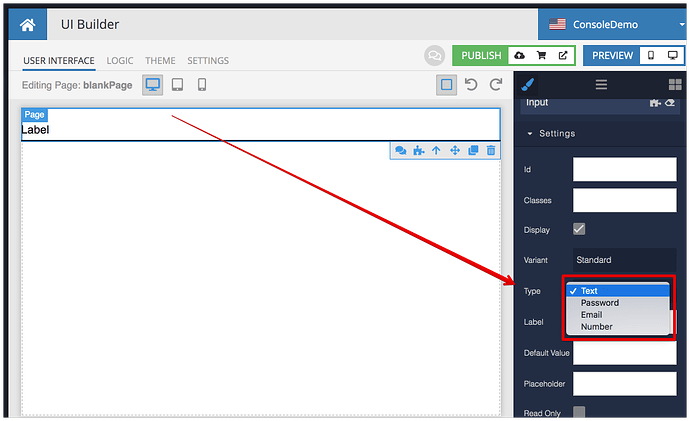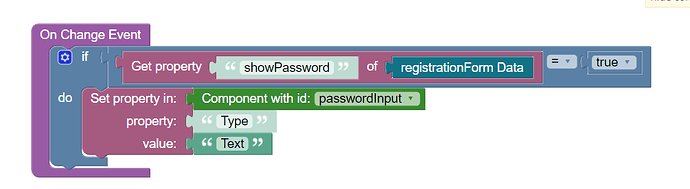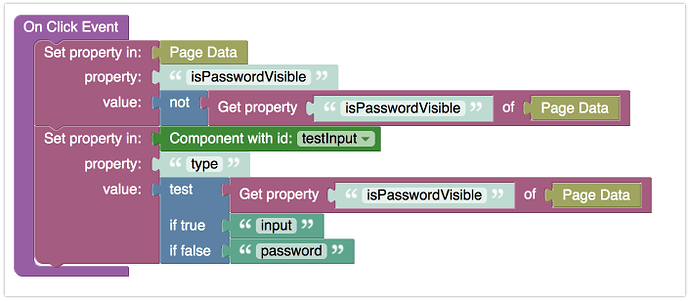Many applications now allow users to view their passwords as they register so they can make sure they are correct. Does this functionality exist within Backendless? Or is it planned for the future?
Hello,
Are you talking about UI created with UI Builder? or a UI created in the client-side you build?
Mark
Hi Mark, apologies for not being clear. I’m talking about UI Builder.
Thanks Mark, I’ve already set it to password so it behaves as a password field.
What I was asking about was whether the functionality was available so the password input text is not visible to the user by default (which is achieved by using the password Type) but there is a way for the user to view the actual password to make sure it is correct.
I’ve seen applications that have small eye icons at the end of the password box that flips it from **** to the password and back again, I wondered if this existed out of the box on UI Builder.
When logging in to gmail there is a checkbox underneath the password that says ‘Show password’ and I will try to replicated that.
This is currently not working, I have data binding on the checkbox for showPassword
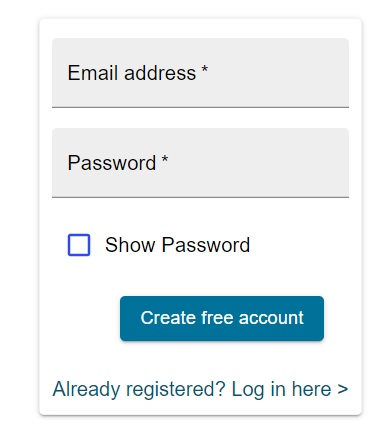
Got it. Here’s how I just made it work:
This is the onlick event for the “eye” icon. The testInput component is my input field
Live demo:
https://www.backendless.us/api/files/ui-builder/containers/default/index.html?page=blankPage
Perfect! Thank you very much