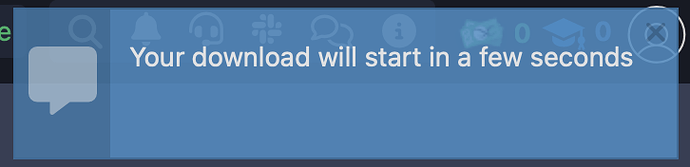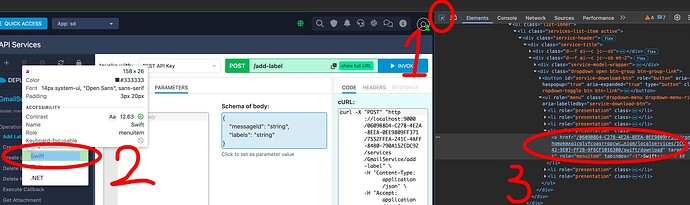Hello,
Whenever I try to download the client SDK for the API, a popup appears stating that the download will start in a few seconds, but nothing happens after that.
I’ve tried it with both the Safari and Chrome browsers. Unfortunately, there’s no error message, and there’s nothing in the log either.
1D587F4E-EAEB-B148-FF91-47B0E1F88F00
Hello @Gerrit_Marttila
Could you please show us which pop-up you are trying to download through?
Regards
@Gerrit_Marttila
Thanks for the report. I’ve found the problem. We’ll roll out a fix as soon as possible. Sorry for the inconvenience
Workaround for Chrome:
Open the bowser terminal (F12)
Click the button circled in the screenshot (number 1) and select the Swift option (number 2) from the menu. Then click the link circled in the screenshot (number 3).
Regards