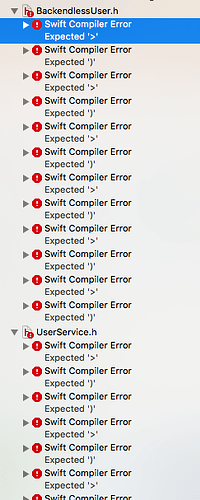I downloaded the backendless sdk through cocoa pods and after setting the linking file I get a large amount of errors when I go to build the project. The errors are coming from within the backendless sdk header files saying that there are missing ‘)’ and ‘>’ all over the place.
Hi John,
My understanding is when you setup a project with cocoapods, you do not need to set the linking file. It should work out of the box. Could you clarify what you did there?
Mark
I had put the wrong thing into my bridging header. It should have been ($inherited) for the cocoapod to work, but the error still remained after fixing it.
If you use Swift, the bringing header must be:
$(PROJECT_DIR)/lib/backendless/include/Backendless-Bridging-Header.h
I found the error. I thought that I had updated XCode to the latest release and I hadn’t. This was causing XCode to use Swift 1.0 instead of Swift 2.0, which was the source of the syntax errors.
Glad you got it resolved!