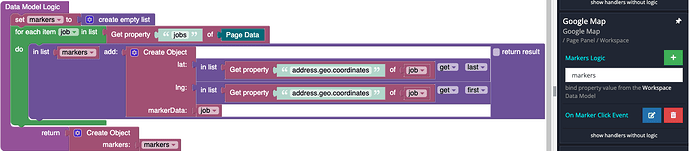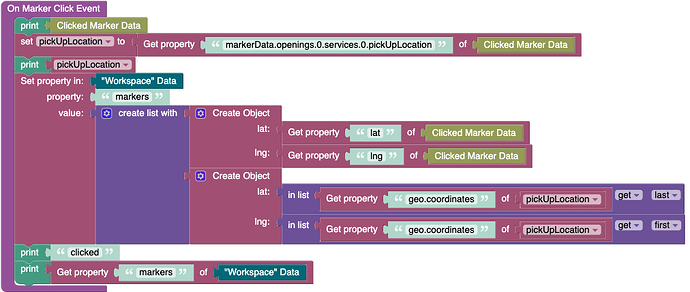Each marker on my map has an associated marker as well. When a user clicks on a pin, I want to hide all other pins and only show that pin and the one associated with it (will eventually show driving directions between the 2). Then when a user clicks off the map (or use a clear button) I want all other markers to come back. Right now I am just working on hiding all other pins.
I am loading the markers data with the Workspace to help bind the data element to Workspace.
This is working fine.
.
Here is my On Marker Click Event
I expect this to override the Workspace data with just these 2 markers and update the map markers. Currently, nothing is happening and all markers are still there.
Is this even possible?