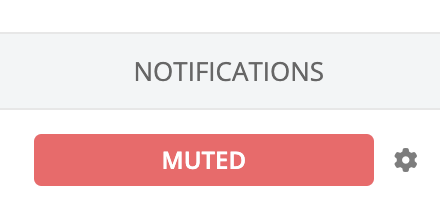Hi team,
I added a team member to my account and app.
For some reason, whenever I perform an export operation (whether database or zip a file), he is notified as well as me. Is there a way to make it so that only the user performing the operation is notified ? Or is there even a way to disable these email notifications entirely ? Indeed, it is quite spammy, and I wouldn’t mind not receiving the email for the operations. Data imports is obviously a different case since email is the only way to receive the logs.
In any case, I have not found a way to control these behaviors. Thanks for your feedback.
Hi Nicolas,
You can disable email notifications for individual team members in the Manage > App Settings > Team section of Backendless Console. Click the gear icon for a team member and select Turn off all notifications.
Regards,
Mark
Thanks for the quick reply, Mark.
I have checked and this is my team member’s setting :
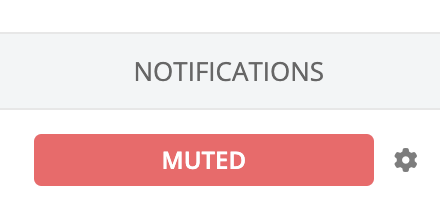
I would expect no email to be sent. However, he still receives messages.
I tried enabling notifications and disabling them anew. We’ll see if it solves the issue.
Just as a quick update, @mark-piller , it seems my teammate is still receiving email notifications, despite the notifications being all turned off, as shown above.
Hi @Nicolas_REMY
Thank you very much for your response.
I’ve created an internal ticket to fix this issue.
Regards,
Viktor
1 Like
Thanks @Viktor_Mudrevsky ,
It’s surely not mission critical, but nice that it will be fixed.
Hi @Nicolas_REMY
We’ve just updated cloud servers with a fix for the issue you described above. Could you kindly let us know whether the fix works for you?
Regards,
Bohdan