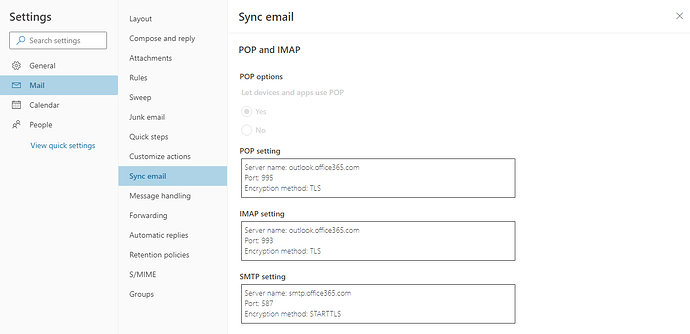Hello,
I’m trying to set up email settings and keep getting this error:
“Username and Password are not accepted. Message from smtp server: 535 5.7.139 Authentication unsuccessful, the user credentials were incorrect. [SA9PR13CA0042.namprd13.prod.outlook.com 2023-06-30T17:32:18.731Z 08DB77132BE4FED3]”
I’ve triple checked my login credentials so I know they’re correct. I also turned on “Allow Authenticated SMTP” in my email apps admin settings.
SMTP Server: smtp.office365.com
Port: 587
Security: TLS
If their something I’m unaware of when trying to connect it to Microsoft Office?
Thank you
Hi @Austin_Steil,
Welcome to the community!
Try changing the next field values SMTP Server:smtp-mail.outlook.com.
Regards,
Marina
Hi @Marina.Kan
Thank you for helping. I tried SMTP Server: smtp-mail.outlook.com per your request and it gave the same error just a different time stamp:
“Username and Password are not accepted. Message from smtp server: 535 5.7.139 Authentication unsuccessful, the user credentials were incorrect. [SN6PR05CA0033.namprd05.prod.outlook.com 2023-06-30T19:10:12.611Z 08DB790C0038D77D]”
Here is the email sync info I’ve found within my Microsoft Office Account:
Thanks again,
Austin
@Austin_Steil,I believe the problem is due to a lack of settings on that side. I was able to use my outlook credentials to configure the email settings. I would recommend you contact their support forum to get more information about the cause of the problem.
Also I have found this topic, check it out - Use Office 365 SMTP with external application / 535 5.7.139 Authentication unsuccessful - Microsoft Q&A
Regards,
Marina