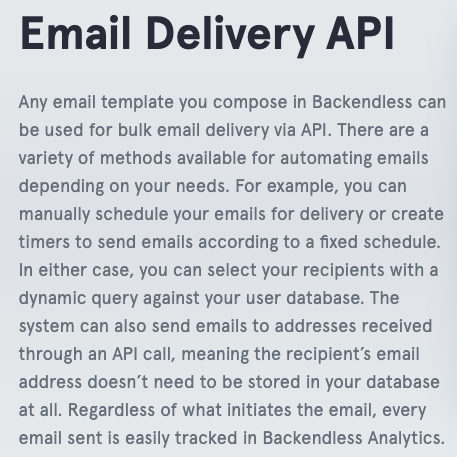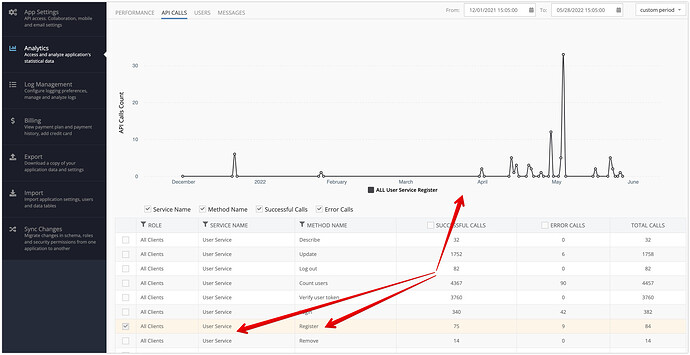Hi, I found this description at the website when I was looking for a email tracking (“every email sent is easy tracked in Backendless Analytics”.
- How to check the amount of emails going out for Welcome, registrations, passwords recovery, etc?
- How to check if the emails sent where delivered, opened, clicked ?
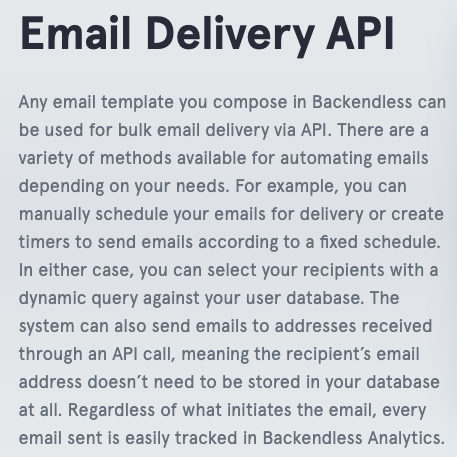
Thanks, Mario
We do not provide any email tracking capabilities out of the box, however, you can use API analytics for that purpose:
You will have as many registration and welcome emails as the number of the user registration API which you can check on the Manage > Analytics > API Calls screen:
As for the password recovery, it will be the Restore API call:
We do not provide that tracking option. You can configure an email delivery service in Backendless such as mailchimp, sendgrid, etc and use their tracking capability for that.
Regards,
Mark
I found a solution with an integration with SendGrid and a webhook.
- First send the email using SendGrid (not directly with backendless) because I need the message_ID.
- With the Webhook, I’m waiting the user to open the email. As soon as he open I received the situation with the message_ID to find what email was opened.
If someone needs help with the code just ask. Thanks