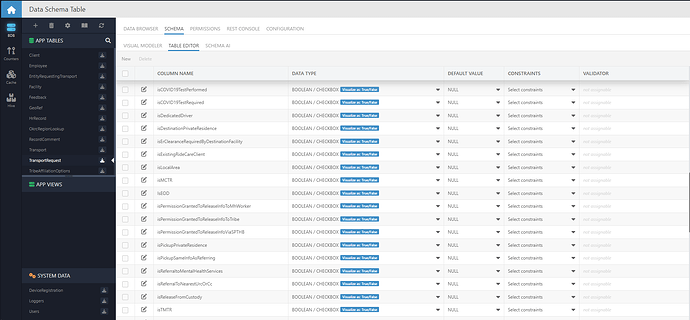Right now the rows are sorted in the table editor view however you have chosen to sort them in the Data Browser view. Sorting them this way is definitely needed in the data browser so that you can group various fields. With a very large number of fields though it can get cumbersome.
Sometimes in schema view I am just trying to get the exact string that I used for a field name. Being able to sort the columns by name, type, etc. would be useful to help quickly find what I’m looking for.
Are you talking about organizing (i.e. changing the order of) the columns in the Data Browser?
Hey Mark, that’s already possible and is useful. Right now the column order in the Table Editor view under Schema matches that order though. It might be nice to enable sorting in the Table Editor view independent of the column order set in the Data Browser.
This is the view I am thinking of:
I see; thank you for the clarification. My thinking is if you need to sort your columns in the schema view, perhaps the schema needs to be optimized 
LOL! You’re probably not wrong.
I used a naming convention based on data type that doesn’t match the grouping needed visually. That probably could have been done better. Right now I need one sorting when actually looking at the data and an alphabetic sorting when I’m just looking to check the name used for a field.