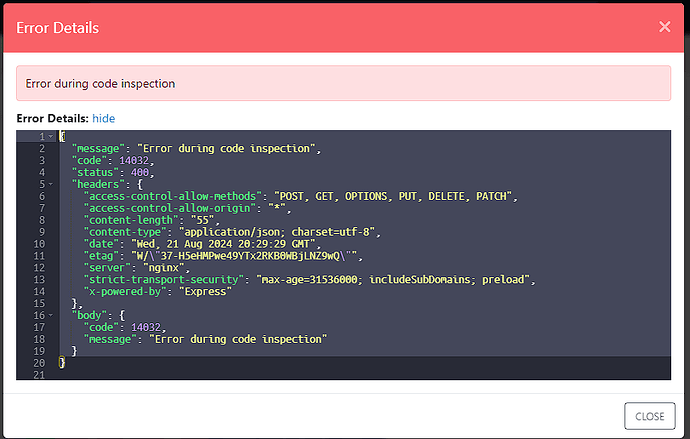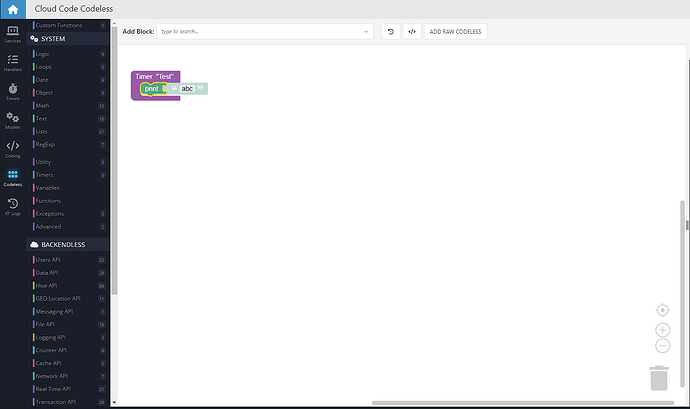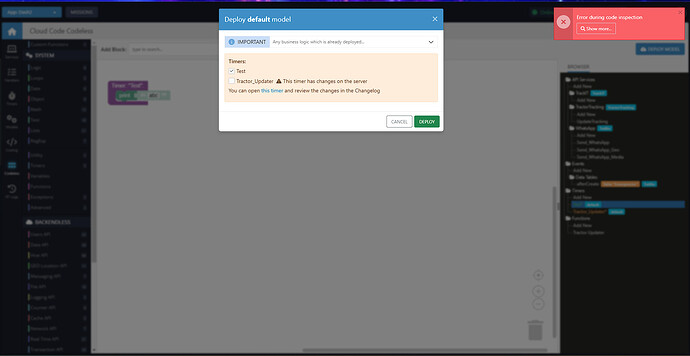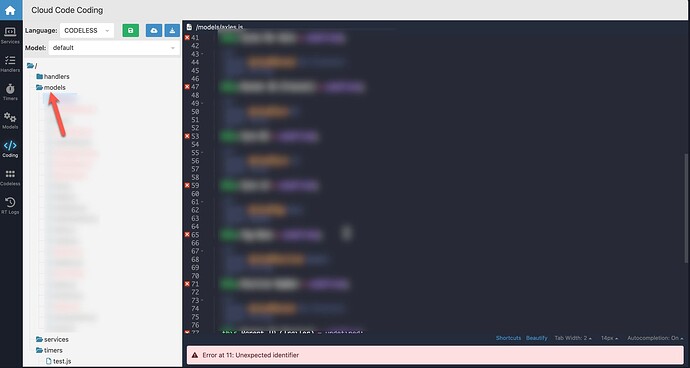Good Day all,
I am having troubles with making any changes or even creating timers, for instance even if i put a simple print block with abc on a new timer i get the following error.
Error during code inspection
{
“message”: “Error during code inspection”,
“code”: 14032,
“status”: 400,
“headers”: {
“access-control-allow-methods”: “POST, GET, OPTIONS, PUT, DELETE, PATCH”,
“access-control-allow-origin”: “*”,
“content-length”: “55”,
“content-type”: “application/json; charset=utf-8”,
“date”: “Wed, 21 Aug 2024 20:29:29 GMT”,
“etag”: “W/"37-H5eHMPwe49YTx2RKB0WBjLNZ9wQ"”,
“server”: “nginx”,
“strict-transport-security”: “max-age=31536000; includeSubDomains; preload”,
“x-powered-by”: “Express”
},
“body”: {
“code”: 14032,
“message”: “Error during code inspection”
}
}
App ID: FB172318-89F2-E225-FF10-9AC9657A9000
Kind Regards,
Raymond
Hello @Raymond_Woodley,
Does this issue still persist?
Can I try deploying a timer in your app?
Regards,
Stanislaw
Hi Stanislaw it does and you are more than welcome to.
Thanks. I reproduced the issue, we’re investigating it.
Hi @Raymond_Woodley,
We’ve identified the cause of the issue. While it will take some time to implement a fix on our end (I’ve created an internal ticket to address it as soon as possible), you can resolve the problem with a simple action in your app.
The issue arises because Backendless generates files in the models folder when a new Event Handler for the Data service is created. These files were originally intended for use by certain services, but that’s no longer necessary. The real problem is with the code generation for these files, which is breaking due to spaces in table column names (a feature allowed in recent updates and which you are using).
To fix this, you can safely remove the models folder and then click the Deploy button to update the server. This action is completely safe and won’t affect your timers or handlers.
You may need to repeat this step if you create another Event Handler for the Data service, as the files might reappear. However, we’re working on a fix that will resolve this issue permanently.
Thanks for your patience, and let me know if you have any further questions!
Regards,
Stanislaw